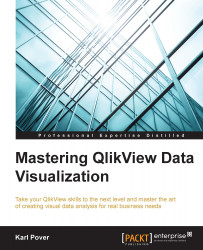Each person in our company is a data source and it is important that they can easily input data that will enrich our analysis. If we combine analysis with planning, then we can be better prepared for the future and support our statistical analysis. In QlikView, business users can simultaneously analyze and input data.
Traditionally, data input in QlikView is limited to what-if scenarios that use variables or input fields. However, when we have a large number of variables, neither of these methods are ideal. A large number of variables is hard to maintain and input fields take up too much RAM. Furthermore, users cannot easily input a large number of values at once and there is a risk they will lose their input that is not directly saved to a database.
As an alternative, we have the option to use an extension that enables us to perform more advanced data input in QlikView. One of these extensions is called KliqPlan (http://www.ktlabs...