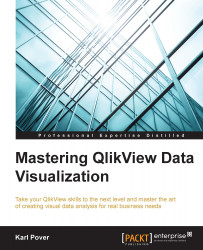We begin the analysis of each office's teams by investigating their overall compositions and actions. We have a variety of metrics that may help us understand why one team may perform better than another. The following is a list of common metrics that we can use in our HR perspective:
Let's begin with our analysis and compare the age distribution between the two offices. Instead of using a histogram, we use a frequency polygon so that we can compare more than one distribution in the same chart.

Create the following variable:
Variables
Details
Label
Value
vEmployeeAgeBinSize1
Let's create the following line chart:
Dimensions
Details
Label
Value
Age
=ValueLoop($(=floor(min({$<_Employee_Active_Flag={1}>} [Employee Age]),vEmployeeAgeBinSize)),$(=floor(max({$<_Employee_Active_Flag...