Overview of this book
Java is the most popular programming language, according to the TIOBE index, and it is a typical choice for running production systems in many companies, both in the startup world and among large enterprises.
Not surprisingly, it is also a common choice for creating data science applications: it is fast and has a great set of data processing tools, both built-in and external. What is more, choosing Java for data science allows you to easily integrate solutions with existing software, and bring data science into production with less effort.
This book will teach you how to create data science applications with Java. First, we will revise the most important things when starting a data science application, and then brush up the basics of Java and machine learning before diving into more advanced topics. We start by going over the existing libraries for data processing and libraries with machine learning algorithms. After that, we cover topics such as classification and regression, dimensionality reduction and clustering, information retrieval and natural language processing, and deep learning and big data.
Finally, we finish the book by talking about the ways to deploy the model and evaluate it in production settings.
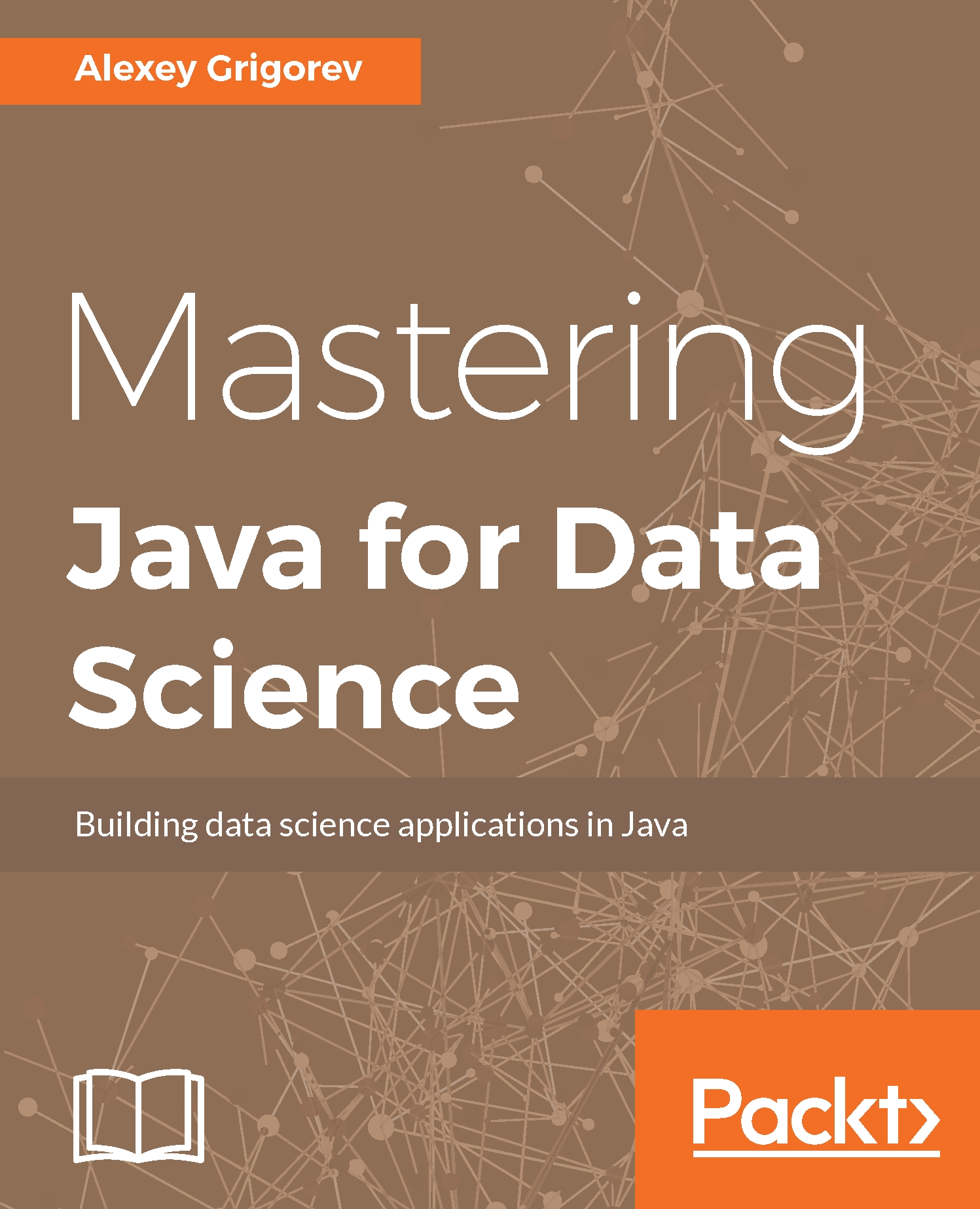
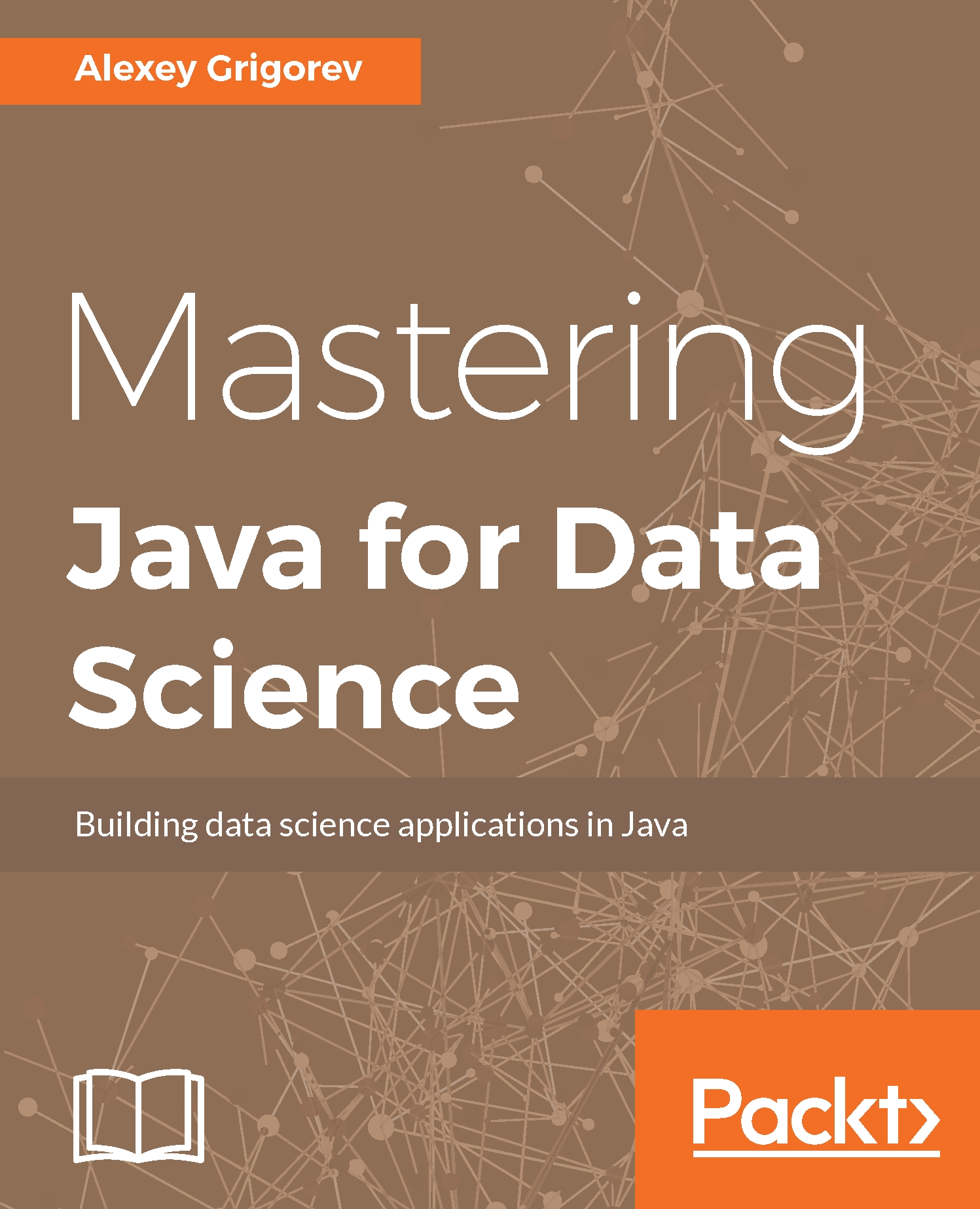
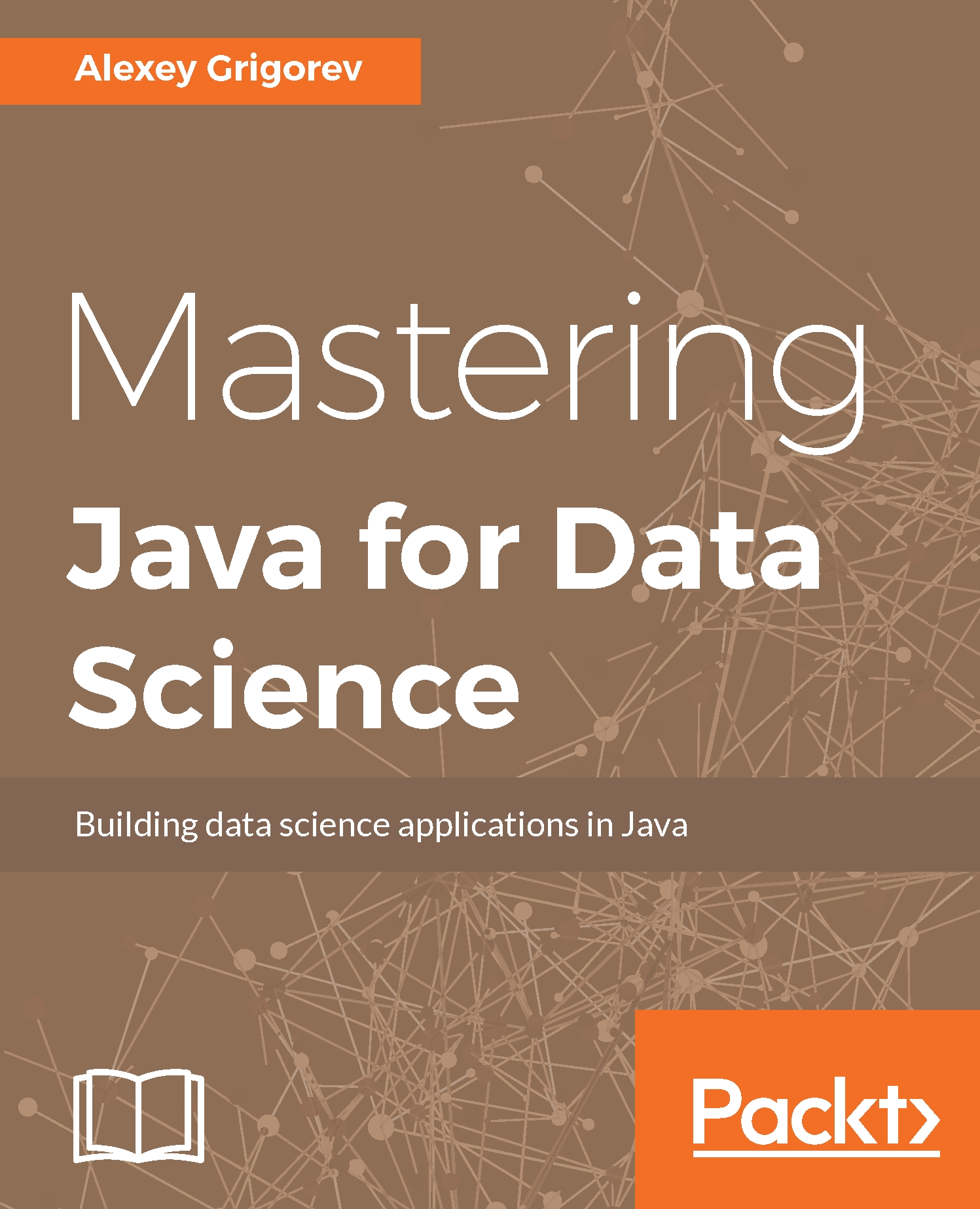
 Free Chapter
Free Chapter


