-
Book Overview & Buying
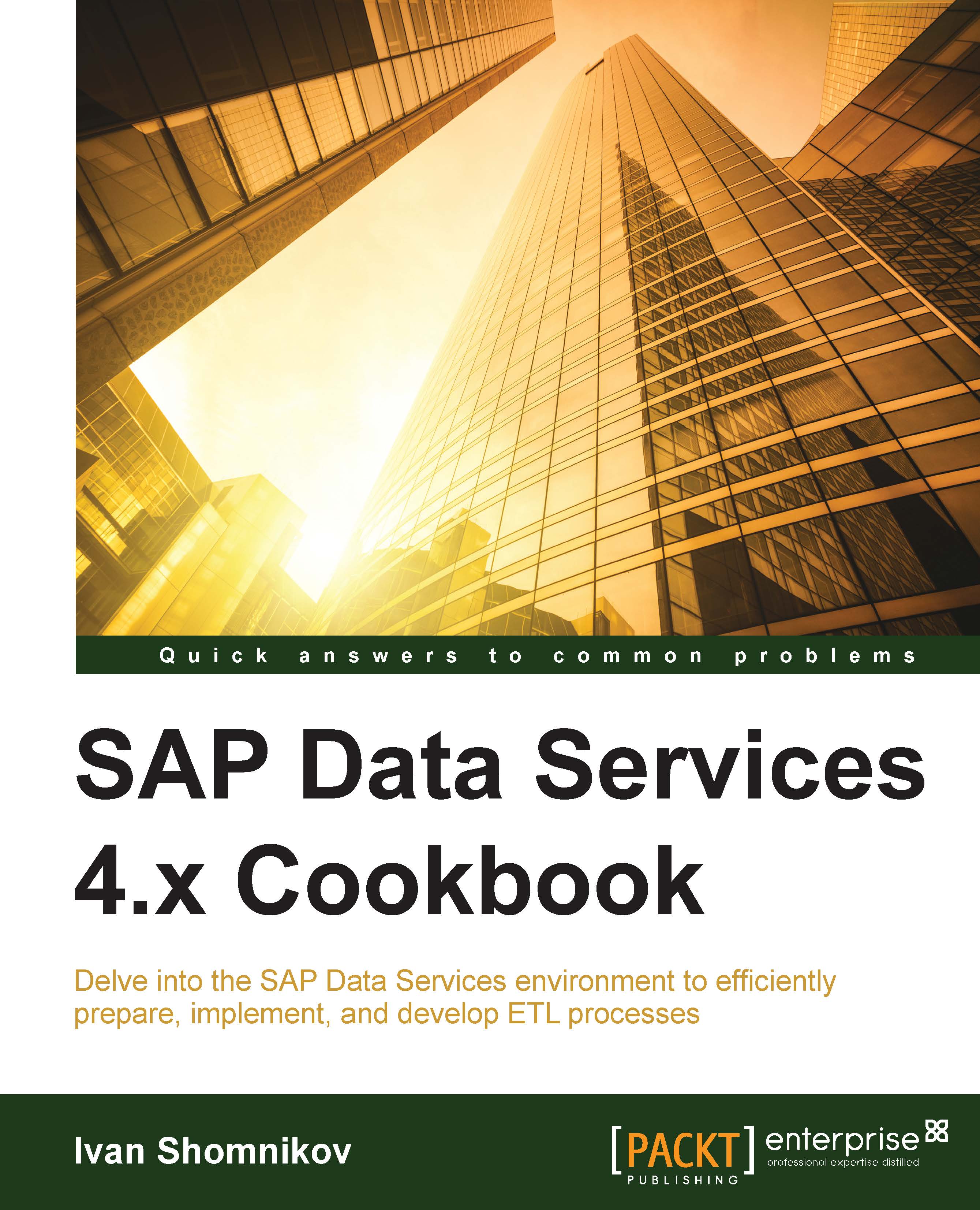
-
Table Of Contents
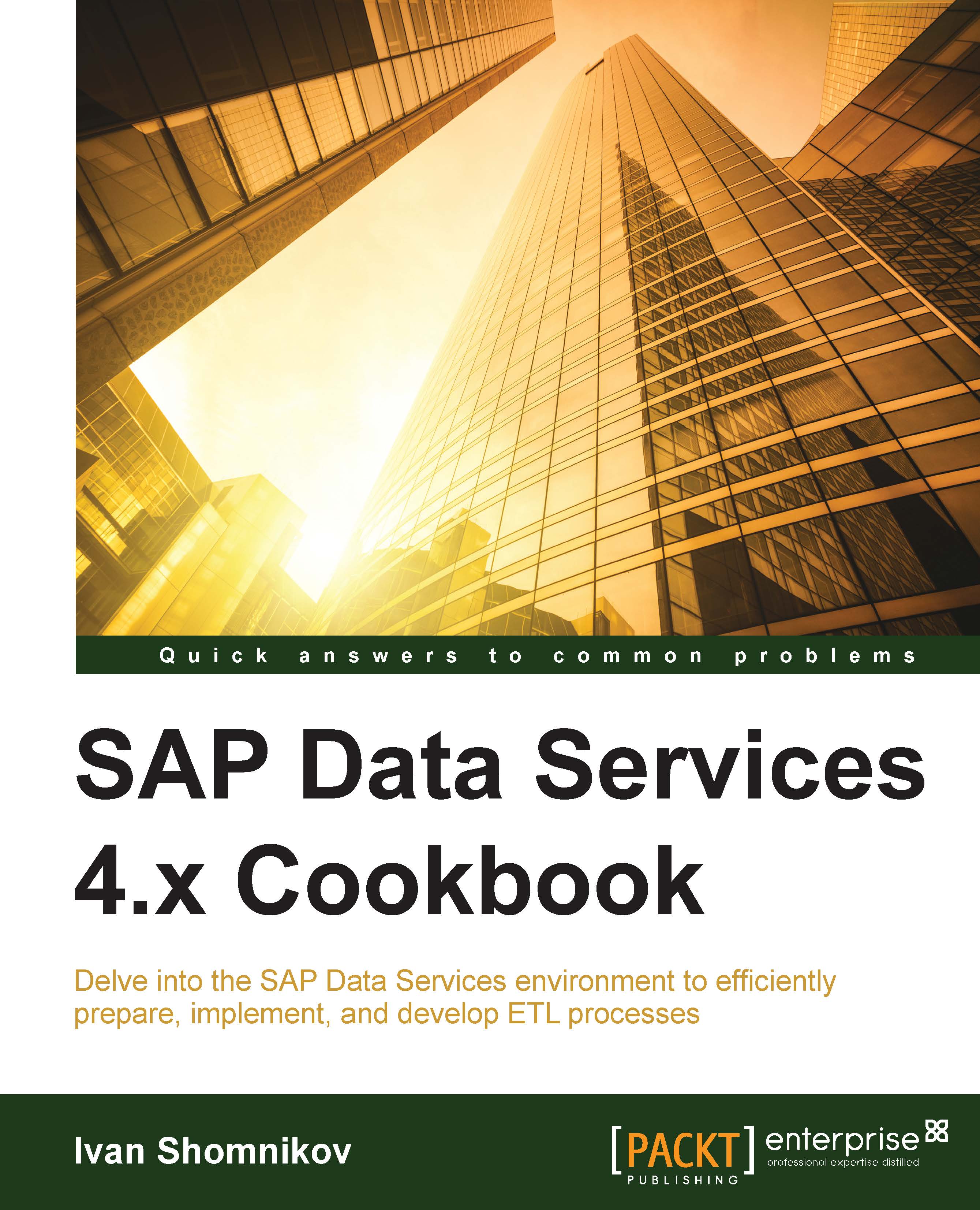
SAP Data Services 4.x Cookbook
By :
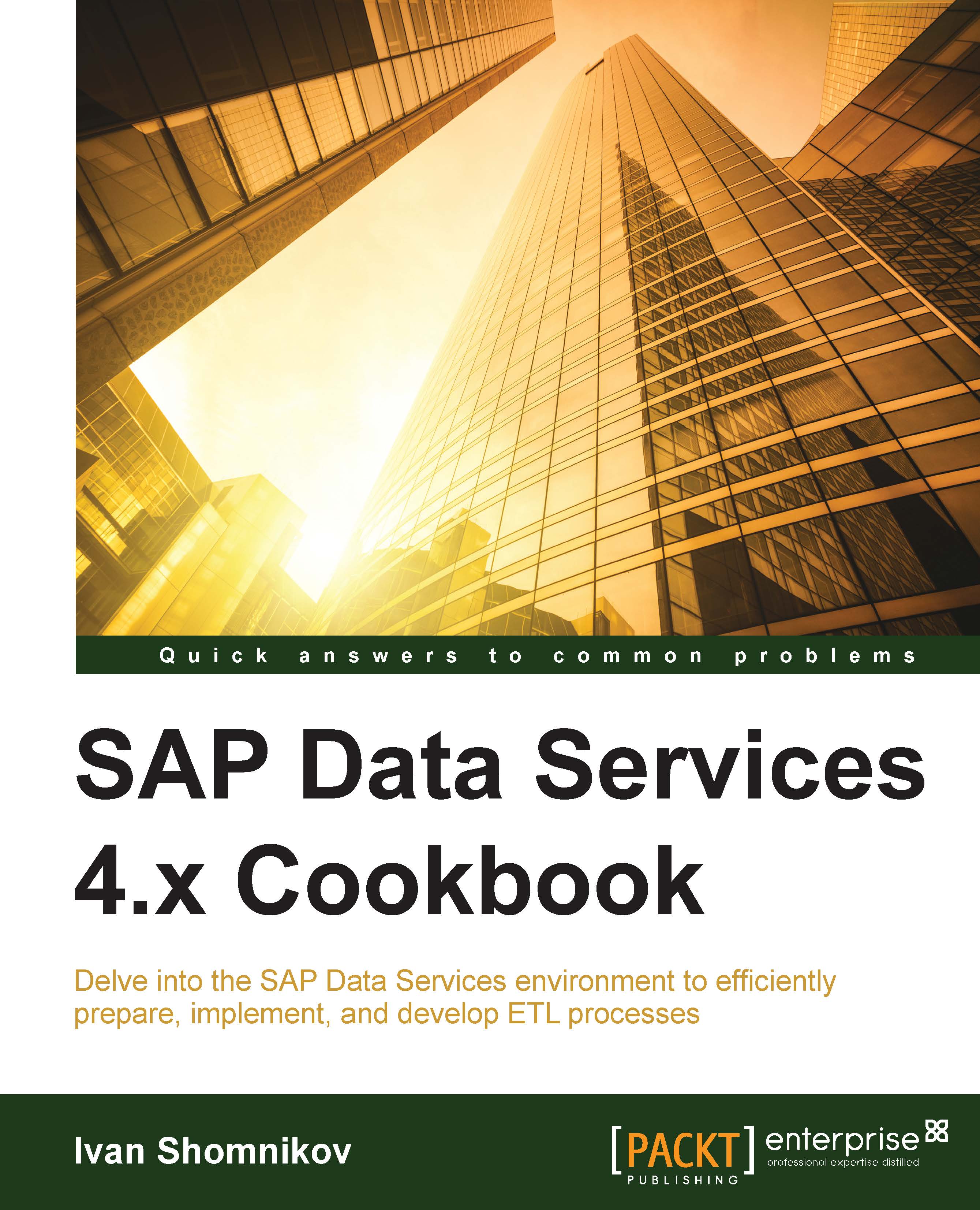
SAP Data Services 4.x Cookbook
By:
Overview of this book
Want to cost effectively deliver trusted information to all of your crucial business functions? SAP Data Services delivers one enterprise-class solution for data integration, data quality, data profiling, and text data processing. It boosts productivity with a single solution for data quality and data integration. SAP Data Services also enables you to move, improve, govern, and unlock big data.
This book will lead you through the SAP Data Services environment to efficiently develop ETL processes. To begin with, you’ll learn to install, configure, and prepare the ETL development environment. You will get familiarized with the concepts of developing ETL processes with SAP Data Services. Starting from smallest unit of work- the data flow, the chapters will lead you to the highest organizational unit—the Data Services job, revealing the advanced techniques of ETL design.
You will learn to import XML files by creating and implementing real-time jobs. It will then guide you through the ETL development patterns that enable the most effective performance when extracting, transforming, and loading data. You will also find out how to create validation functions and transforms.
Finally, the book will show you the benefits of data quality management with the help of another SAP solution—Information Steward.
Table of Contents (14 chapters)
Preface
 Free Chapter
Free Chapter
1. Introduction to ETL Development
2. Configuring the Data Services Environment
3. Data Services Basics – Data Types, Scripting Language, and Functions
4. Dataflow – Extract, Transform, and Load
5. Workflow – Controlling Execution Order
6. Job – Building the ETL Architecture
7. Validating and Cleansing Data
8. Optimizing ETL Performance
9. Advanced Design Techniques
10. Developing Real-time Jobs
11. Working with SAP Applications
12. Introduction to Information Steward
Index
