Overview of this book
QlikView has been around since 1993, but has only really taken off in recent years as a leader in the in-memory BI space and, more recently, in the data discovery area. QlikView features the ability to consolidate relevant data from multiple sources into a single application, as well as an associative data model to allow you to explore the data to a way your brain works, state-of-the-art visualizations, dashboard, analysis and reports, and mobile data access.
QlikView for Developers Cookbook builds on your initial training and experiences with QlikView to help you become a better developer. This book features plenty of hands-on examples of many challenging functions.
Assuming a basic understanding of QlikView development, this book provides a range of step-by-step exercises to teach you different subjects to help build your QlikView developer expertise.
From advanced charting and layout to set analysis; from advanced aggregations through to scripting, performance, and security, this book will cover all the areas that you need to know about.
The recipes in this book will give you a lot of the information that you need to become an excellent QlikView developer.
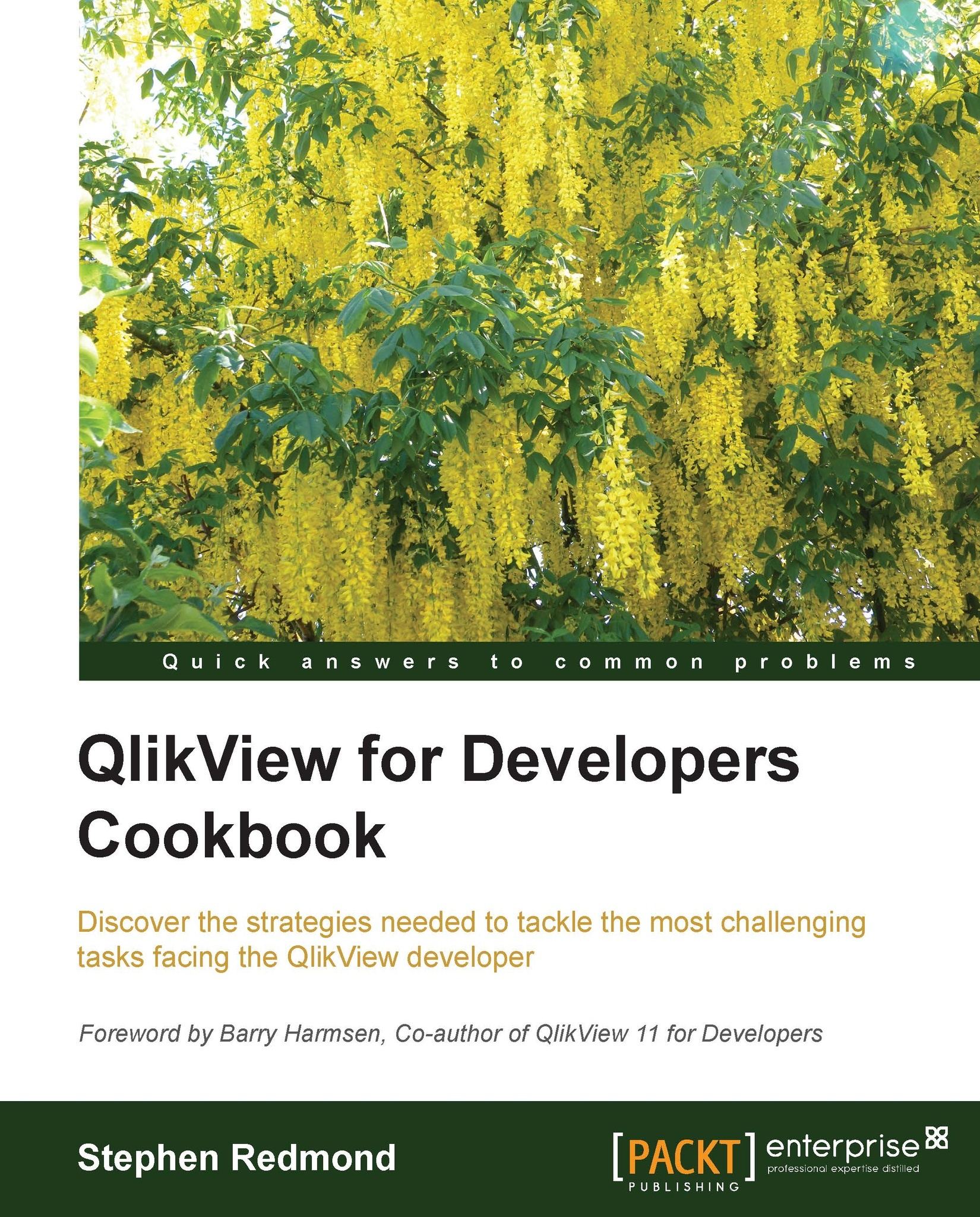
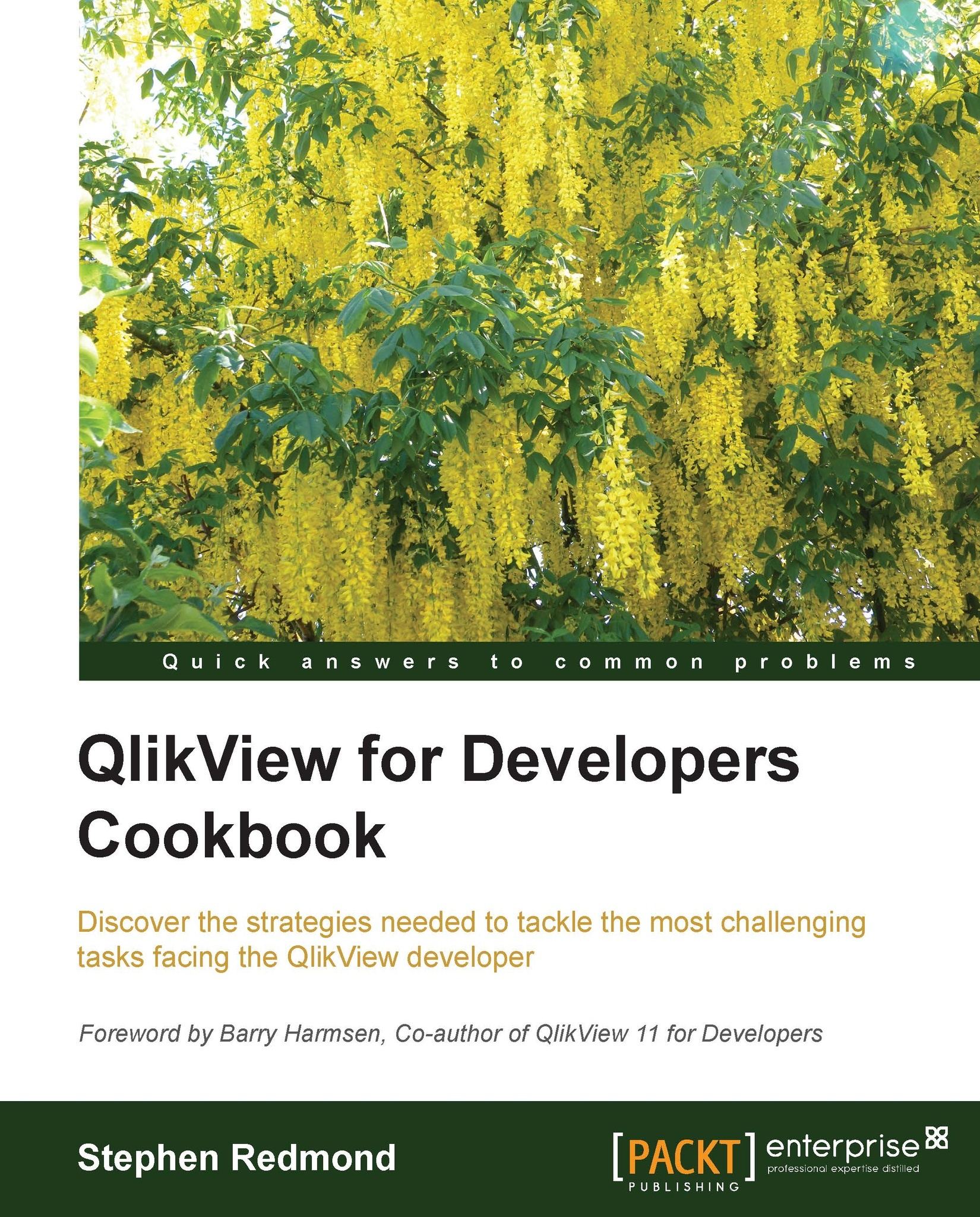
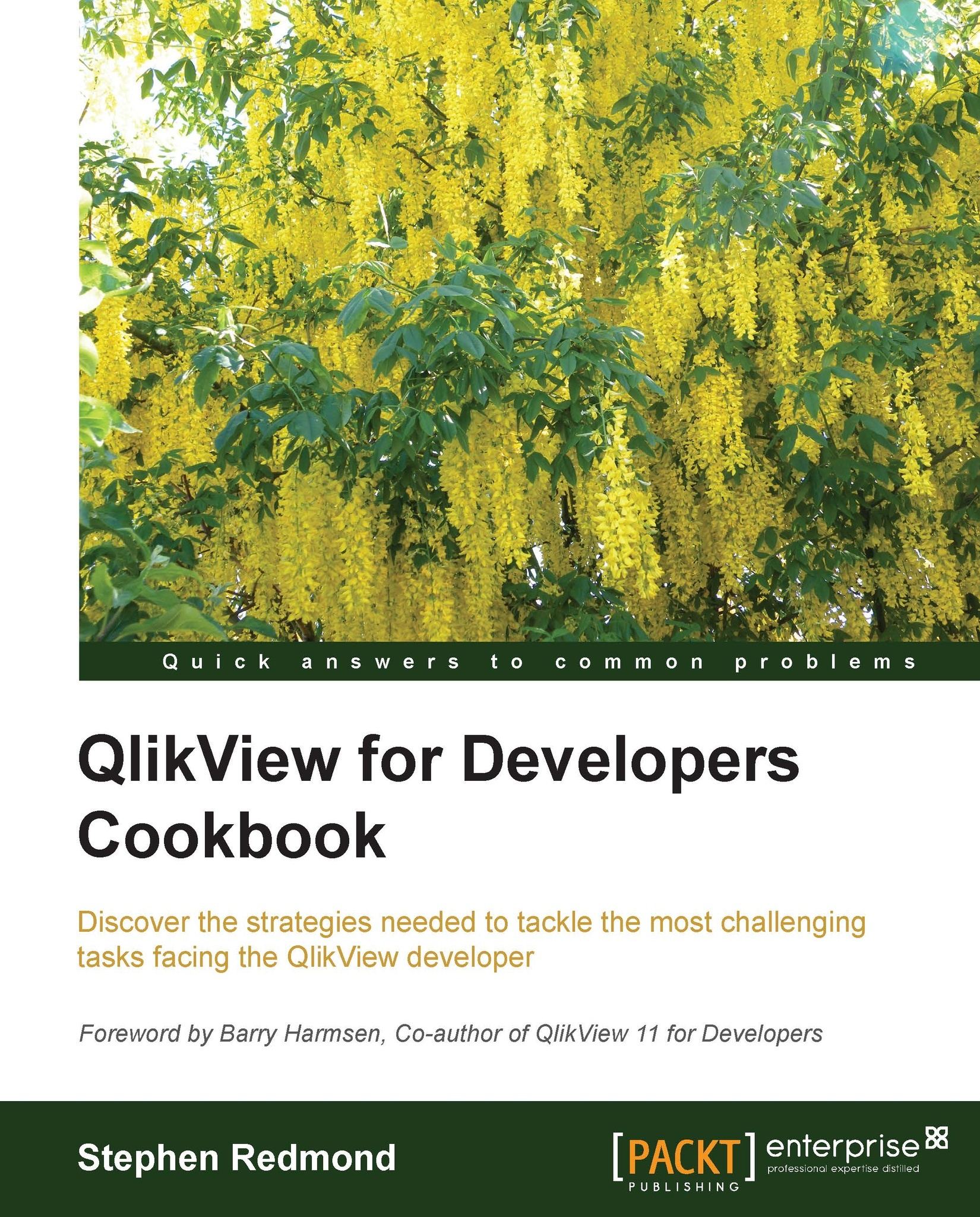
 Free Chapter
Free Chapter
