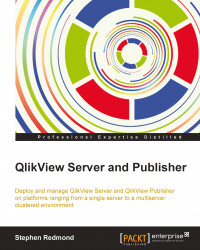For QlikView clustering, the server root and document folders must be on a shared folder, so that all members of the cluster will have access to the same documents. This share must be from a Windows Server—folders shared directly from SAN or NAS devices are not supported. If you are using a SAN device, it must be mounted to a Windows Server and the folders must be shared from this Server.
For our purpose, using Server1 to host this share will be ideal. It is critical, however, that there be extremely low latency between this share and the QlikView Servers, which are writing to and reading from the files. Effectively, this means that the cluster servers and the share server must be colocated on the same fast network.