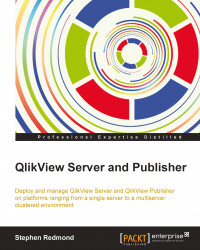There are a few items that we need to check, to confirm that the Web Services are all configured correctly.
When QlikView is installed on IIS, a new service called QlikView Settings Service (QSS) is installed to manage the settings via QMS. This service works off the same ports as QVWS.
Locate the QVWebServerSettingsService.exe.config file, which is colocated with the QVWebServerSettingsService.exe file. By default, this will be located at C:\Program Files\QlikView\Server\Web Server Settings.
As before, double-check that the UseWinAuthentication entry is set to false.
In IIS, an application pool is a collection of resources and settings that can be shared by different web applications. The installation should have added one application pool, QlikView IIS. It should also have created four virtual folders.
Check in the application pools for the website to ensure there is a new application pool called QlikView IIS. This should be a v4.0 Framework...