In order to search for data in a database, Kettle offers several ways of accessing the data. The simplest situation is the one in which you need to get one or more columns from a single database table. In this recipe, you will learn how to do this by using the Database lookup step. We will work with the Steel Wheels sample data. If you wish to become more familiar with the sample dataset or need to learn how to configure database access, refer to Chapter 1, Working with Databases. Suppose that you want to look for products that match a given search term, and whose prices are below a given value, this recipe shows you how to do this.
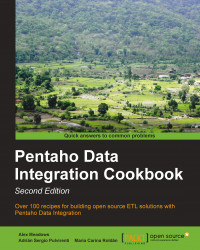
Pentaho Data Integration Cookbook - Second Edition - Second Edition
Pentaho Data Integration Cookbook - Second Edition - Second Edition
Overview of this book
Pentaho Data Integration is the premier open source ETL tool, providing easy, fast, and effective ways to move and transform data. While PDI is relatively easy to pick up, it can take time to learn the best practices so you can design your transformations to process data faster and more efficiently. If you are looking for clear and practical recipes that will advance your skills in Kettle, then this is the book for you.
Pentaho Data Integration Cookbook Second Edition guides you through the features of explains the Kettle features in detail and provides easy to follow recipes on file management and databases that can throw a curve ball to even the most experienced developers.
Pentaho Data Integration Cookbook Second Edition provides updates to the material covered in the first edition as well as new recipes that show you how to use some of the key features of PDI that have been released since the publication of the first edition. You will learn how to work with various data sources – from relational and NoSQL databases, flat files, XML files, and more. The book will also cover best practices that you can take advantage of immediately within your own solutions, like building reusable code, data quality, and plugins that can add even more functionality.
Pentaho Data Integration Cookbook Second Edition will provide you with the recipes that cover the common pitfalls that even seasoned developers can find themselves facing. You will also learn how to use various data sources in Kettle as well as advanced features.
Table of Contents (21 chapters)
Pentaho Data Integration Cookbook Second Edition
Credits
About the Author
About the Reviewers
www.PacktPub.com
Preface
 Free Chapter
Free Chapter
Working with Databases
Reading and Writing Files
Working with Big Data and Cloud Sources
Manipulating XML Structures
File Management
Looking for Data
Understanding and Optimizing Data Flows
Executing and Re-using Jobs and Transformations
Integrating Kettle and the Pentaho Suite
Getting the Most Out of Kettle
Utilizing Visualization Tools in Kettle
Data Analytics
Data Structures
References
Index
Customer Reviews

