-
Book Overview & Buying
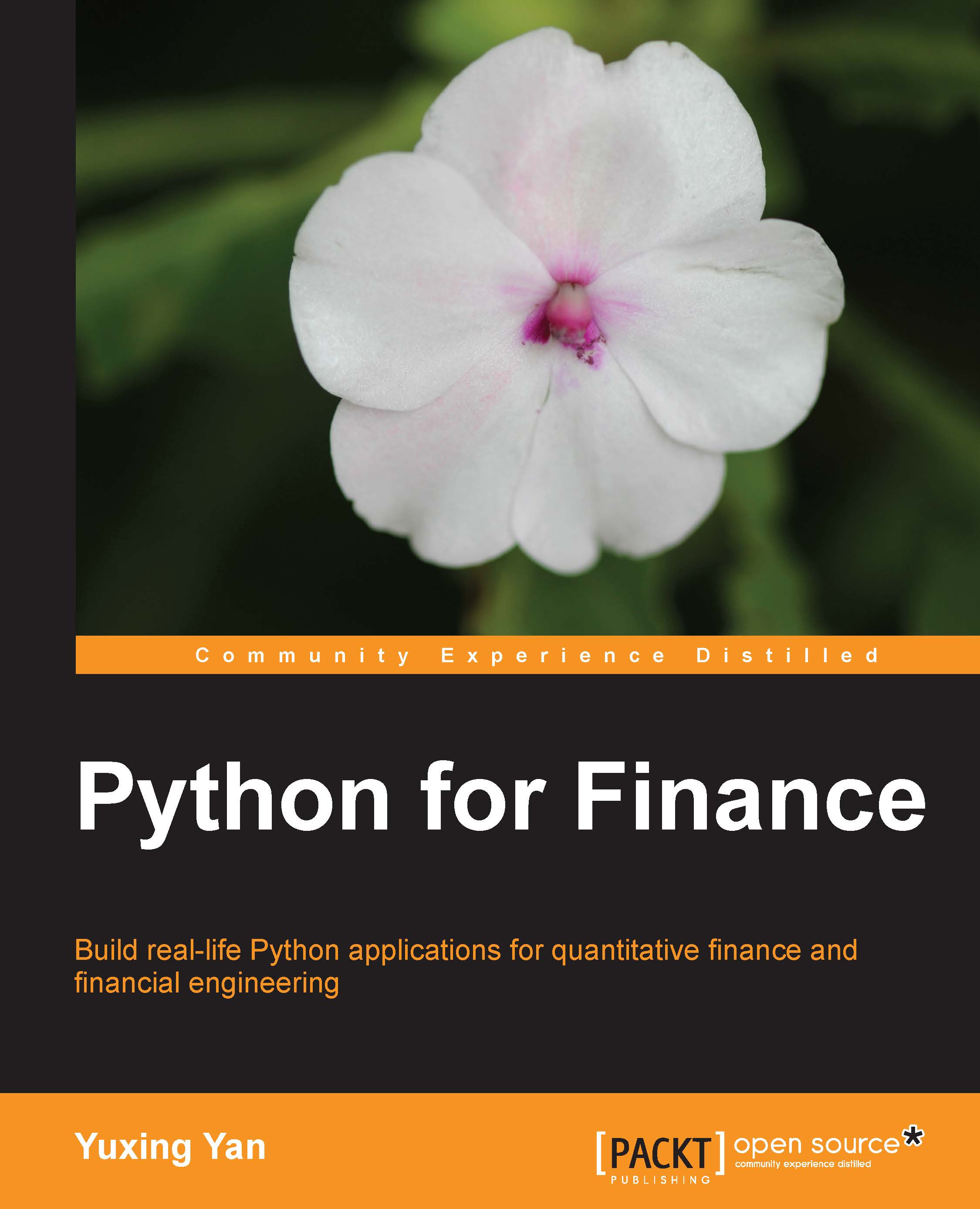
-
Table Of Contents
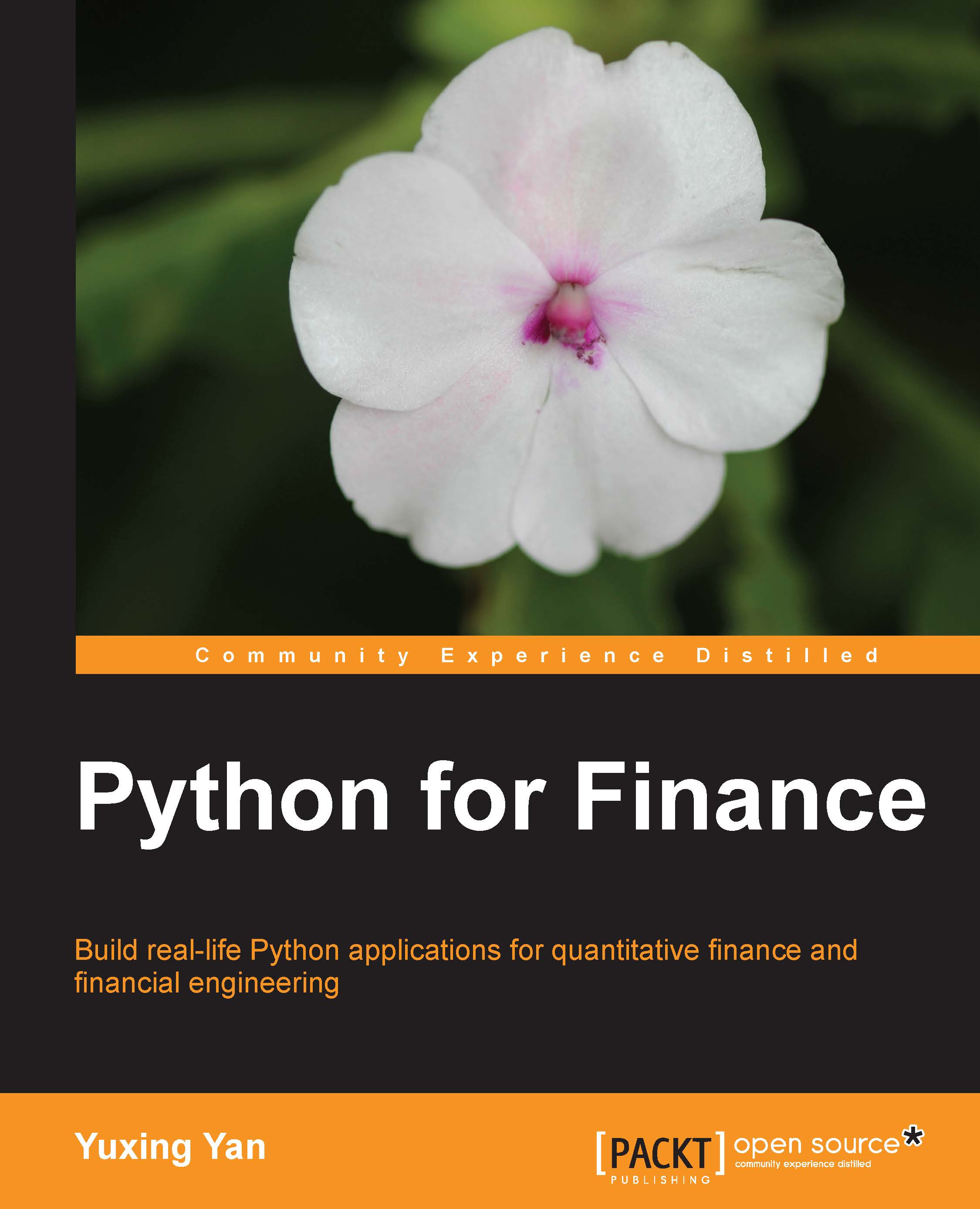
Python for Finance
By :
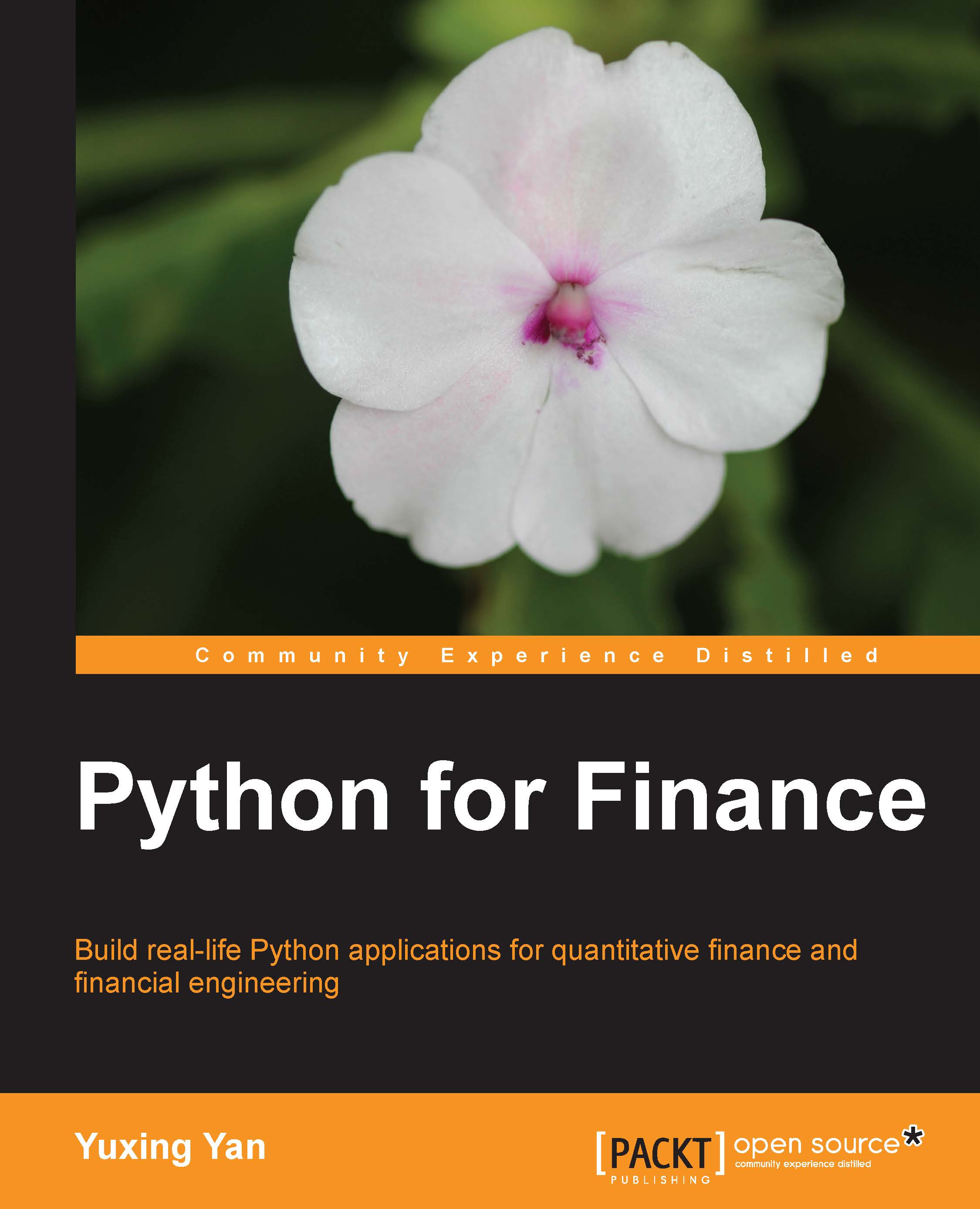
Python for Finance
By:
Overview of this book
 Free Chapter
Free Chapter
 Sign In
Start Free Trial
Sign In
Start Free Trial
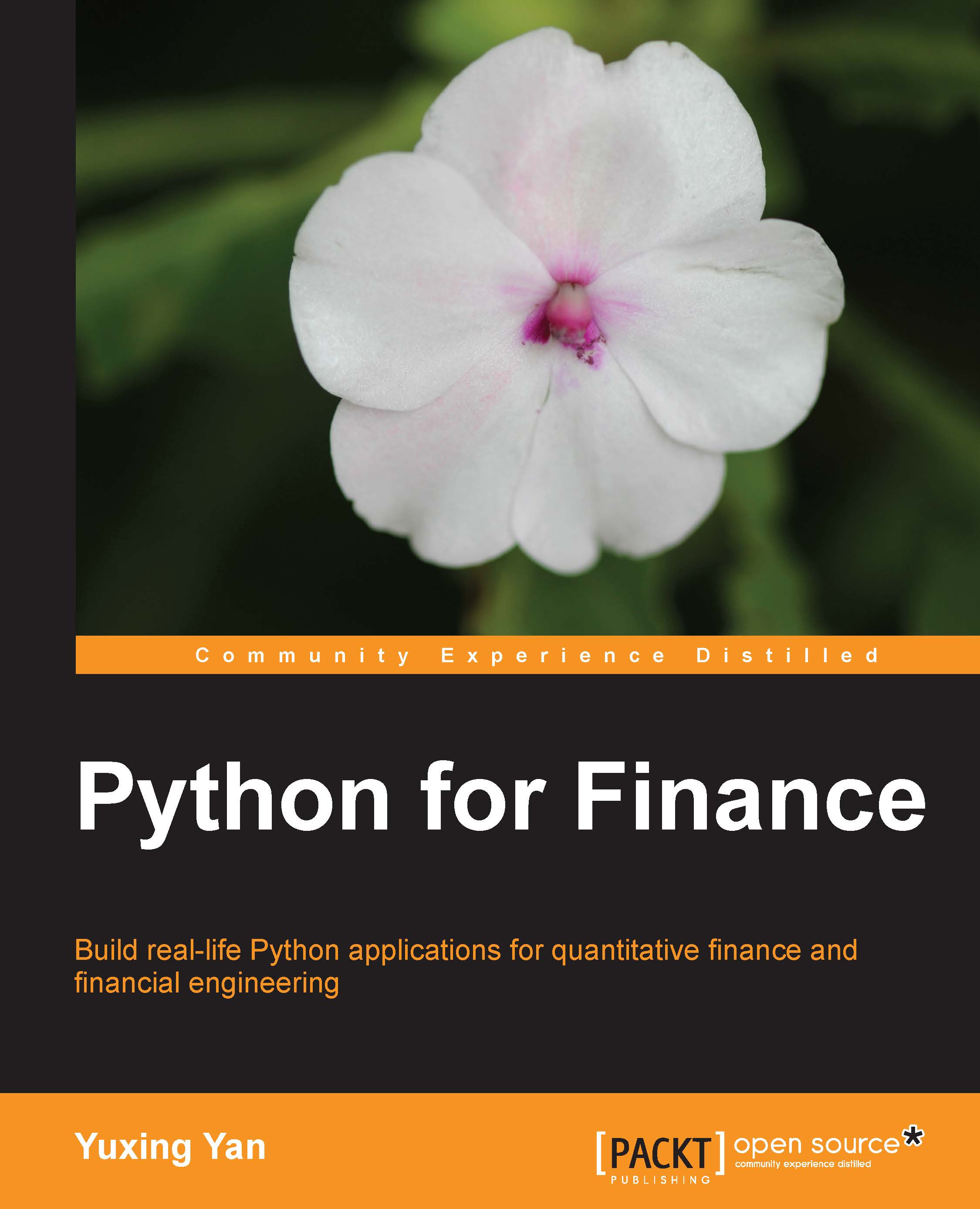
 Free Chapter
Free Chapter
The first way to install the matplotlib module is via ActivePython. We install ActivePython first and then install matplotlib. In the process of installing matplotlib, NumPy would be installed as well since matplotlib depends on both NumPy and SciPy. The whole procedure has four steps as follows:
Choose an appropriate executable file to download.
For Windows, navigate to All Programs | Accessories, and then click on Command Prompt. You will see the following window:

After going to the appropriate directory, such as C:\Python27, type pypm install matplotlib as shown in the following screenshot:

The matplotlib module depends on both NumPy and SciPy. Since the NumPy module will be installed automatically when we install matplotlib, we need to install SciPy; see the following similar procedure:

To launch Python, navigate to All Programs | ActivateStateActive Python, and then click on IDLE (Python GUI)...

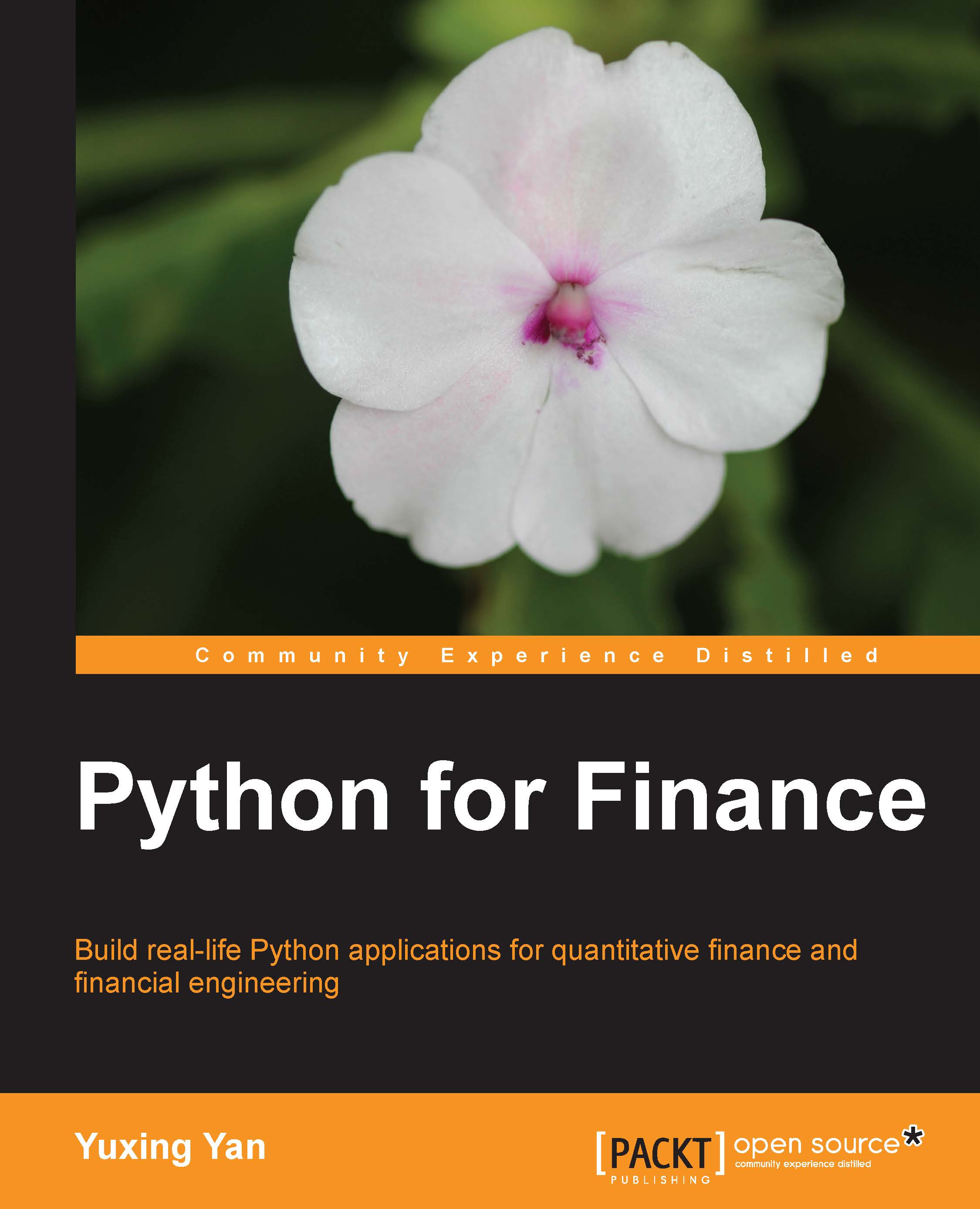
Change the font size
Change margin width
Change background colour