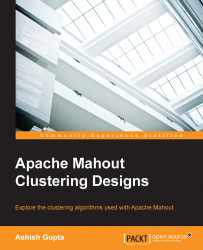We can install Mahout using different methods. Each method is independent from the others. You can choose any one of these:
Building Mahout code using Maven.
Setting up the development environment using Eclipse
Setting up Mahout for Windows users
Before performing any of the steps, the prerequisites are:
Having Java installed on your system
Having Hadoop installed on your system (http://hadoop.apache.org/docs/stable/hadoop-project-dist/hadoop-common/SingleNodeSetup.html)
The Mahout build and release system is based on Maven. For Maven installation:
Create the folder
/usr/local/maven:mkdir /usr/local/mavenDownload the distribution
apache-maven-x.y.z-bin.tar.gzfrom the Maven site (http://maven.apache.org/download.cgi), and move this to/usr/local/maven:mvapache-maven-x.y.z-bin.tar.gz /usr/local/mavenUnpack this to the location
/usr/local/maven:tar –xvfapache-maven-x.y.z-bin.tar.gzEdit the
.bashrcfile as follows:export M2_HOME=/usr/local/apache-maven-x.y.z export M2=$M2_HOME/bin export PATH=$M2:$PATHNote
For the Eclipse IDE, go to help and select Install new Software, click on the add button, and in the popup fill up the name M2Eclipse and provide the http://download.eclipse.org/technology/m2e/releases link, and click on OK.
Building the Mahout code:
By default, Mahout assumes that Hadoop is already installed on the system. Mahout uses the HADOOP_HOME and HADOOP_CONF_DIR environment variables to access Hadoop cluster configurations. To set up Mahout, follow the steps given here:
Download the Mahout distribution file
mahout-distribution-0.9-src.tar.gzfrom http://archive.apache.org/dist/mahout/0.9/.Choose an installation directory for Mahout (
/usr/local/Mahout) and place the downloaded source in the folder. Extract the source code and ensure that the folder contains thepom.xmlfile:tar -xvf mahout-distribution-0.9-src.tar.gzInstall the Mahout Maven project and skip the test cases during installation:
mvn install -Dmaven.test.skip=trueSet the
MAHOUT_HOMEenvironment variable in the~/.bashrcfile and update thePATHvariable with the Mahoutbindirectory:export MAHOUT_HOME=/user/local/mahout/mahout-distribution-0.9 export PATH=$PATH:$MAHOUT_HOME/bin
To test the Mahout installation, execute the
mahoutcommand. This will list the available programs within the distribution bundle, as shown in following screenshot:
For this setup, you should have Maven installed on the system and the Maven plugin for Eclipse. Refer to the Installing Maven steps mentioned in a previous section.
Download the Mahout distribution file
mahout-distribution-0.9-src.tar.gzfrom the http://archive.apache.org/dist/mahout/0.9/ location and unzip this:tarxzfmahout-distribution-0.9-src.tar.gzCreate a folder name workspace under
/usr/local/workspace:mkdir /usr/local/workspaceMove the downloaded distribution to this folder (from the downloads folder):
mvmahout-distribution-0.9 /usr/local/workspace/Move to the
/usr/local/workspace/mahout-distribution-0.9folder and make the Eclipse project:mvneclipse:eclipse(this command can take up to one hour)Set the Mahout home in the
.bashrcfile, as explained earlier.Now, open Eclipse, select the file and click on import. Under Maven, select Existing Maven Projects. Now, browse to the location for
mahout-distribution-0.9and click on Finish.
Windows users can use cygwin to setup their environment. There is one more easy-to-use way.
Download Hortonworks Sandbox for VirtualBox on your system (http://hortonworks.com/products/hortonworks-sandbox/#install). On your system, this will be a pseudo-distributed mode of Hadoop. Log in to the console, and enter the following command:
yum install mahout
Now, you will see the following screen:

Enter y and your Mahout will start installing. Once done, you can test it by typing the command – mahout, and this will show you the same screen as shown in preceding figure.