-
Book Overview & Buying
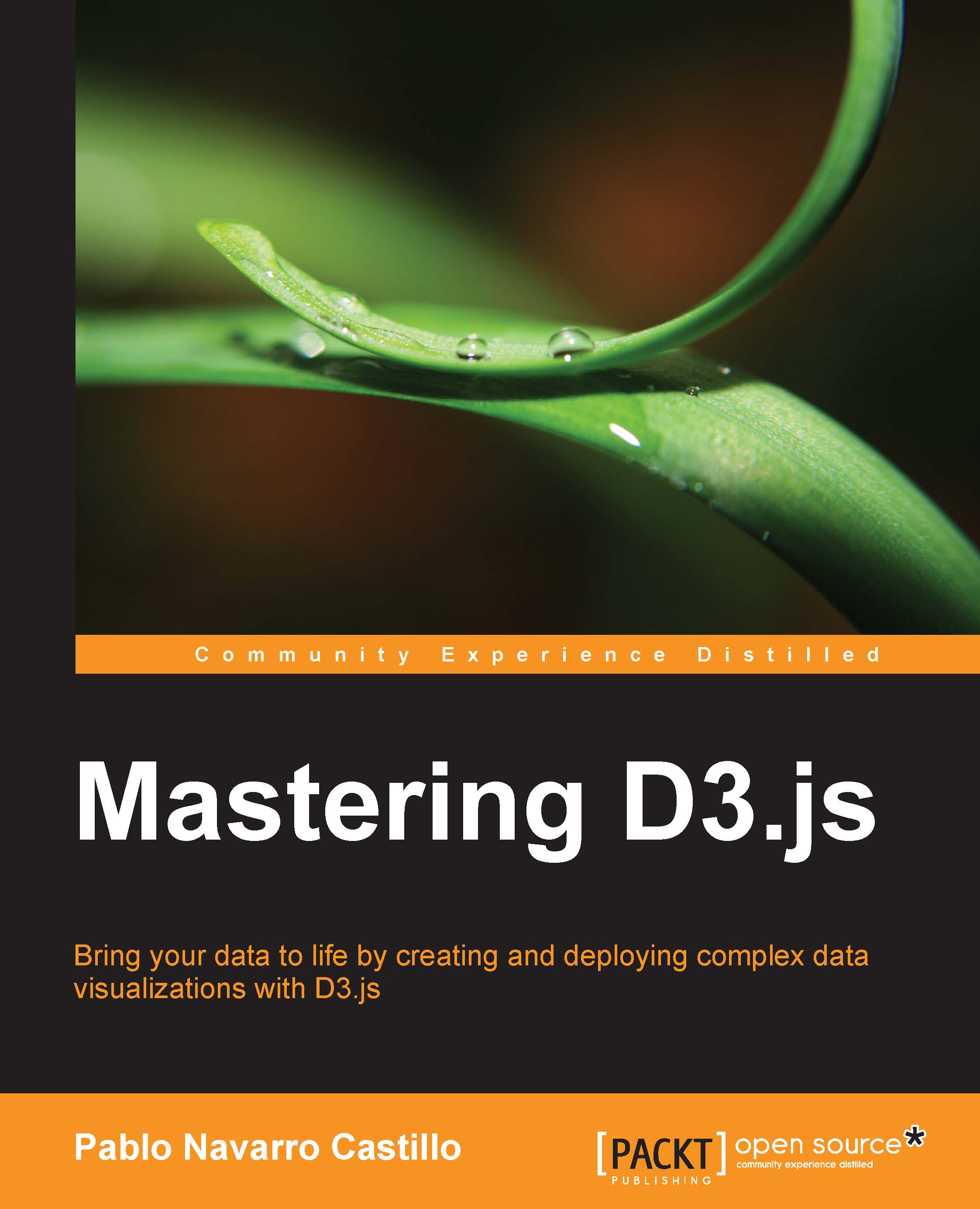
-
Table Of Contents
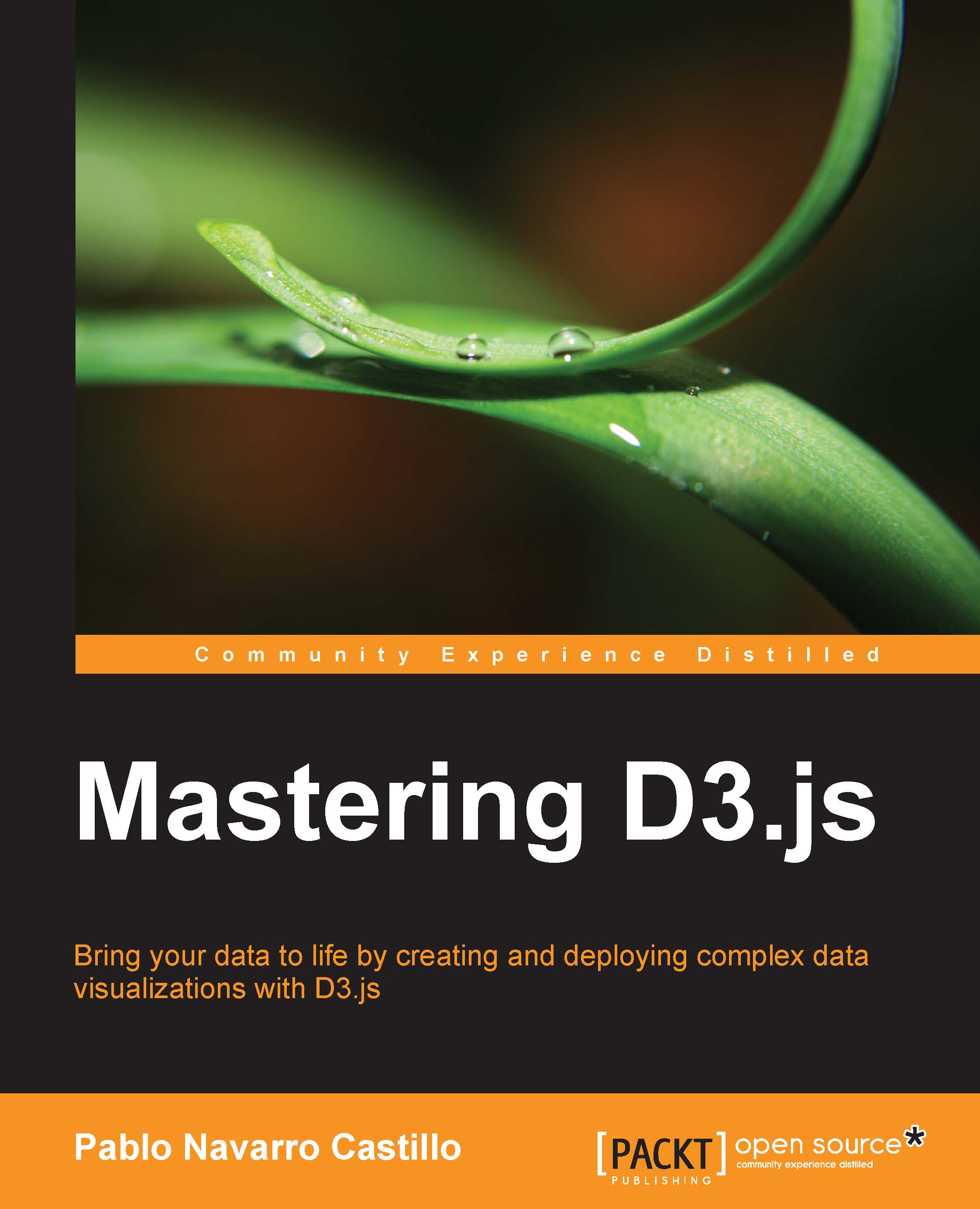
Mastering D3.js
By :
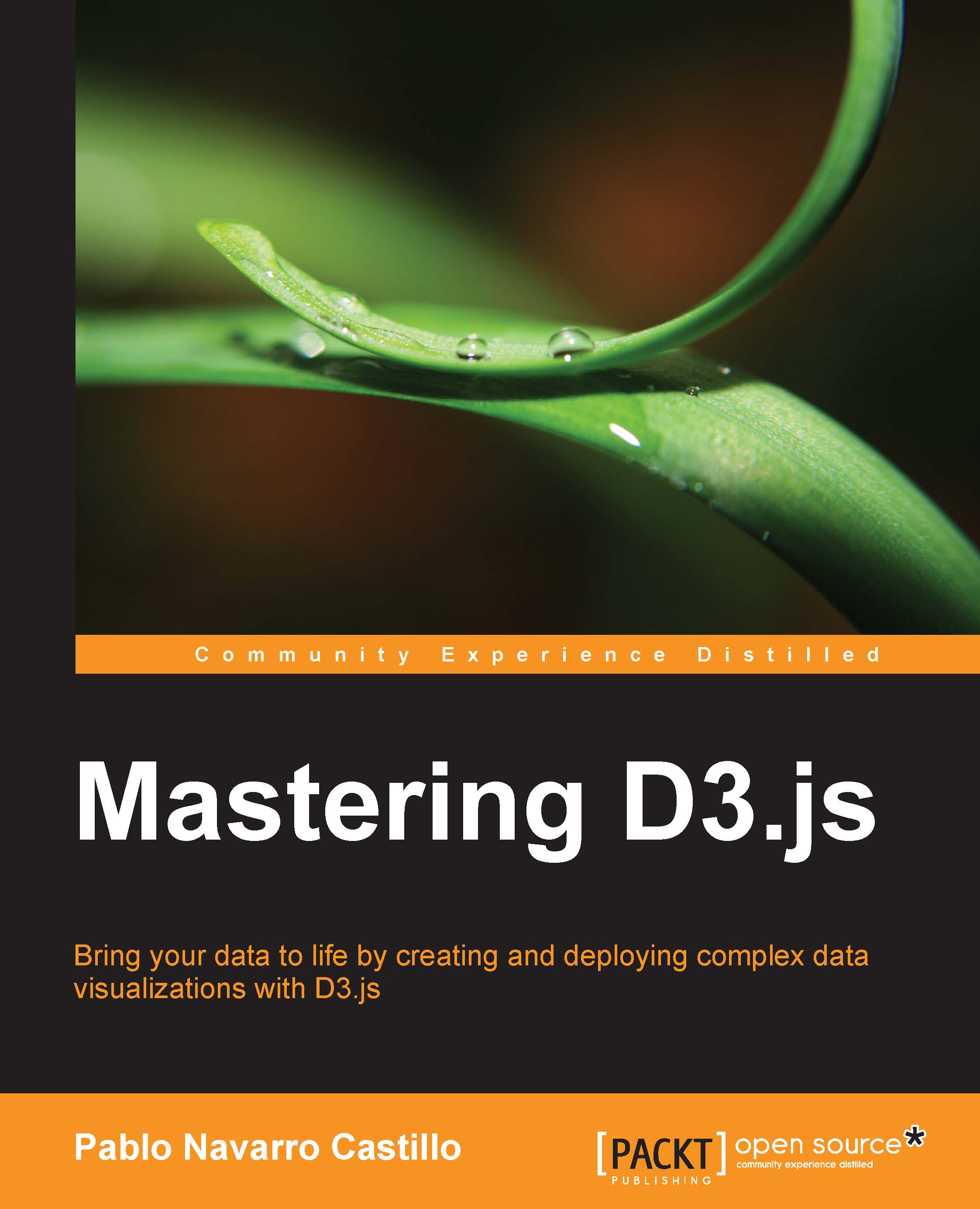
Mastering D3.js
By:
Overview of this book
If you are a software developer working with data visualizations and want to build complex data visualizations, this book is for you. Basic knowledge of D3 framework is expected. With real-world examples, you will learn how to structure your applications to create enterprise-level charts and interactive dashboards.
Table of Contents (14 chapters)
Preface
 Free Chapter
Free Chapter
1. Data Visualization
2. Reusable Charts
3. Creating Visualizations without SVG
4. Creating a Color Picker with D3
5. Creating User Interface Elements
6. Interaction between Charts
7. Creating a Charting Package
8. Data-driven Applications
9. Creating a Dashboard
10. Creating Maps
11. Creating Advanced Maps
12. Creating a Real-time Application
Index
