-
Book Overview & Buying
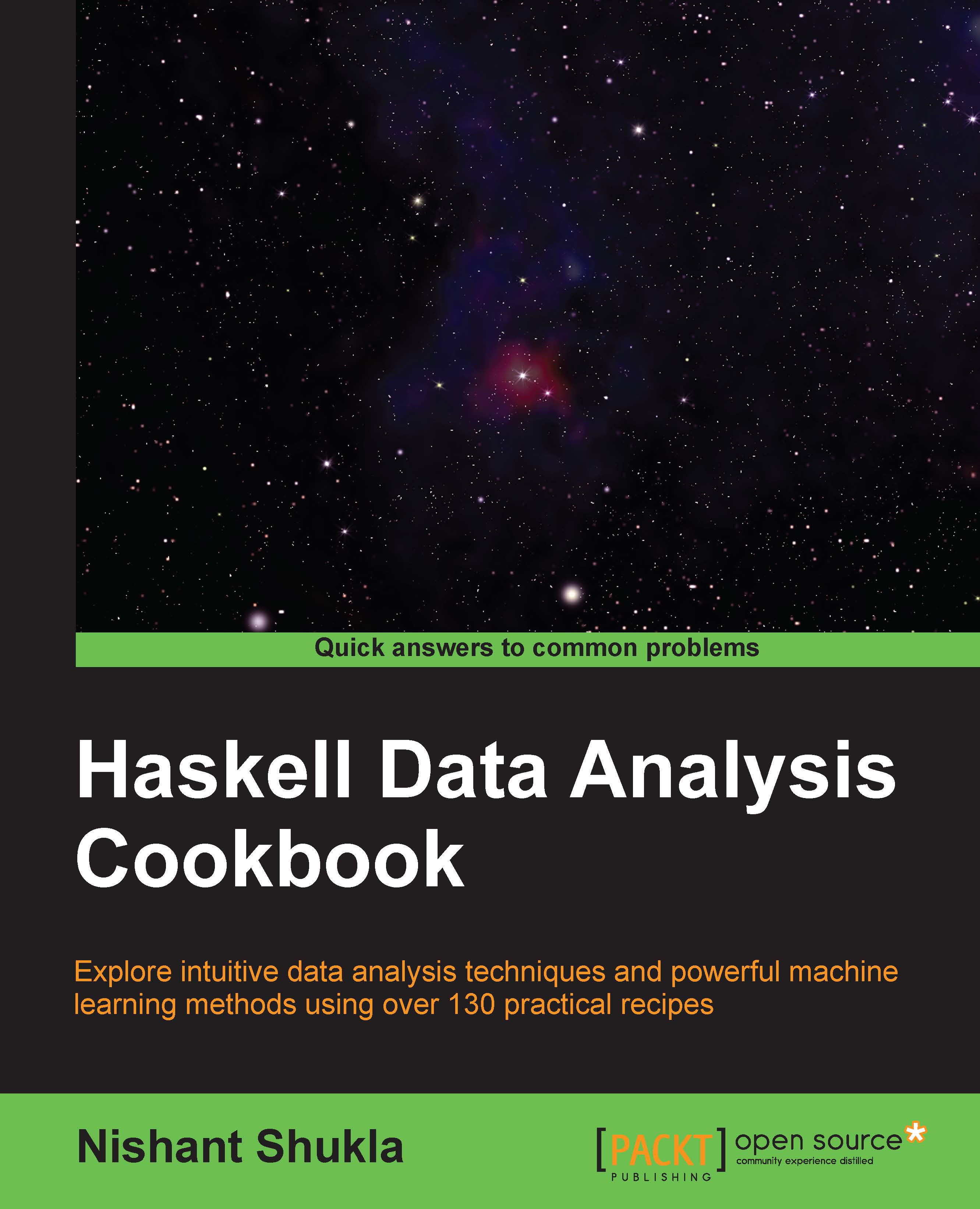
-
Table Of Contents
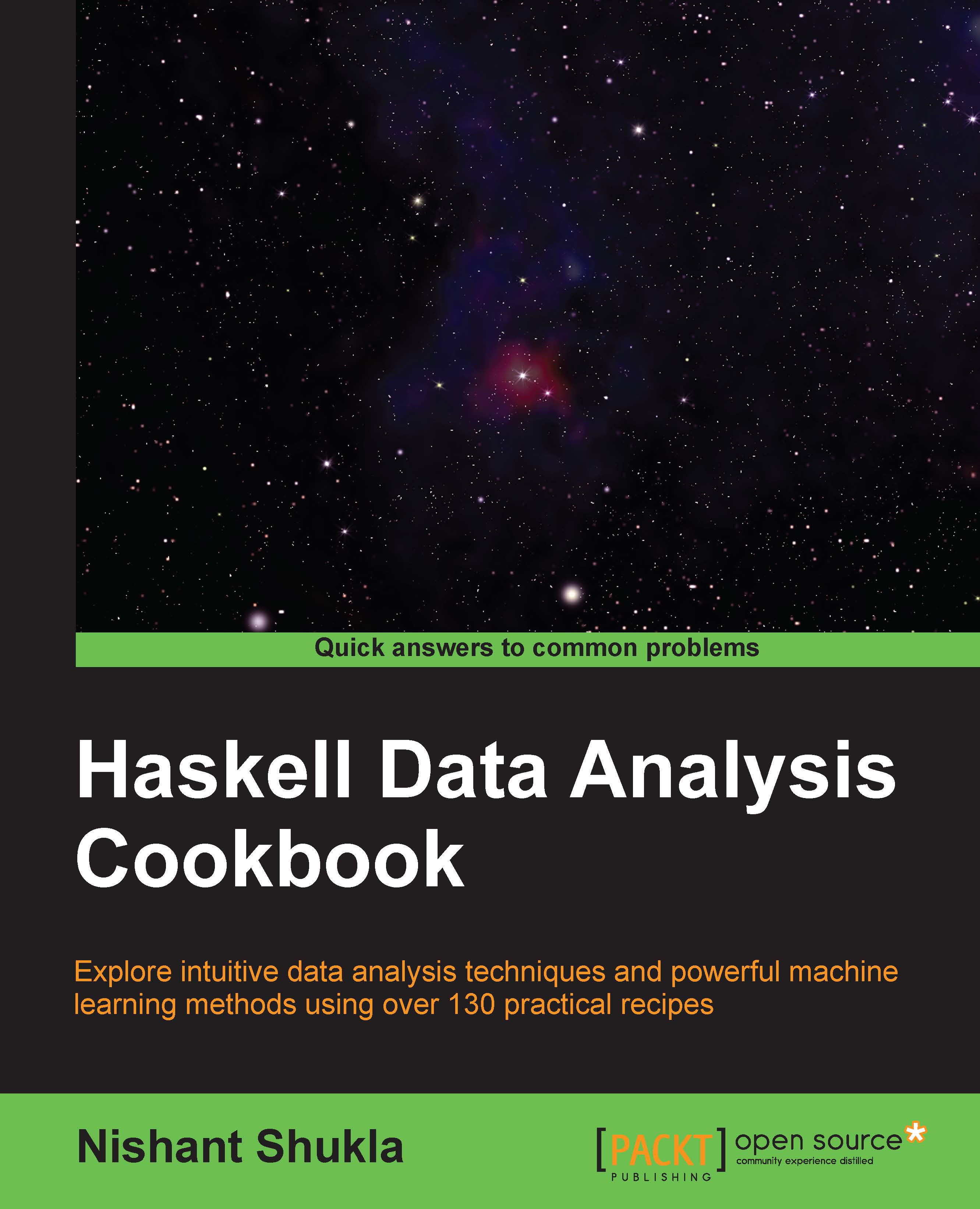
Haskell Data Analysis cookbook
By :
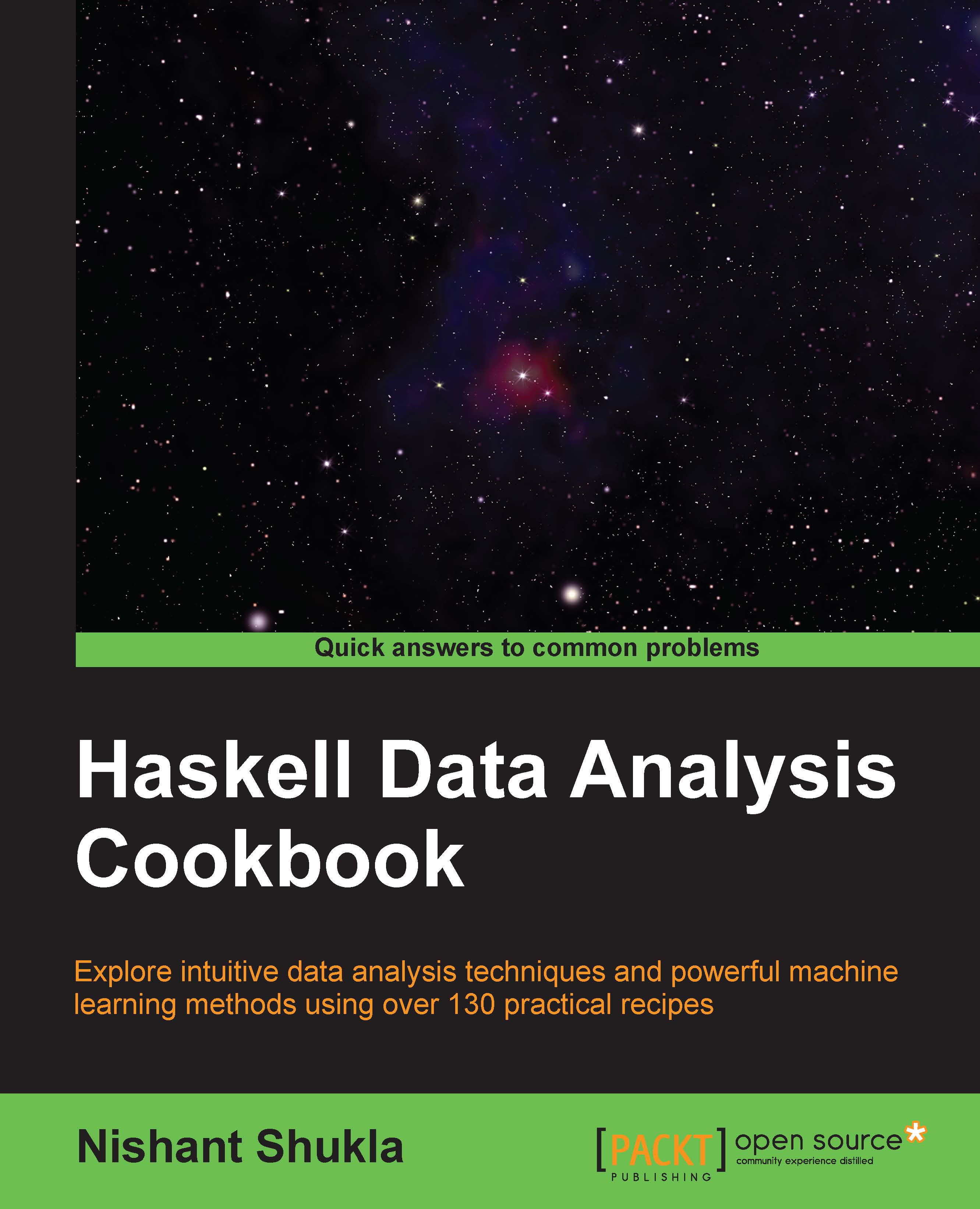
Haskell Data Analysis cookbook
By:
Overview of this book
Step-by-step recipes filled with practical code samples and engaging examples demonstrate Haskell in practice, and then the concepts behind the code.
This book shows functional developers and analysts how to leverage their existing knowledge of Haskell specifically for high-quality data analysis. A good understanding of data sets and functional programming is assumed.
Table of Contents (14 chapters)
Preface
 Free Chapter
Free Chapter
1. The Hunt for Data
2. Integrity and Inspection
3. The Science of Words
4. Data Hashing
5. The Dance with Trees
6. Graph Fundamentals
7. Statistics and Analysis
8. Clustering and Classification
9. Parallel and Concurrent Design
10. Real-time Data
11. Visualizing Data
12. Exporting and Presenting
Index
