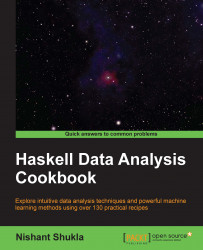A quick and easy way to launch an I/O type function in the background is by calling the forkIO function provided by the Control.Concurrent package. In this recipe, we will be communicating with forked I/O actions by sending messages using a variable type called
MVar.
Import the relevant packages as follows:
import Network.HTTP import Control.Concurrent
Create a new variable that will be used by the fork process. The
newEmptyMVarfunction is of theIO (MVar a)type, so we will extract the expression out and label itmas follows:main = do m <- newEmptyMVar forkIO $ process m
After running the fork, send it some data by calling
putMVar :: MVar a -> a -> IO (), as shown in the following lines of code. The variable will hold the given value, and the forked process waiting on that data will resume:putStrLn "sending first website..." putMVar m "http...