-
Book Overview & Buying
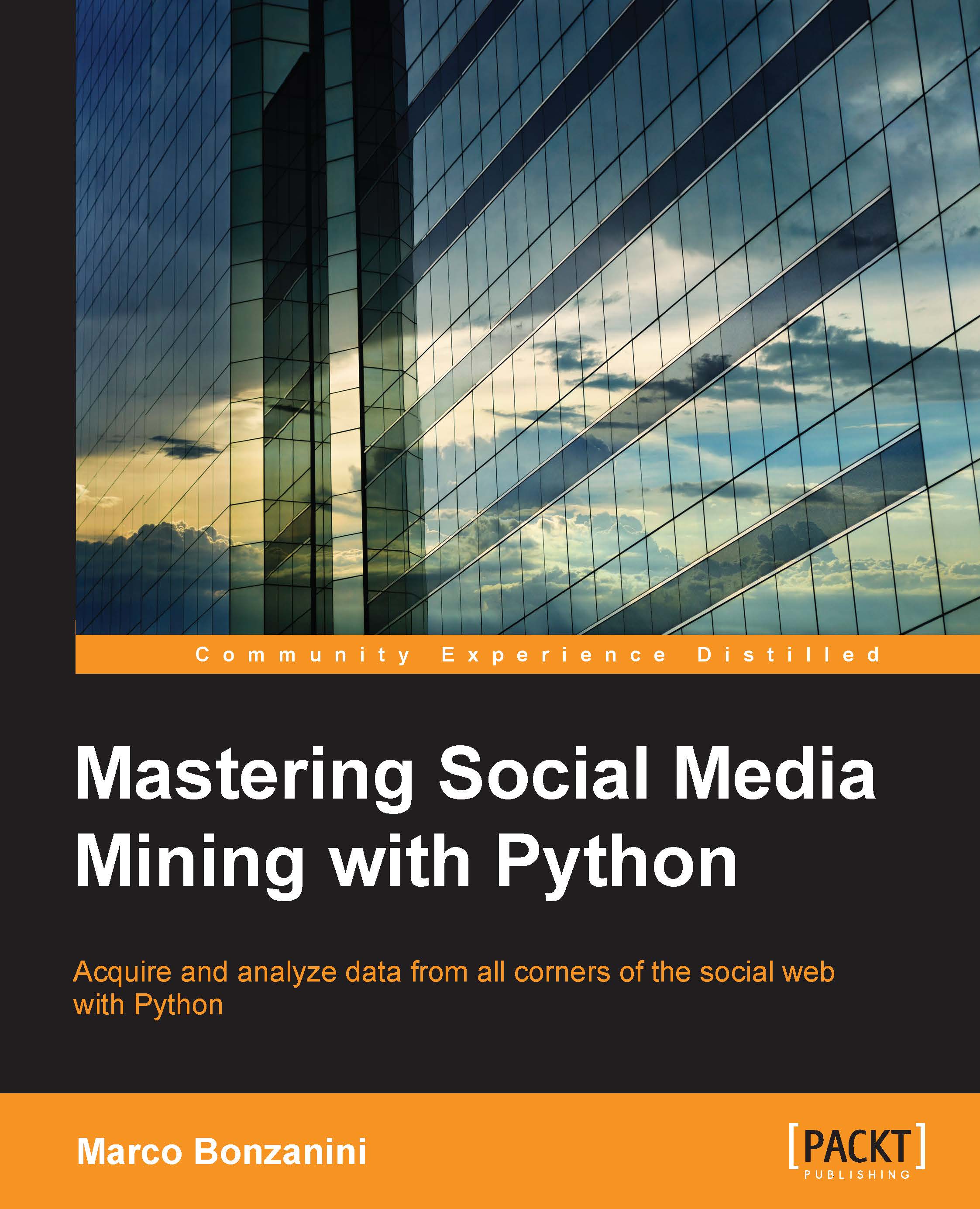
-
Table Of Contents
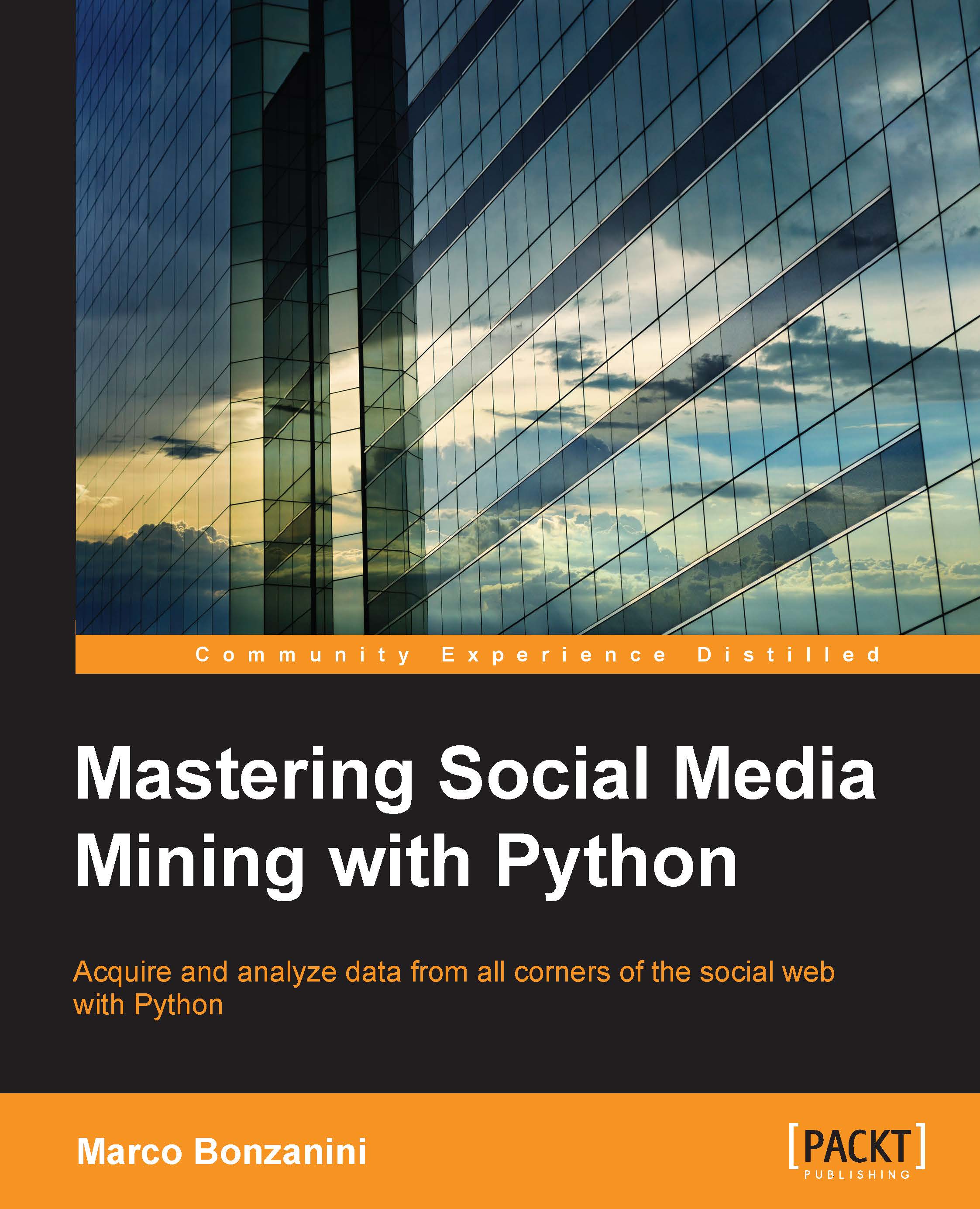
Mastering Social Media Mining with Python
By :
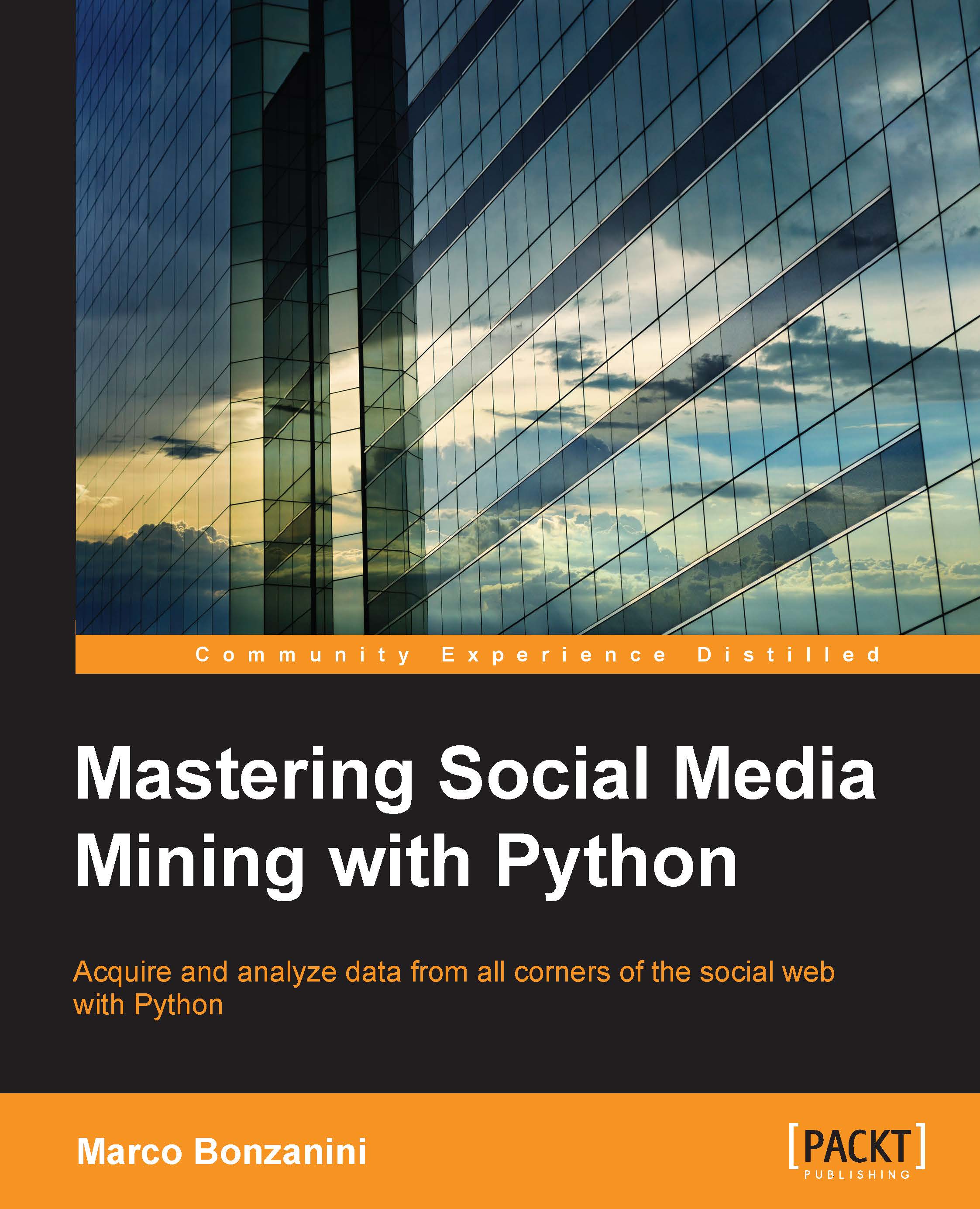
Mastering Social Media Mining with Python
By:
Overview of this book
Your social media is filled with a wealth of hidden data – unlock it with the power of Python. Transform your understanding of your clients and customers when you use Python to solve the problems of understanding consumer behavior and turning raw data into actionable customer insights.
This book will help you acquire and analyze data from leading social media sites. It will show you how to employ scientific Python tools to mine popular social websites such as Facebook, Twitter, Quora, and more. Explore the Python libraries used for social media mining, and get the tips, tricks, and insider insight you need to make the most of them. Discover how to develop data mining tools that use a social media API, and how to create your own data analysis projects using Python for clear insight from your social data.
Table of Contents (10 chapters)
Preface
 Free Chapter
Free Chapter
1. Social Media, Social Data, and Python
2. #MiningTwitter – Hashtags, Topics, and Time Series
3. Users, Followers, and Communities on Twitter
4. Posts, Pages, and User Interactions on Facebook
5. Topic Analysis on Google+
6. Questions and Answers on Stack Exchange
7. Blogs, RSS, Wikipedia, and Natural Language Processing
8. Mining All the Data!
9. Linked Data and the Semantic Web

