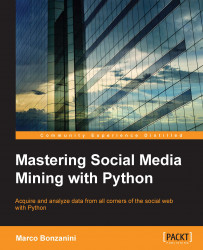After searching for a Google+ page and visualizing the results in a web GUI, we will proceed to download a list of activities for a given page. Activities are the Google+ equivalent of Facebook posts. By default, an activity is considered to be a note, that is, a piece of text shared on Google+.
The following script, gplus_get_page_activities.py, is used to collect a list of activities from a Google+ page:
# Chap05/gplus_get_page_activities.py
import os
import json
from argparse import ArgumentParser
from apiclient.discovery import build
def get_parser():
parser = ArgumentParser()
parser.add_argument('--page')
parser.add_argument('--max-results', type=int, default=100)
return parser
if __name__ == '__main__':
api_key = os.environ.get('GOOGLE_API_KEY')
parser = get_parser()
args = parser.parse_args()
service = build('plus',
'v1',
developerKey=api_key)
activity_feed = service...