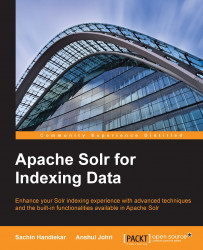In SolrCloud, the main goal behind distributed indexing is to send a document to any node in the cluster and have that document indexed in the shard.
Solr uses a document router to assign a document to a shard. There are two basic document routing strategies:
compositeId(default)Implicit
In compositeId (default), when we send documents to Solr for indexing, Solr uses the hash of the document to distribute the load to multiple Solr instances. Previously in this chapter, we added a few documents to the index. Now let's see how Solr distributes the load to multiple Solr instances.
As we're running two instances of Solr locally (shard1 on 8983 and shard2 on 8987), we'll run the following two queries with the distrib flag set to false. The flag will tell Solr to run the query in a non-distributed way, which means the result that we will get will be only for the shard on which the query is running:
shard1:curl "http://localhost:8983/solr/musicCatalogue-solrcloud...