-
Book Overview & Buying
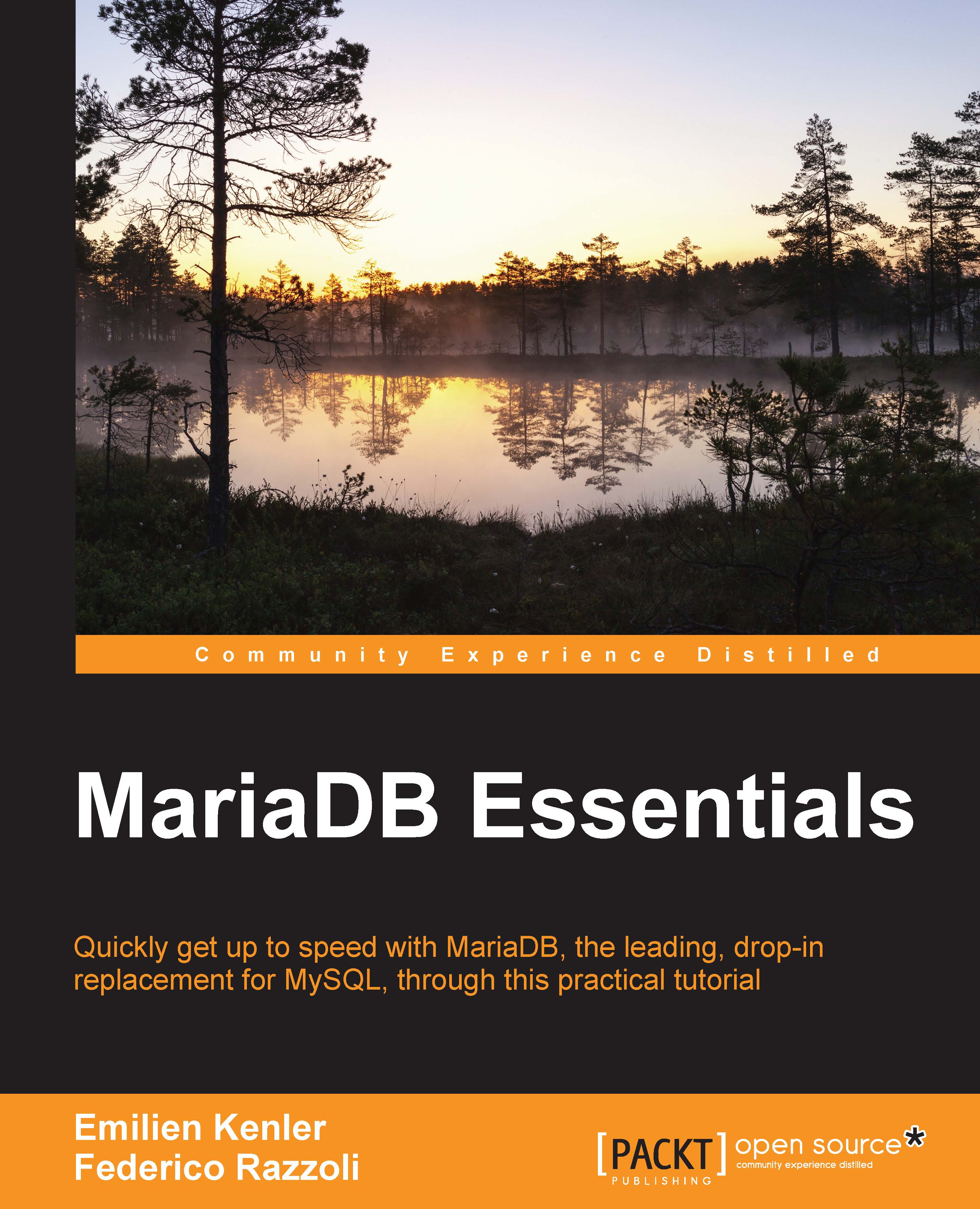
-
Table Of Contents
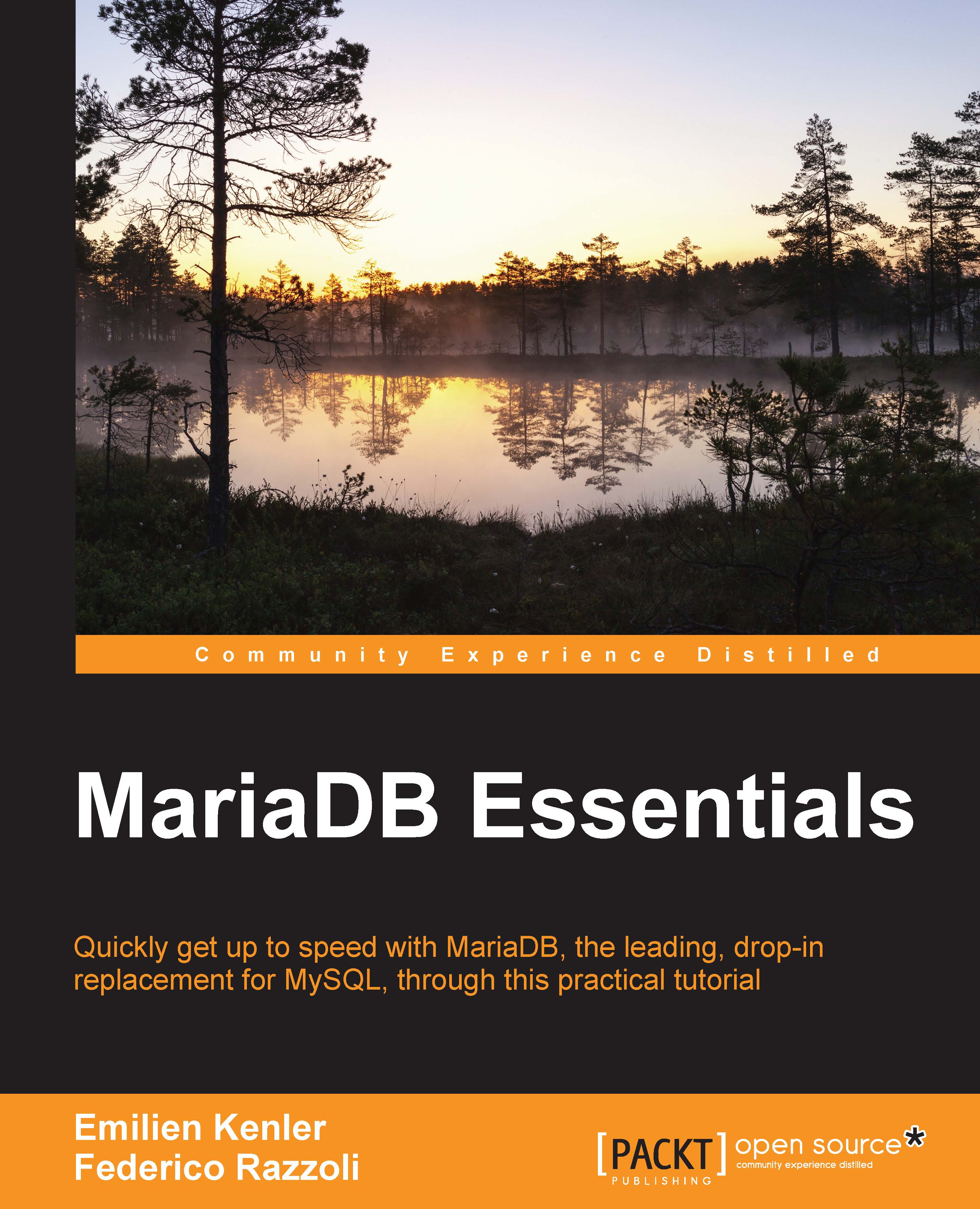
MariaDb Essentials
By :
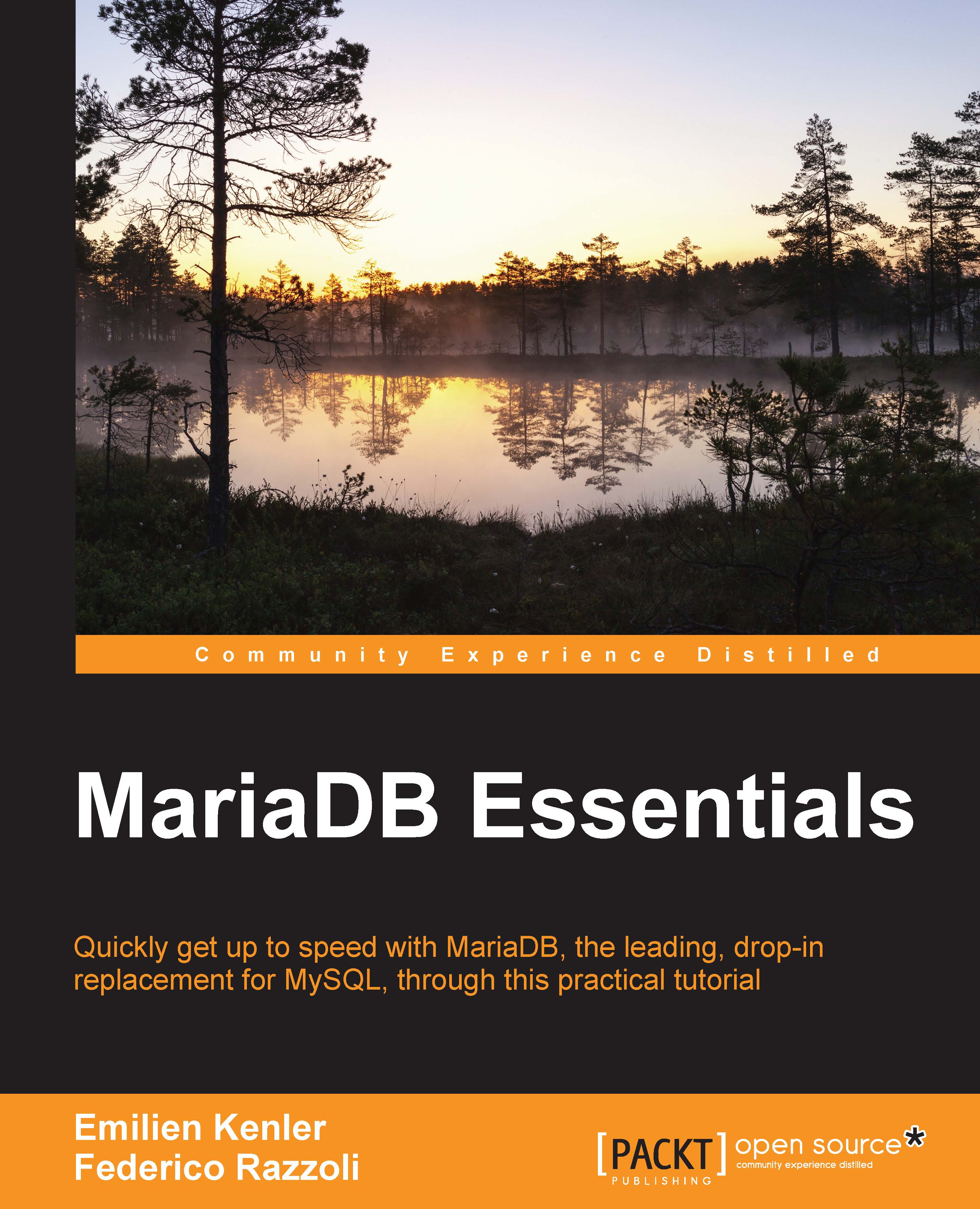
MariaDb Essentials
By:
Overview of this book
 Free Chapter
Free Chapter
 Sign In
Start Free Trial
Sign In
Start Free Trial
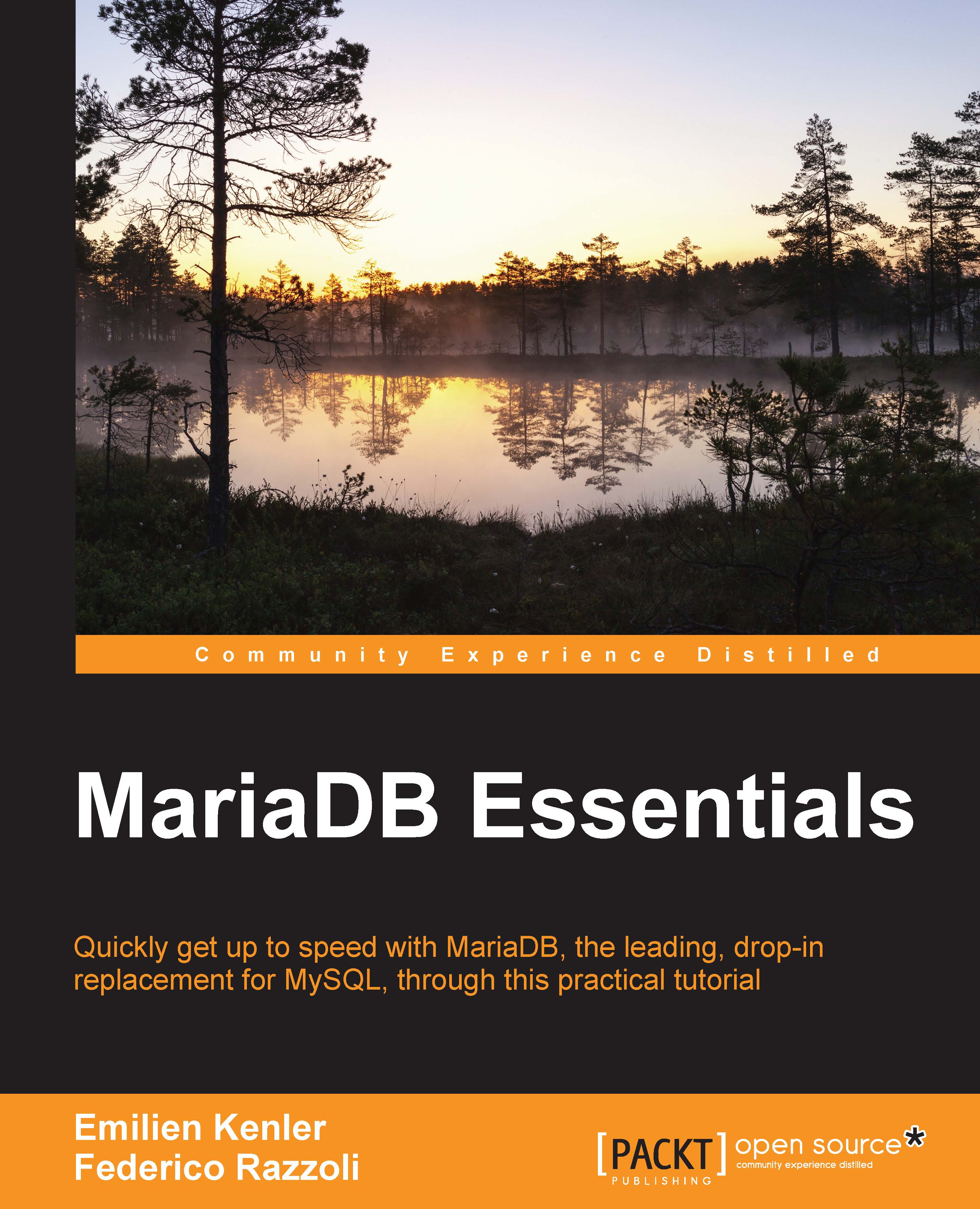
 Free Chapter
Free Chapter
MariaDB is a Relational Database Management System (RDBMS). It is fully open source, released with a GNU (General Public License), version 2. MariaDB is a fork of MySQL, started by its original author, Michael Widenius and some of MySQL's core developers.
Like other relational database management systems, MariaDB allows us to create and manage relational databases. It can modify the data structure and the data itself as well as answer questions (queries) on that data. The user can communicate with MariaDB by writing statements in SQL (Structured Query Language). The statements can also be composed by a program, which can send them to MariaDB. This allows programs of any type, including web applications, to interact with MariaDB to manage their data.
This chapter describes the steps that need be taken before one starts using MariaDB. In particular, we will discuss the following topics:
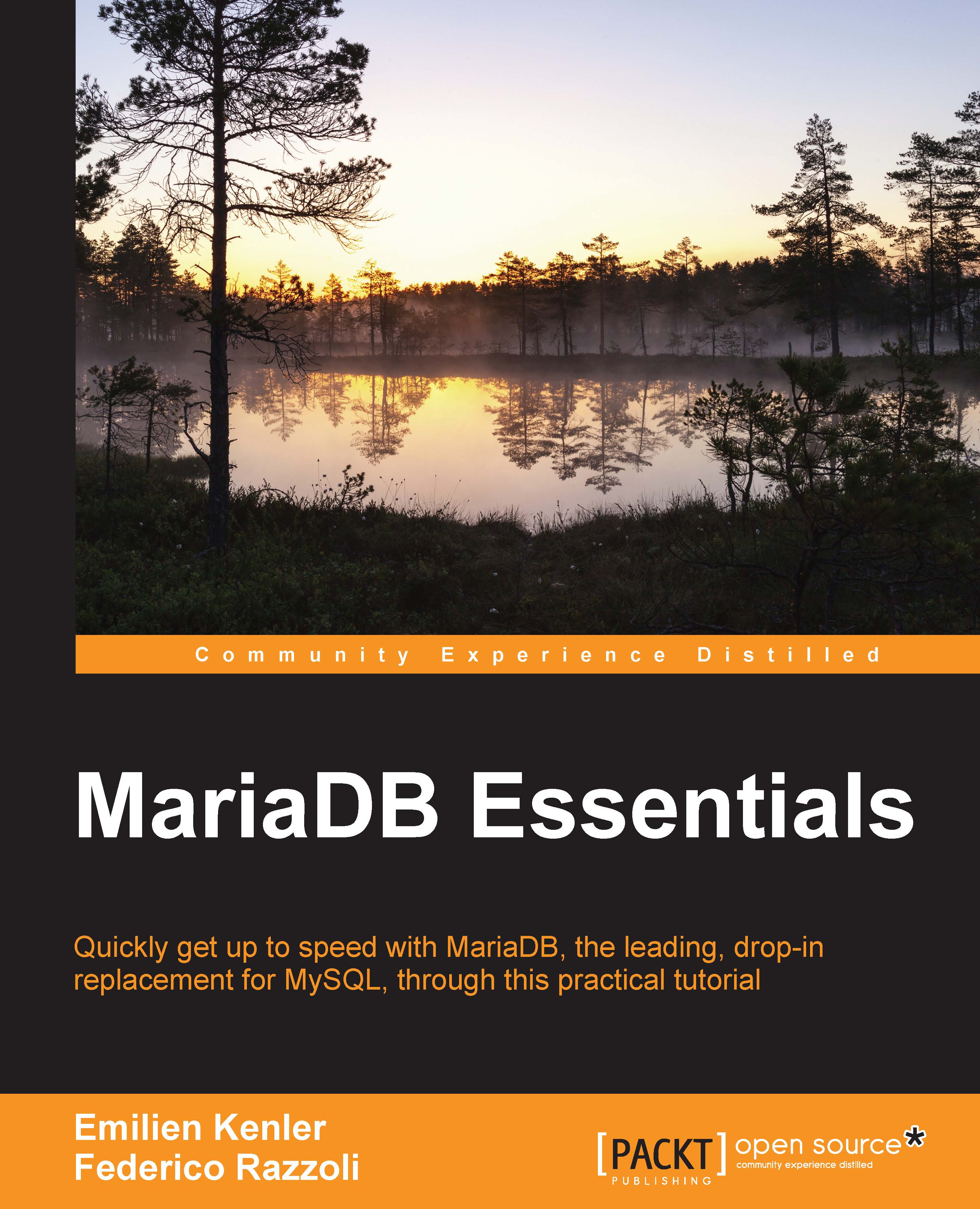
Change the font size
Change margin width
Change background colour