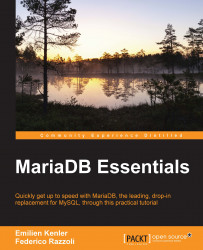Comments are annotations that users can write in their queries or in their batch files. MariaDB ignores them.
Two different syntaxes can be used to write one-line comments:
SELECT 1 # why are we doing this? AS uno -- this is the Italian word for one! ;
When the parsers finds a # character or a -- sequence, it ignores the rest of the line. Note, however, that the -- characters should be followed by a space character. If there are no spaces, they are considered as two arithmetic operators.
Sometimes, we want to write comments that spread over more than one line. Of course, it is possible to start each line with the # character or the – sequence. But we may prefer to use the specific multi-line syntax:
SELECT /* This is a multi-line comment. The indentation is not necessary, but it can make the comment more readable. */ version();