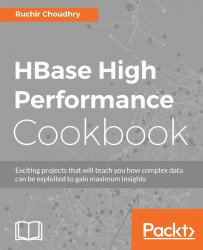In this section, we will discuss the configuration changes that can help us improve the overall performance of HBase.
Let's start with hbase-site.xml:
hbase.hregion.max.filesize:
The first step is to think in advance how to split the regions, which can be done using this parameter (hbase.hregion.max.filesize). In this scenario, the size of the one of the store in the region is constantly monitored by the HBase internal process. Once the internal process detects that the size is greater than what was specified by this parameter, it splits the region. The default value is 10 GB.
hbase.regionserver.handler.count:
This is primarily used to govern the incoming request to the user tables. This allocates the listener threads, which intercept the call to the user tables. In case of very high volume cluster, it's important to increase it. The default is 10.