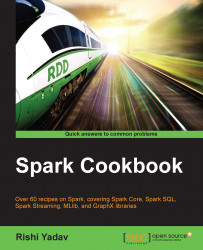Spark RDDs are a great way to store datasets in memory while ending up with multiple copies of the same data in different applications. Tachyon solves some of the challenges with Spark RDD management. A few of them are:
RDD only exists for the duration of the Spark application
The same process performs the compute and RDD in-memory storage; so, if a process crashes, in-memory storage also goes away
Different jobs cannot share an RDD even if they are for the same underlying data, for example, an HDFS block that leads to:
Slow writes to disk
Duplication of data in memory, higher memory footprint
If the output of one application needs to be shared with the other application, it's slow due to the replication in the disk
Tachyon provides an off-heap memory layer to solve these problems. This layer, being off-heap, is immune to process crashes and is also not subject to garbage collection. This also lets RDDs be shared across applications and outlive a specific job or session; in essence, one single copy of data resides in memory, as shown in the following figure:

Let's download and compile Tachyon (Tachyon, by default, comes configured for Hadoop 1.0.4, so it needs to be compiled from sources for the right Hadoop version). Replace the version with the current version. The current version at the time of writing this book is 0.6.4:
$ wget https://github.com/amplab/tachyon/archive/v<version>.zipUnarchive the source code:
$ unzip v-<version>.zipRemove the version from the
tachyonsource folder name for convenience:$ mv tachyon-<version> tachyonChange the directory to the
tachyonfolder:$ cd tachyon $ mvn -Dhadoop.version=2.4.0 clean package -DskipTests=true $ cd conf $ sudo mkdir -p /var/tachyon/journal $ sudo chown -R hduser:hduser /var/tachyon/journal $ sudo mkdir -p /var/tachyon/ramdisk $ sudo chown -R hduser:hduser /var/tachyon/ramdisk $ mv tachyon-env.sh.template tachyon-env.sh $ vi tachyon-env.sh
Comment the following line:
export TACHYON_UNDERFS_ADDRESS=$TACHYON_HOME/underfsUncomment the following line:
export TACHYON_UNDERFS_ADDRESS=hdfs://localhost:9000Change the following properties:
-Dtachyon.master.journal.folder=/var/tachyon/journal/ export TACHYON_RAM_FOLDER=/var/tachyon/ramdisk $ sudo mkdir -p /var/log/tachyon $ sudo chown -R hduser:hduser /var/log/tachyon $ vi log4j.properties
Replace
${tachyon.home}with/var/log/tachyon.Create a new
core-site.xmlfile in theconfdirectory:$ sudo vi core-site.xml <configuration> <property> <name>fs.tachyon.impl</name> <value>tachyon.hadoop.TFS</value> </property> </configuration> $ cd ~ $ sudo mv tachyon /opt/infoobjects/ $ sudo chown -R root:root /opt/infoobjects/tachyon $ sudo chmod -R 755 /opt/infoobjects/tachyon
Add
<tachyon home>/binto the path:$ echo "export PATH=$PATH:/opt/infoobjects/tachyon/bin" >> /home/hduser/.bashrcRestart the shell and format Tachyon:
$ tachyon format $ tachyon-start.sh local //you need to enter root password as RamFS needs to be formatted
Tachyon's web interface is
http://hostname:19999:
Run the sample program to see whether Tachyon is running fine:
$ tachyon runTest Basic CACHE_THROUGH
You can stop Tachyon any time by running the following command:
$ tachyon-stop.shRun Spark on Tachyon:
$ spark-shell scala> val words = sc.textFile("tachyon://localhost:19998/words") scala> words.count scala> words.saveAsTextFile("tachyon://localhost:19998/w2") scala> val person = sc.textFile("hdfs://localhost:9000/user/hduser/person") scala> import org.apache.spark.api.java._ scala> person.persist(StorageLevels.OFF_HEAP)
http://www.cs.berkeley.edu/~haoyuan/papers/2013_ladis_tachyon.pdf to learn about the origins of Tachyon