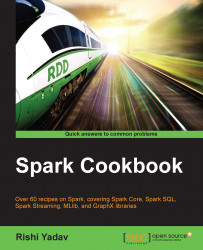Before Eclipse became famous, IntelliJ IDEA was considered best of the breed in IDEs. IDEA has not shed its former glory yet and a lot of developers love IDEA. IDEA also has a community edition, which is free. IDEA provides native support for SBT, which makes it ideal for SBT and Scala development.
Perform the following steps to develop a Spark application on IntelliJ IDEA with SBT:
Add the
sbt-ideaplugin.Add to the global plugin file:
$mkdir /home/hduser/.sbt/0.13/plugins $echo addSbtPlugin("com.github.mpeltone" % "sbt-idea" % "1.6.0" ) > /home/hduser/.sbt/0.12/plugins/plugin.sbt
Alternatively, you can add to your project as well:
$cd <project-home> $ echo addSbtPlugin("com.github.mpeltone" % "sbt-idea" % "1.6.0" ) > plugin.sbt
IDEA is ready to use with SBT.
Now you can develop Spark code using Scala and build using SBT.