-
Book Overview & Buying
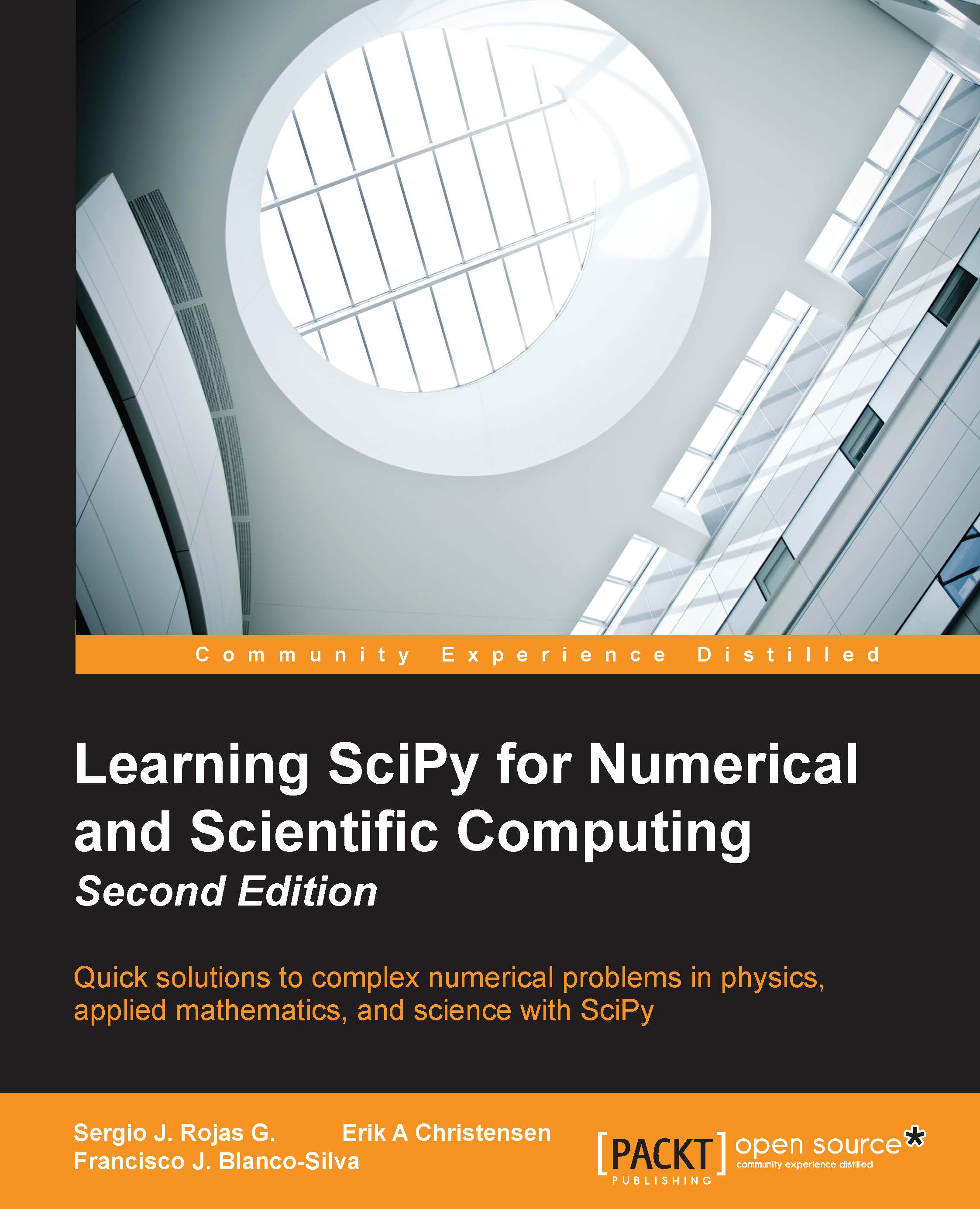
-
Table Of Contents
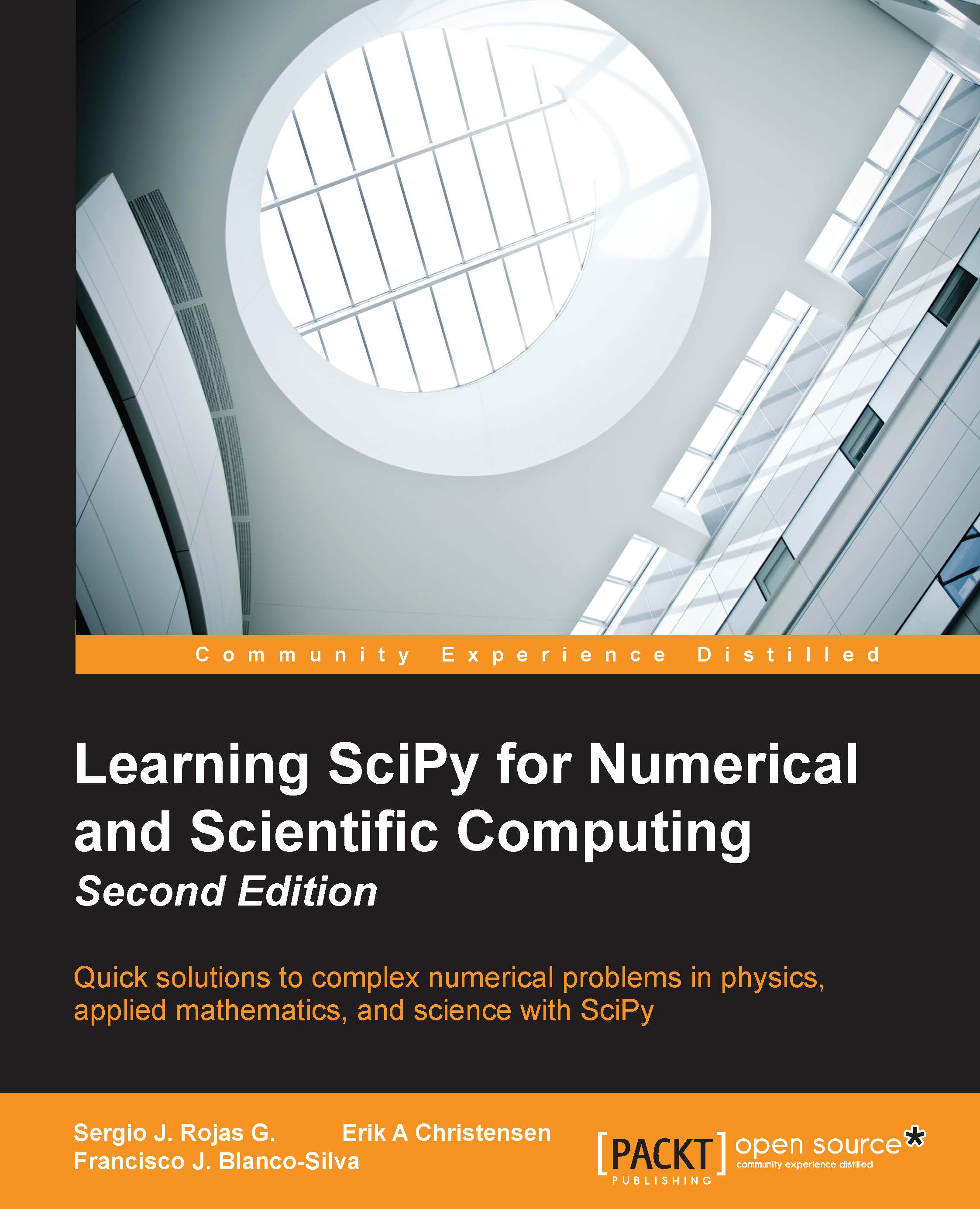
Learning SciPy for Numerical and Scientific Computing Second Edition - Second Edition
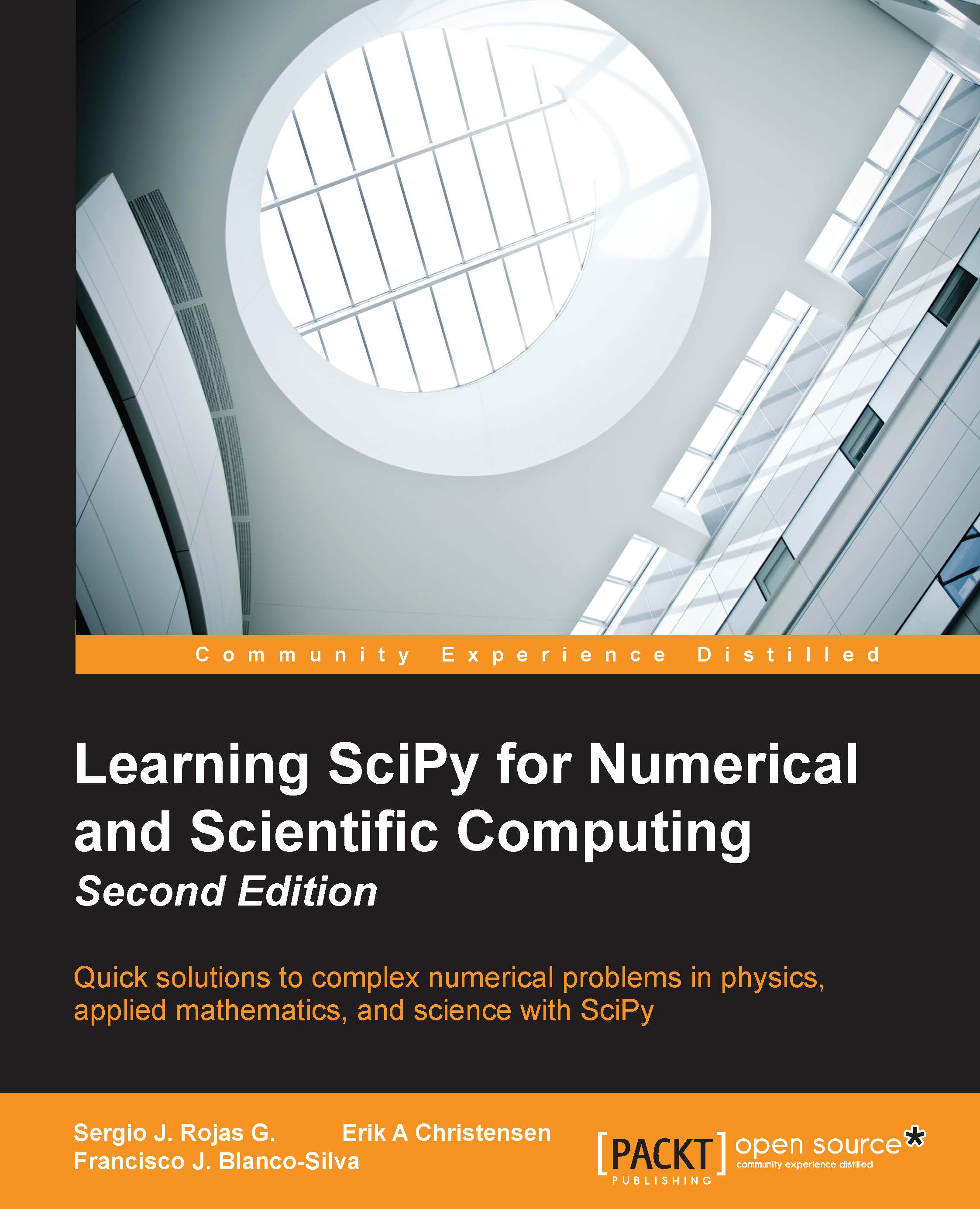
Learning SciPy for Numerical and Scientific Computing Second Edition
Overview of this book
 Free Chapter
Free Chapter
