-
Book Overview & Buying
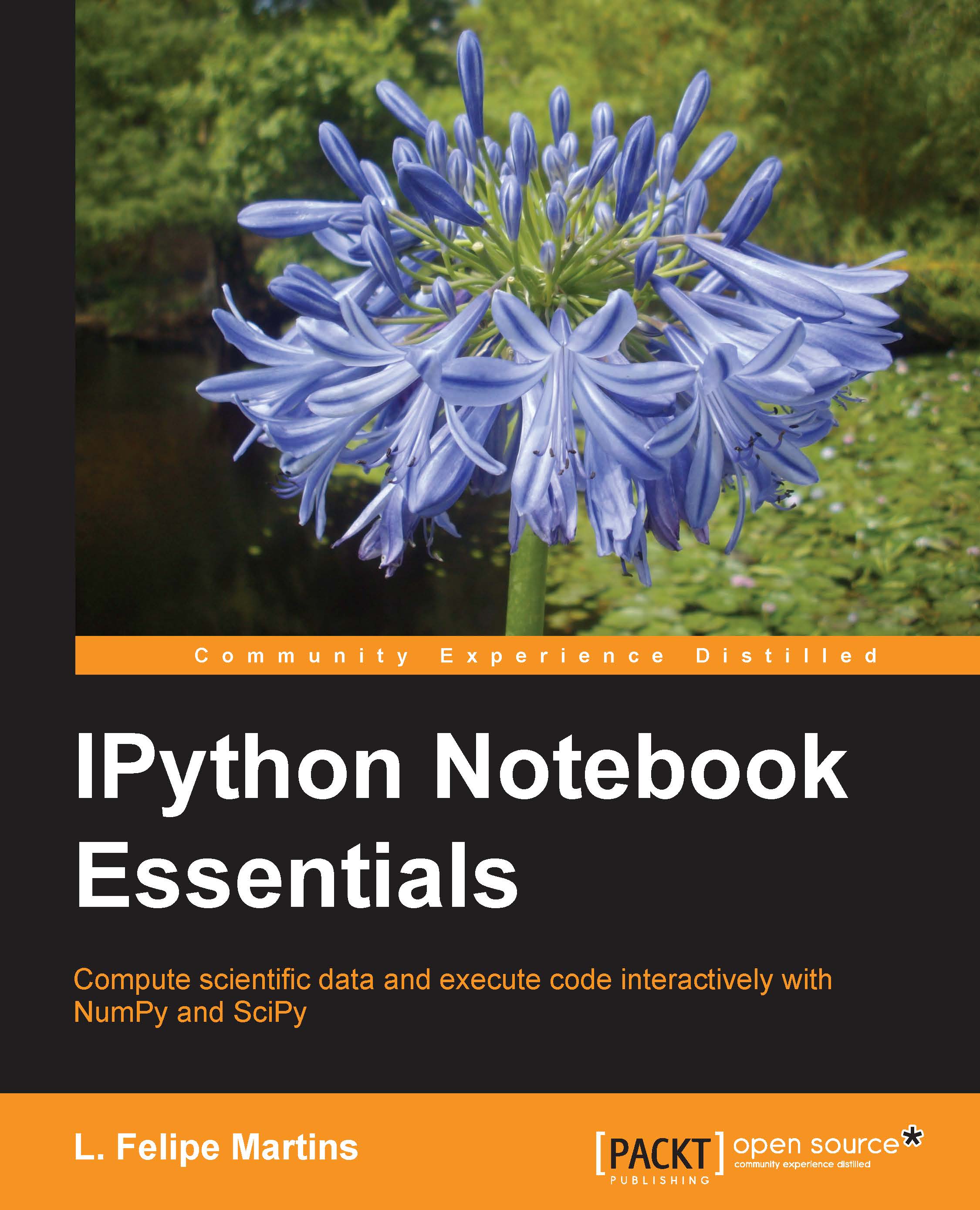
-
Table Of Contents
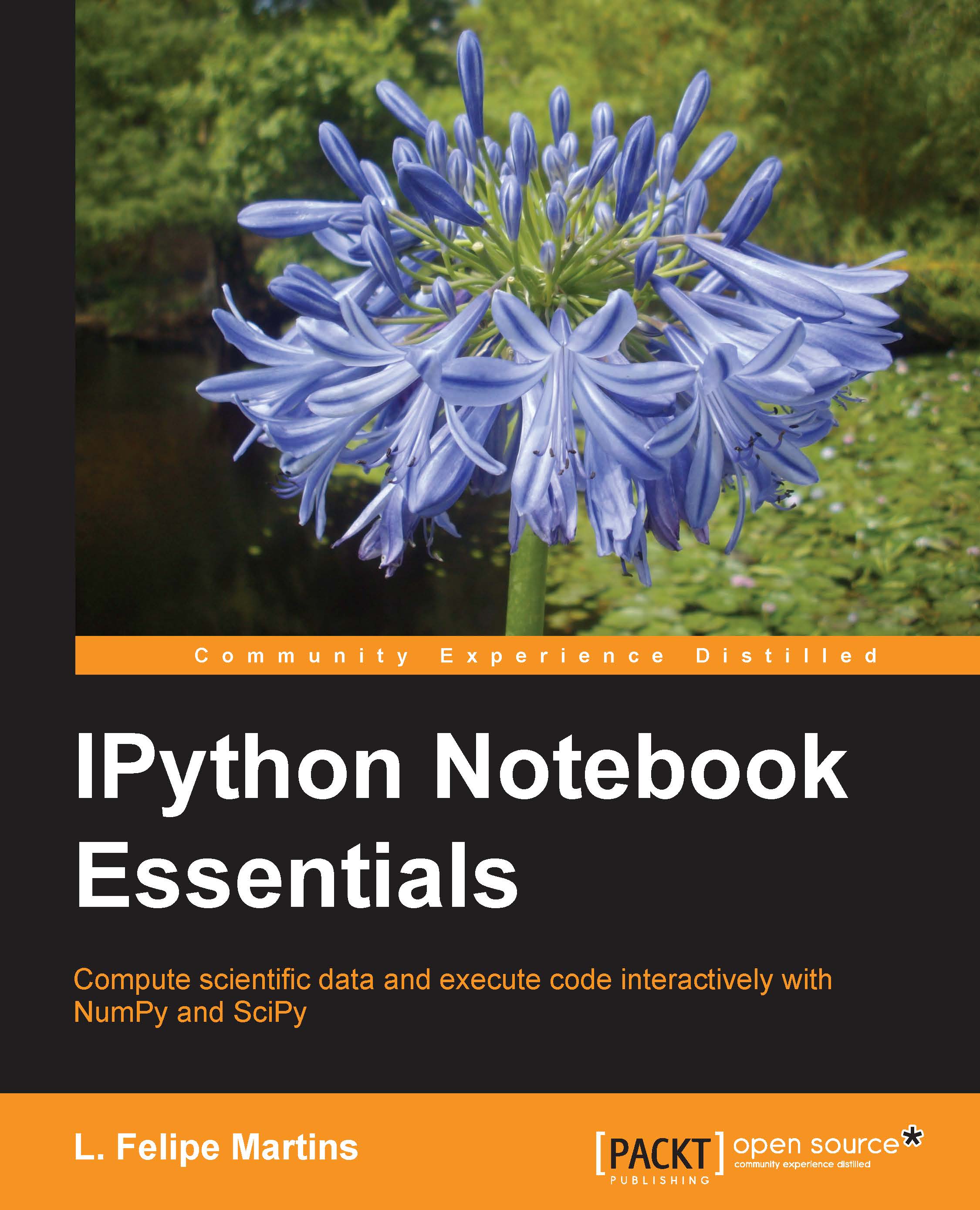
IPython Notebook Essentials
By :
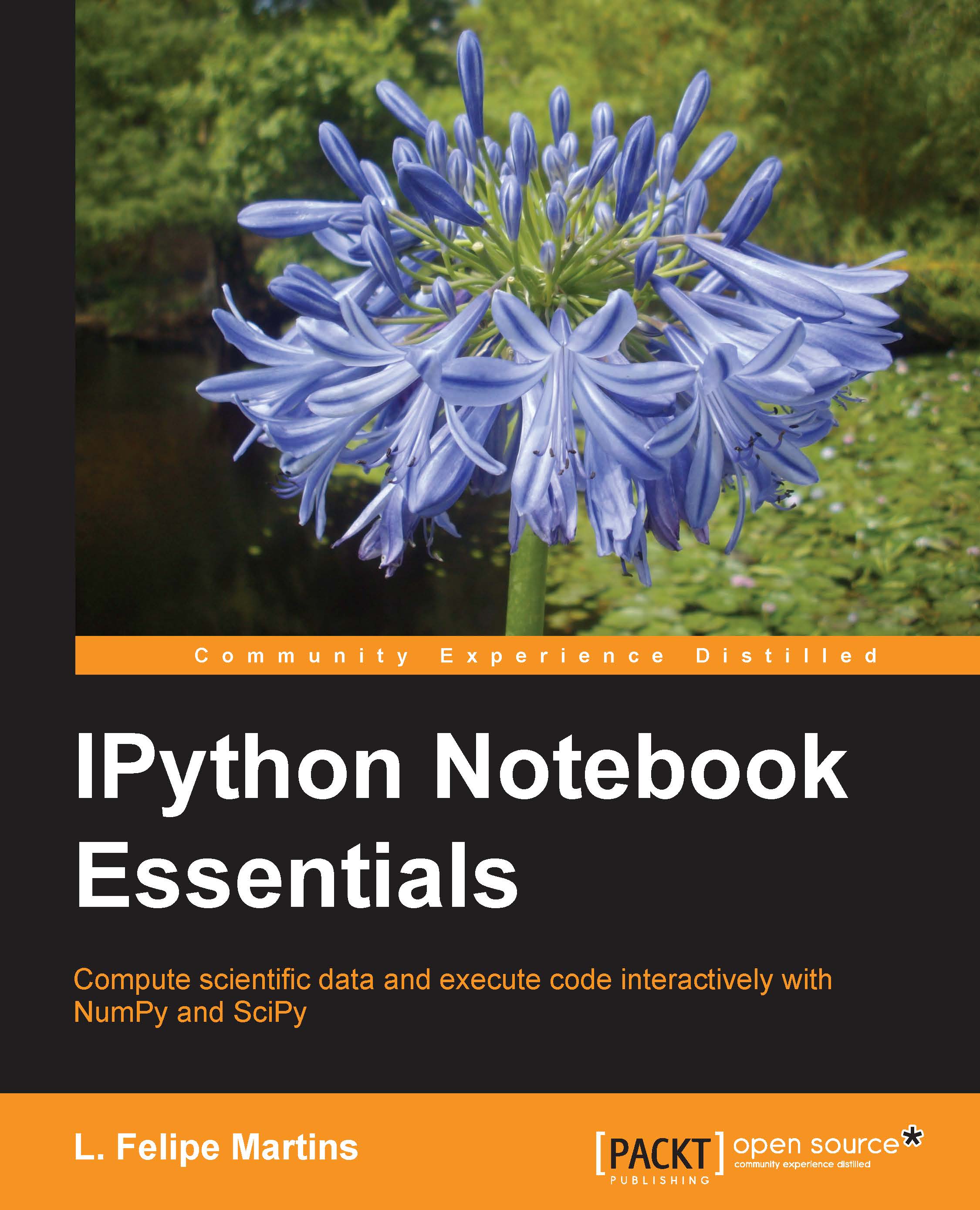
IPython Notebook Essentials
By:
Overview of this book
If you are a professional, student, or educator who wants to learn to use IPython Notebook as a tool for technical and scientific computing, visualization, and data analysis, this is the book for you. This book will prove valuable for anyone that needs to do computations in an agile environment.
Table of Contents (10 chapters)
Preface
 Free Chapter
Free Chapter
1. A Tour of the IPython Notebook
2. The Notebook Interface
3. Graphics with matplotlib
4. Handling Data with pandas
5. Advanced Computing with SciPy, Numba, and NumbaPro
A. IPython Notebook Reference Card
B. A Brief Review of Python
C. NumPy Arrays
Index
