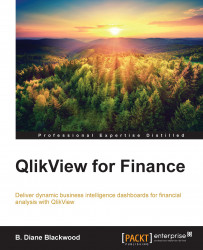Before we move into loading outside sources into a QlikView document, we will have a quick look at our definition of fixed asset management and how we might want to display that information.
Fixed asset management is the process of tracking fixed assets for the purposes of financial accounting, preventive maintenance, and theft deterrence.
The most commonly tracked assets are the following:
Plant and equipment
Buildings
Fixtures and fittings
Long-term investment
Machinery
Vehicles and heavy equipment
Computer equipment and peripherals
Displaying a report of an organization's fixed assets would probably best be accomplished with an Excel-type list, similar to the one you can see on the Investment Screener tab of the Asset Management QlikView document we opened earlier from the Web. Instead of Funds Available and the number, we will put summary group values at the top and have an asset-type grouping. Then we can filter on that and change the value and the information. As a suggestion...