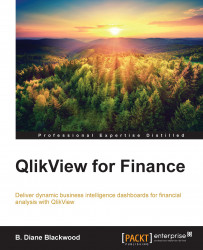The Sales Analysis tab has many poor display choices and some good ones. Too much information is crammed onto the sheet. Although the months and years are readily visible, thus inviting selections and matching the display of the KPIs tab so that there is continuity between sheets, the sheet does require scrolling to see the chart images at the bottom of the display. People tend to assume that, if scrolling is necessary, the information that is out of sight is of less importance than the information that is readily visible. The goal is to provide readily actionable information that is easy to see and understand. The designer has tried to mitigate this problem by adding text indicating that we need to scroll down the sheet (see the arrow near the top-left corner of the preceding screenshot), but that is generally considered a poor design choice.
Also, the spacing of the eight Quick Selections is incorrect, and we cannot see the name next to the quick selection...