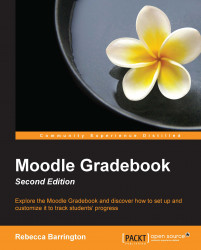We have looked at how we can add graded activities to a Moodle course so that they can be awarded a mark and used with the Gradebook. This is the main way in which we grade an assessment, as the students need to complete something in order to be graded (such as an assignment, quiz, discussion, or any other Moodle activity). We can also use the assignment tool to provide feedback on a student's assignment even if the students do not submit any work online, such as class presentations or practical work.
However, what if we would like a grade that is not linked to an activity to be added to the Gradebook? Perhaps students receive an additional grade based on their attendance in lessons. You might want the grade to be in the Gradebook for the final course grade but you do not want it to appear as an activity within the Moodle course. This is where a Graded item, added directly into the Moodle Gradebook, can be useful. The following steps...