Overview of this book
Explore the world of Business Intelligence through the eyes of an analyst working in a successful and growing company. Learn R through use cases supporting different functions within that company. This book provides data-driven and analytically focused approaches to help you answer questions in operations, marketing, and finance.
In Part 1, you will learn about extracting data from different sources, cleaning that data, and exploring its structure. In Part 2, you will explore predictive models and cluster analysis for Business Intelligence and analyze financial times series. Finally, in Part 3, you will learn to communicate results with sharp visualizations and interactive, web-based dashboards.
After completing the use cases, you will be able to work with business data in the R programming environment and realize how data science helps make informed decisions and develops business strategy. Along the way, you will find helpful tips about R and Business Intelligence.
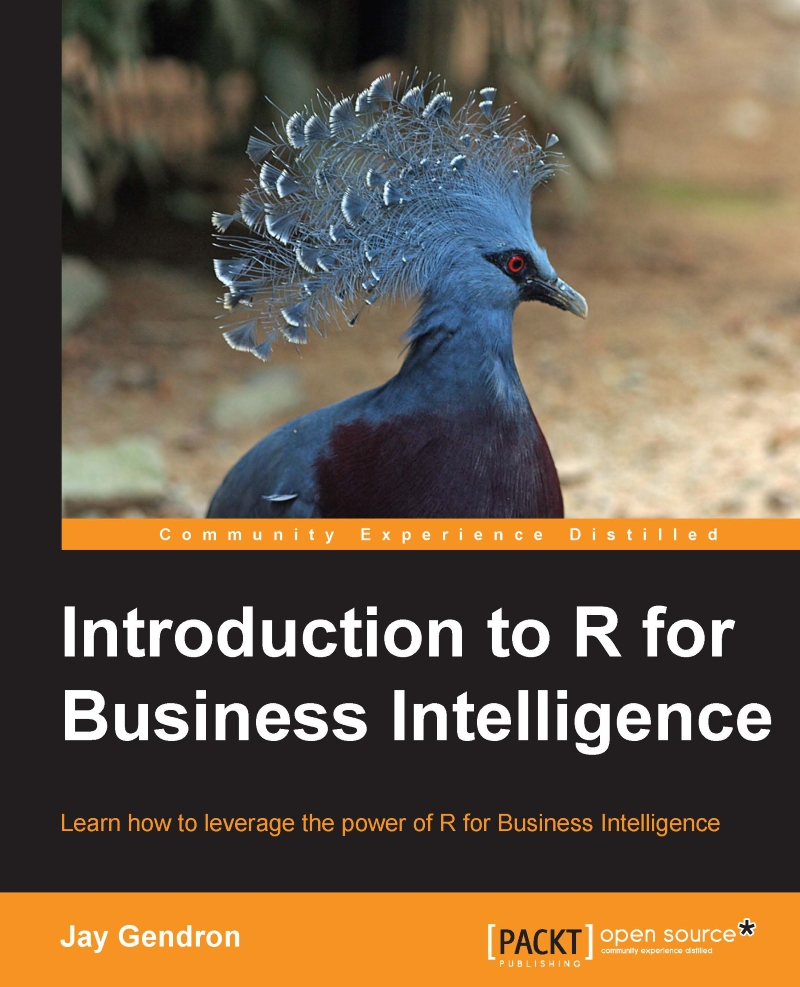
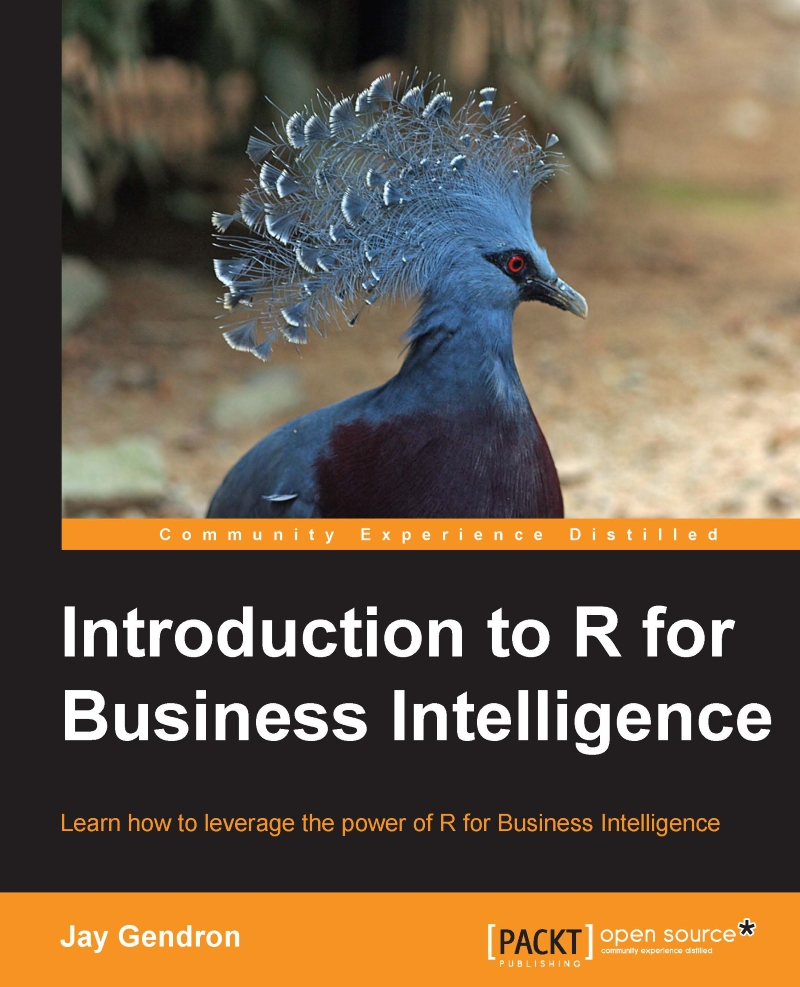
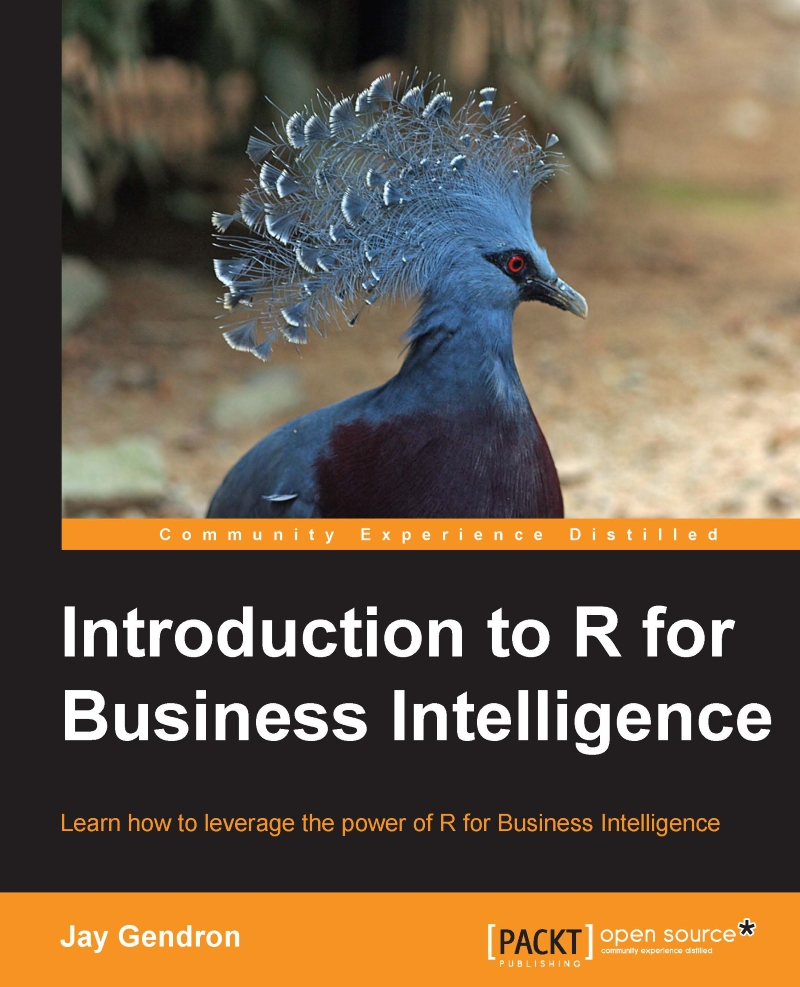
 Free Chapter
Free Chapter
