Chapter 1. Getting Started
Welcome to the second edition of Oracle GoldenGate Implementer's Guide. This book is designed to focus on the implementation of the Oracle GoldenGate 12c product and its exciting new features.
The eagerly awaited 12c version that was first released by Oracle Corporation on September 25, 2013 is still the most feature-rich data integration and replication product in the market today. Following multiple acquisitions, Oracle has adopted a standard versioning approach across most of its software products, bringing GoldenGate in line with the current database server release 12c. This strategy is important to both, the marketing and software compatibility within the Oracle product family.
GoldenGate is a heterogeneous product and supports many different platforms and databases; however, the discussion, topics, and practical examples in this book relate to Oracle 12c Release 1 source and target databases.
In this chapter, we will discuss the history and evolution of GoldenGate software, including the Oracle acquisition and subsequent succession to Oracle Streams. You will become accustomed to the concepts of data replication and how GoldenGate provides robust enterprise-wide solutions.
Although an introduction, this chapter is designed to inspire thought by drilling into the key components, processes, and design considerations required to build and implement Oracle GoldenGate 12c successfully.
Let's begin by learning what GoldenGate is in the discussion of the following topics:
- The evolution of GoldenGate software
- The technology and architecture
- The solutions offered by GoldenGate
- The architecture and topology of GoldenGate, plus design considerations
- The supported platform and database versions
- The new features
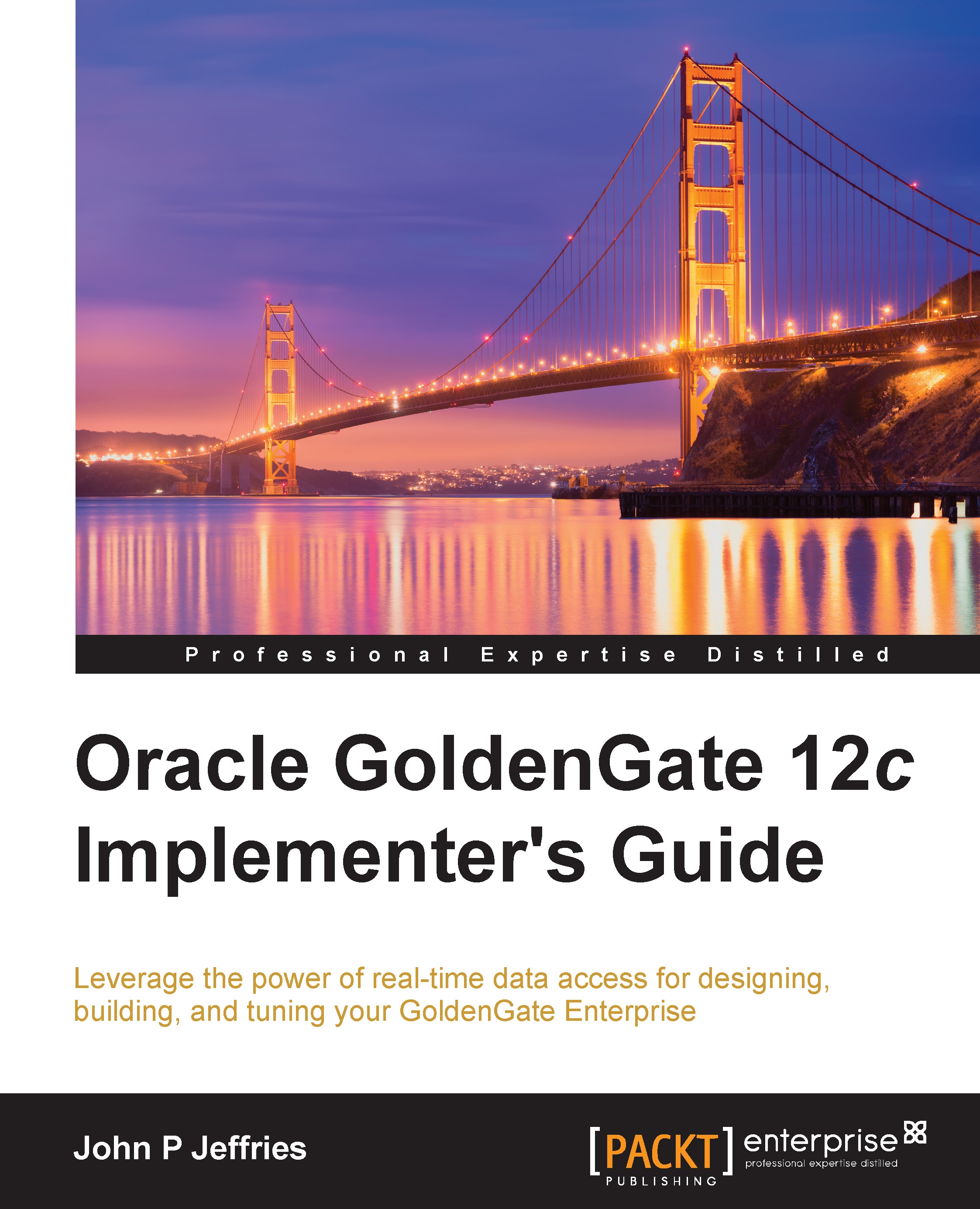
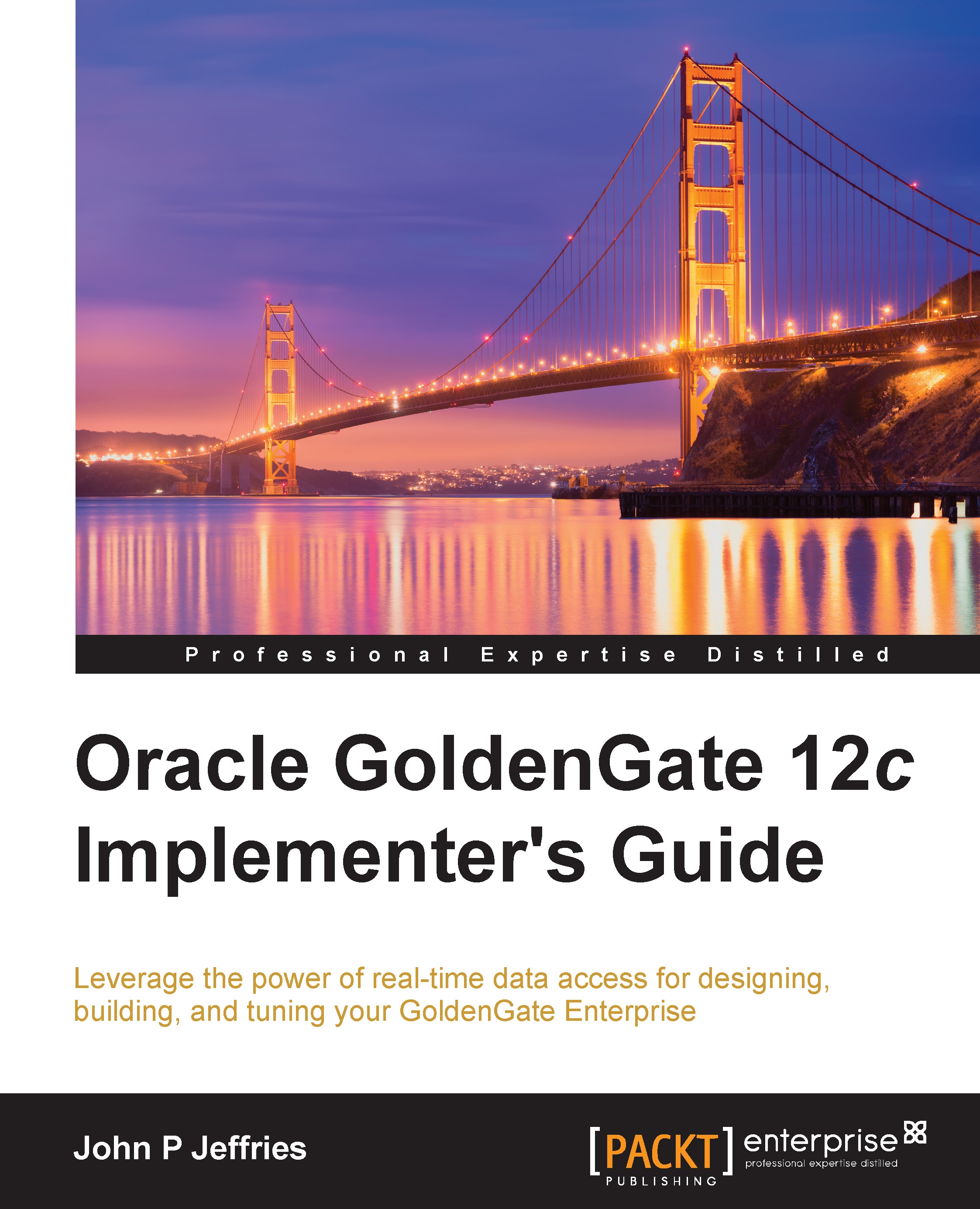
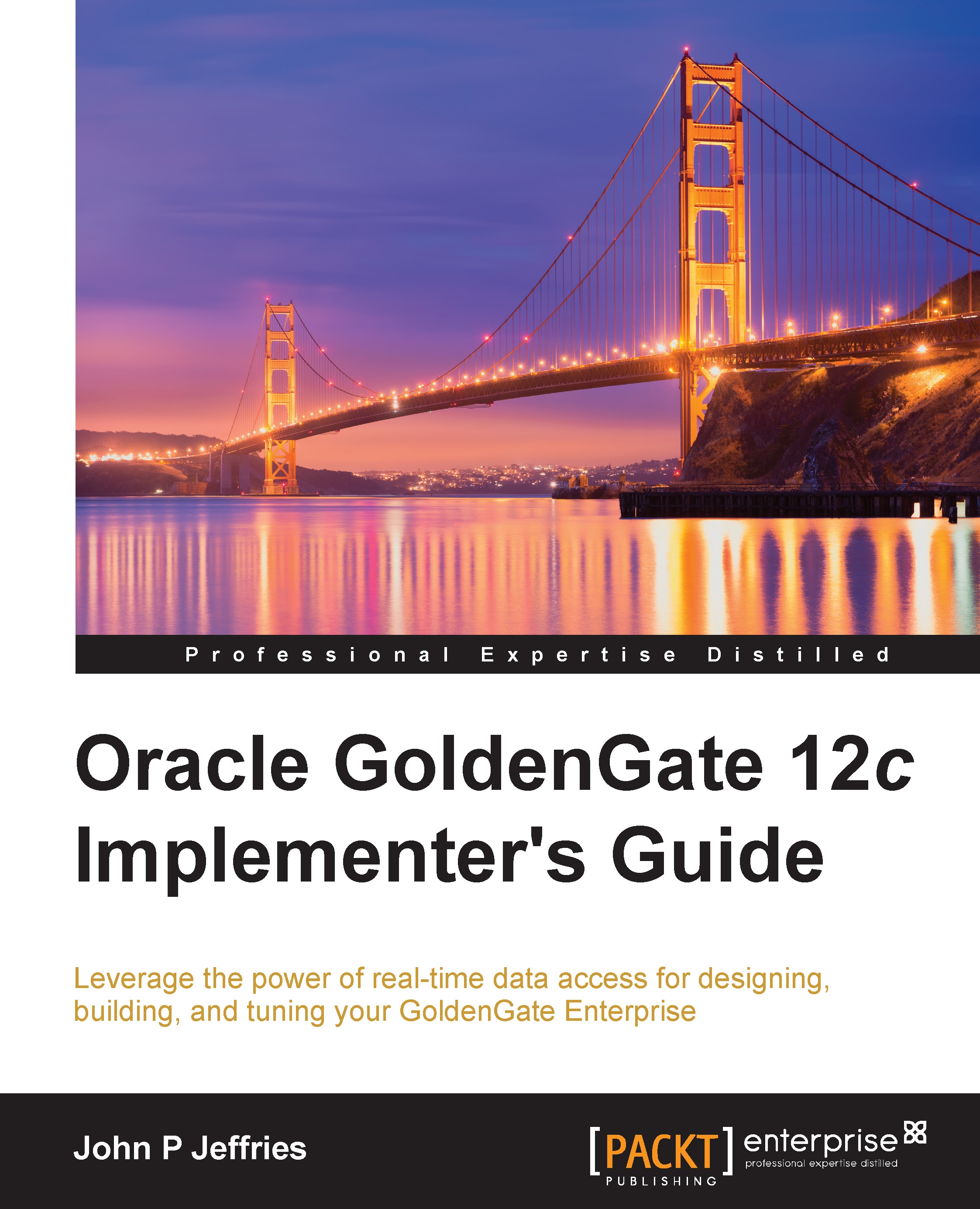
 Free Chapter
Free Chapter
