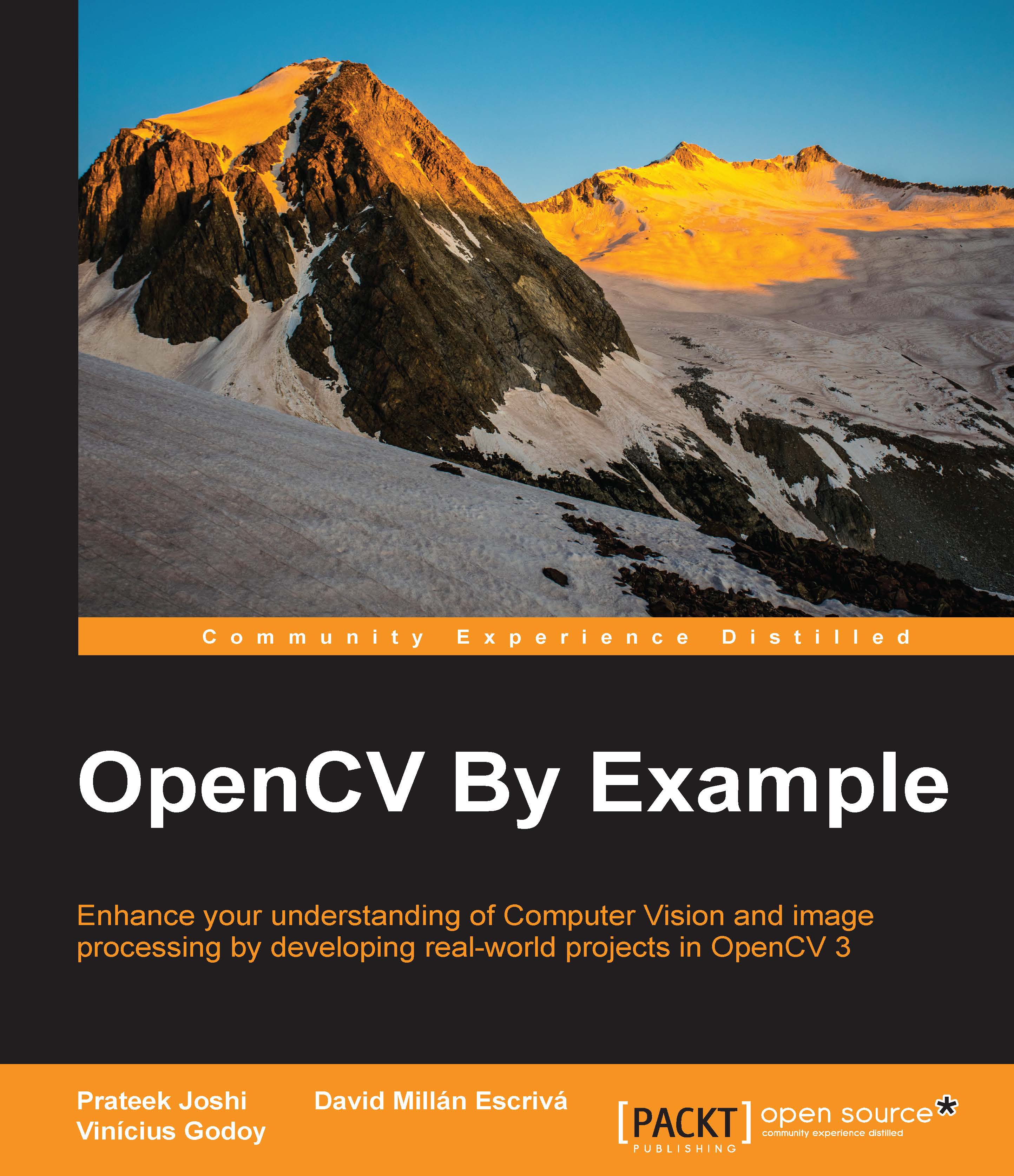-
Book Overview & Buying
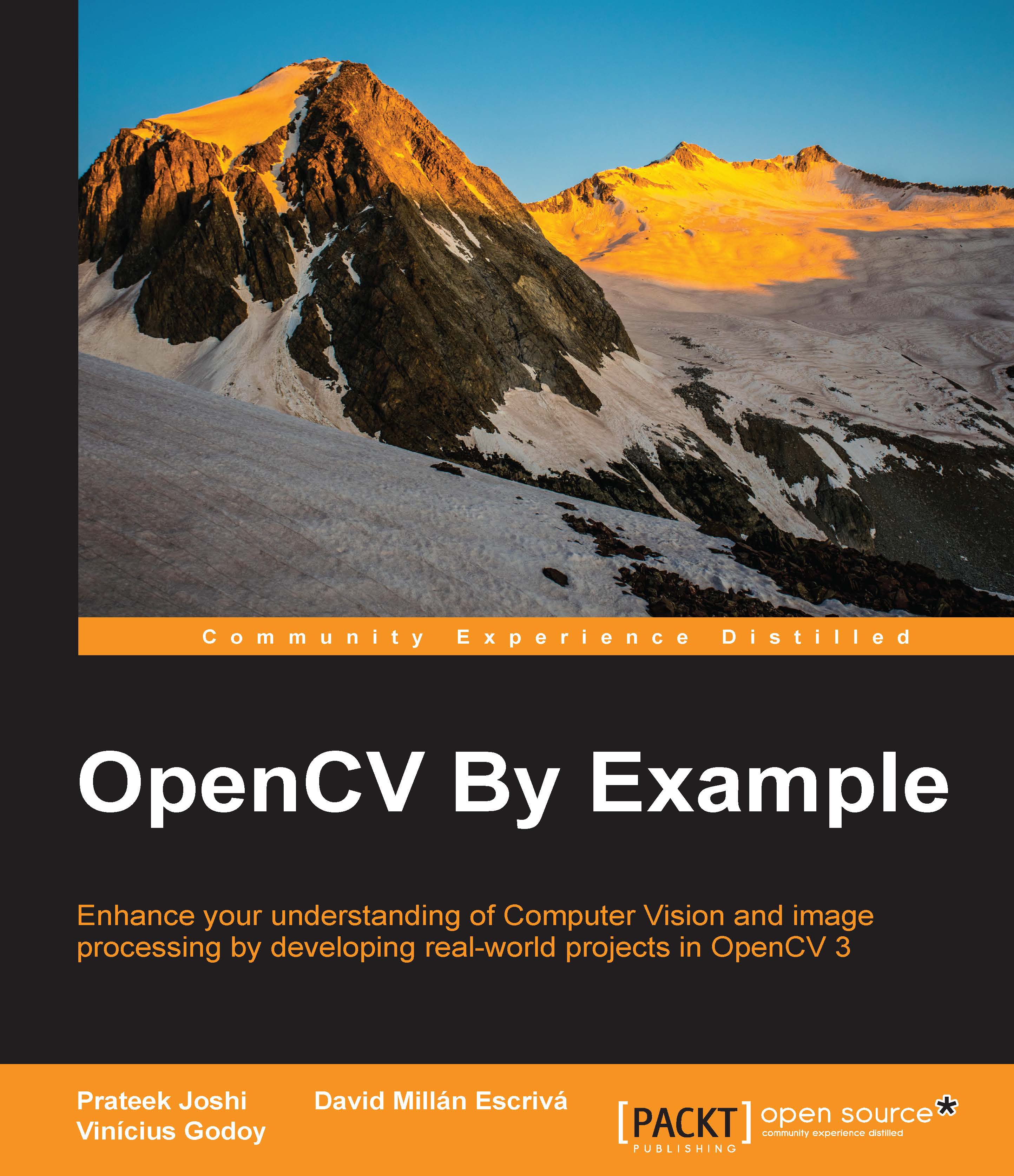
-
Table Of Contents
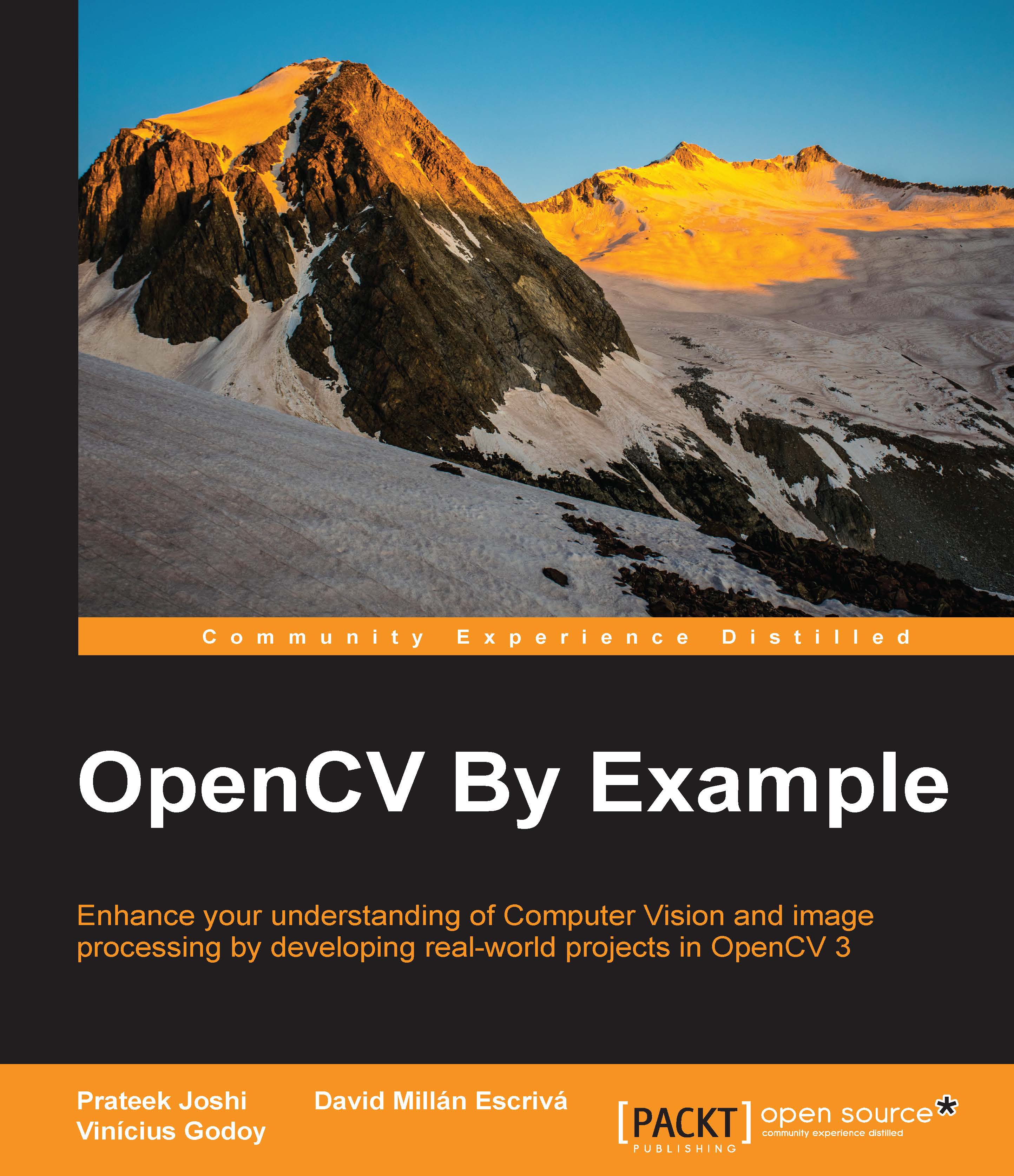
OpenCV By Example
By :
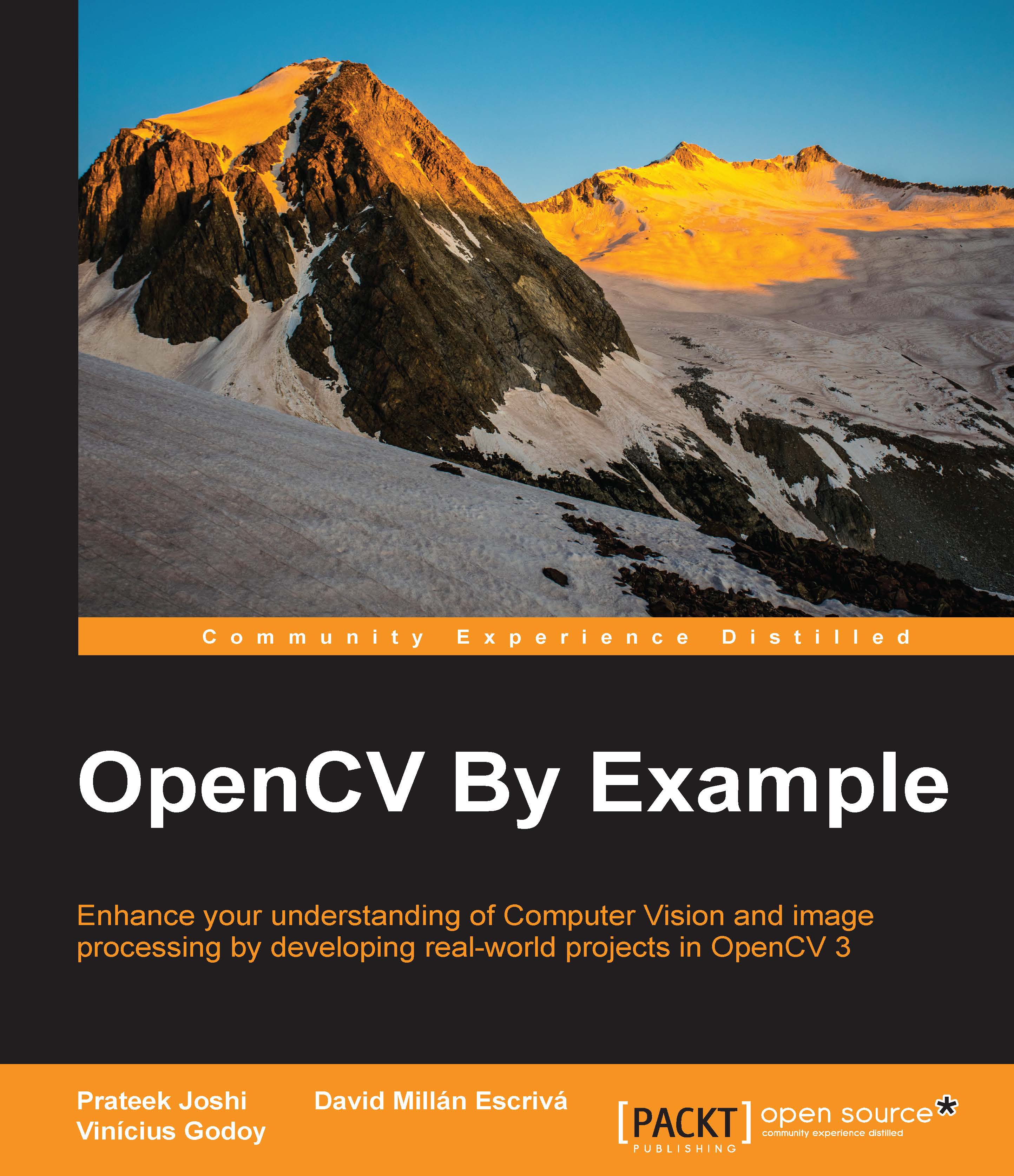
OpenCV By Example
By:
Overview of this book
 Free Chapter
Free Chapter
 Sign In
Start Free Trial
Sign In
Start Free Trial
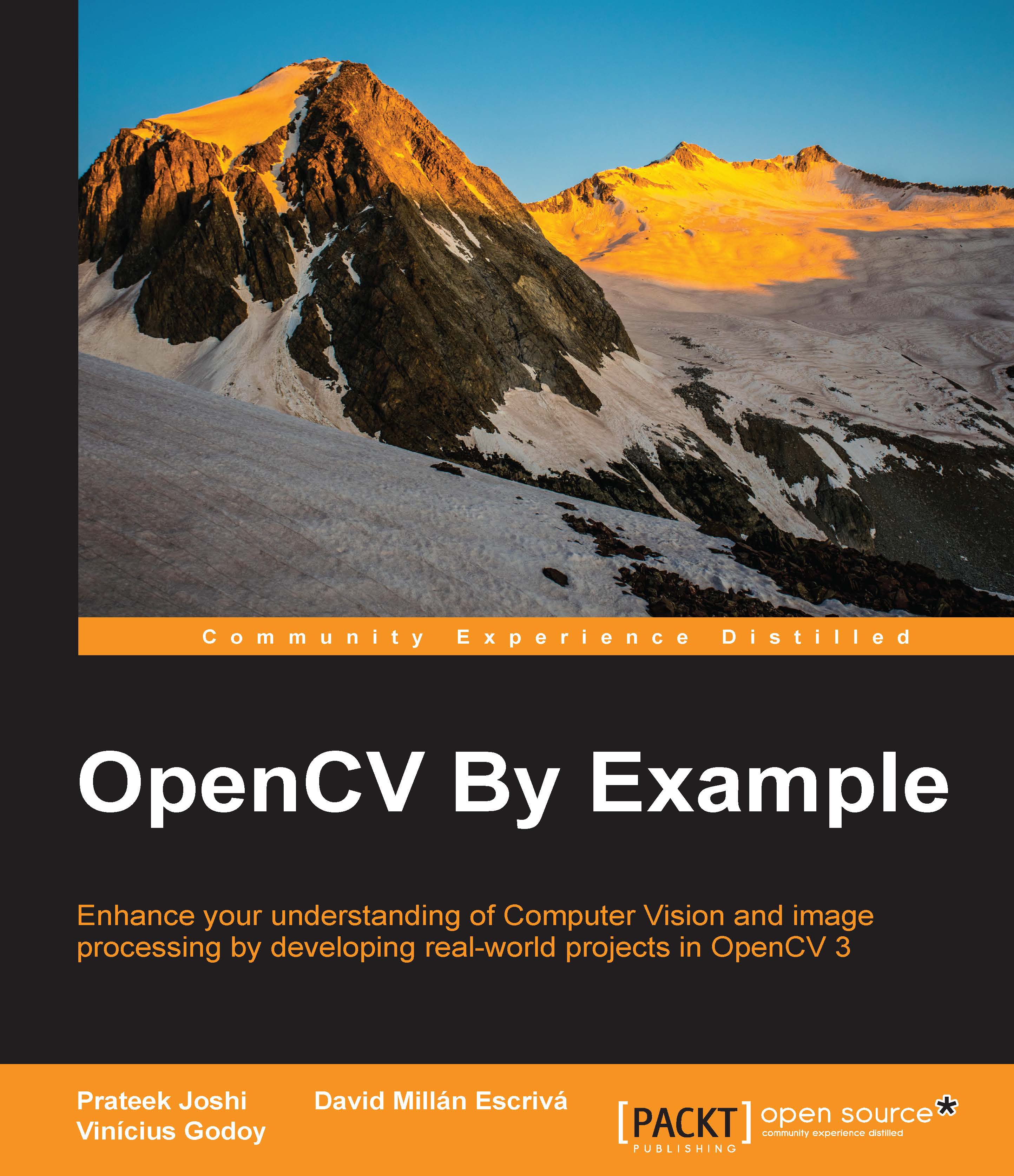
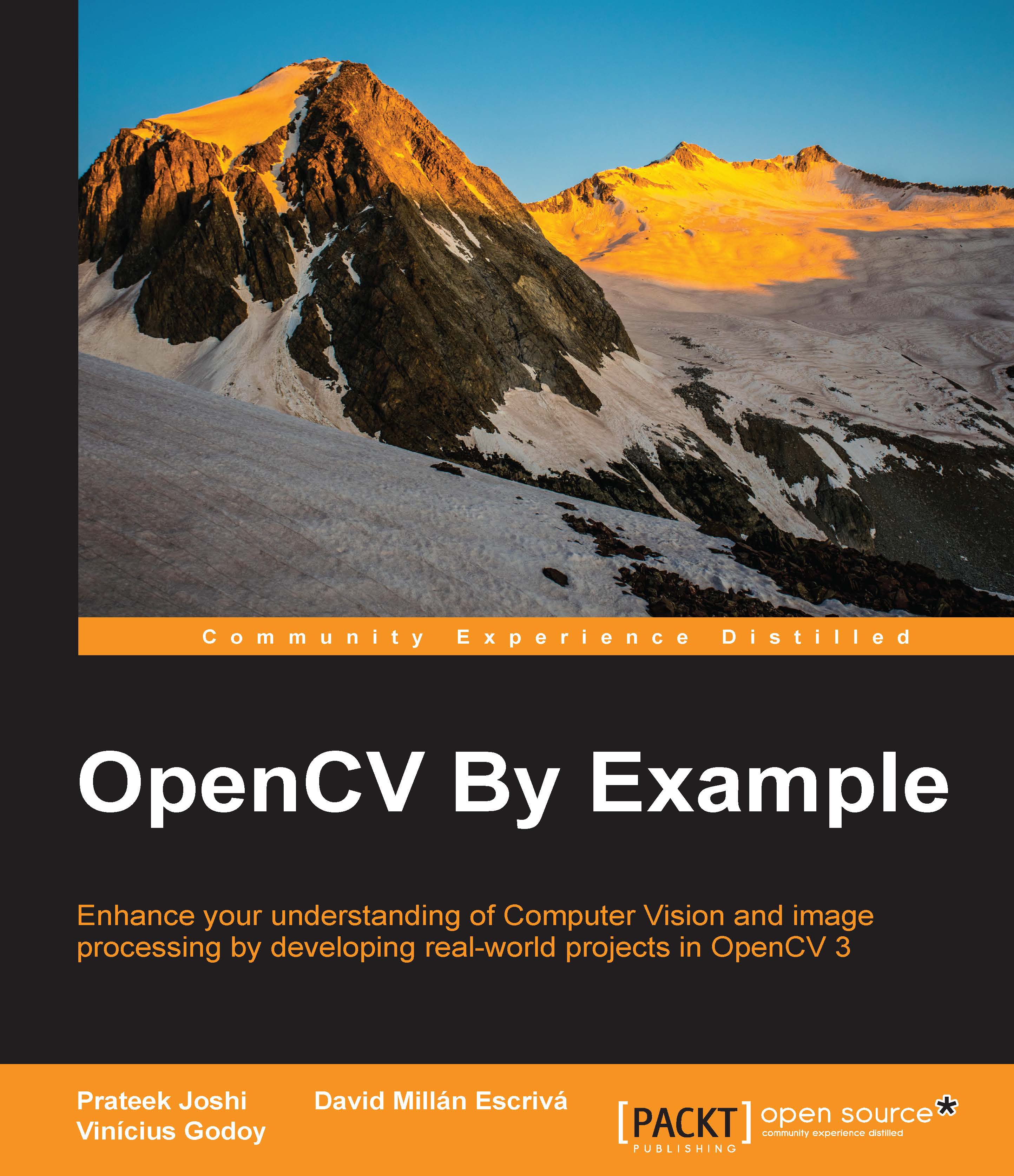
 Free Chapter
Free Chapter
Computer Vision applications are interesting and useful, but the underlying algorithms are computationally intensive. With the advent of cloud computing, we are getting more processing power to work with. The OpenCV library enables you to run Computer Vision algorithms efficiently in real time. It has been around for many years and it has become the standard library in this field. One of the main advantages of OpenCV is that it is highly optimized and available on almost all platforms. The discussions in this book will cover everything, including the algorithm we are using, why we are using it, and how to implement it in OpenCV.
In this chapter, we are going to learn how to install OpenCV on various operating systems. We will discuss what OpenCV offers out of the box and the various things that we can do using the in-built functions.
By the end of this chapter, you will be able to answer the following questions: