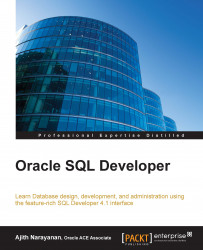There are a few one-off setup steps that you need to complete before you can use Oracle SQL Developer to browse or migrate from other databases. Before you can create a connection to a database such as MySQL, you need to set up the required database driver for the database. Once you have the drivers installed, you can create the database connections as you do for an Oracle connection. If you plan to migrate to Oracle, you'll also need to set up a migrations repository. In this section, we'll review the options available for the setting up of the additional database drivers, creating the database connections, and managing the migration repository.
Due to additional licensing requirements, Oracle SQL Developer does not ship the JDBC drivers required to connect to IBM DB2, Microsoft SQL Server, MySQL, Sybase, and Teradata. To connect to any of these databases, whether for browsing or migration purposes, you need to download additional drivers...