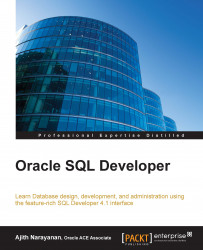Each object in the Connections navigator has a context menu associated with it. Each context menu invokes a dialog that supports SQL commands that range from a single, simple command (such as DROP TABLE HR.COUNTRIES) to a collection of basic and complex commands. Throughout the chapter, we have stated that any of the activities that we're performing uses a UI as an interface for the underlying SQL command. Certainly, typing the drop table command is faster than selecting the items and invoking the dialog, assuming of course that you know the syntax. In this section, we'll briefly single out a few of these context menus.
Each of the Create dialogs has a matching Edit dialog. Most of the Edit dialogs directly match the object's Create dialog. If you invoke any Edit dialog, the DDL tab or node is initially empty, as it was when you first invoked the Create dialog. As soon as you change any of the properties, the DDL tab...