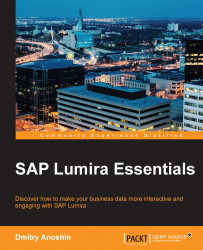After preparing data, we can start to work with it more closely. In other words, we can visualize it with the charts in SAP Lumira.
Let's take a look at the visualization tab, and try various options and menus in order to build sharp visualizations like a data geek. Perform the following steps:
Click on File->New.
Select Query with SQL and our recently used connection from the MySQL database.
Enter the dataset name as
Business Analyticsand paste this SQL query:SELECT dim_products.Category, dim_products.`Sub-category`, dim_products.Brand, dim_products.Gender, dim_orders.Shipping_City_Name, dim_orders.Shipping_Method, fct_sales.Order_Date, dim_products.Price, sum(fct_sales.Revenue), sum(fct_sales.Shipped_Item), sum(dim_orders.Order_Shipped) FROM dim_orders INNER JOIN fct_sales ON (dim_orders.Order_Id=fct_sales.Order_Id) INNER JOIN dim_products ON (dim_products.Article_Id=fct_sales.Article_Id) GROUP BY dim_products.Category, dim_products...