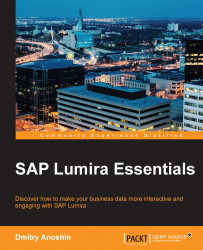As with any analytical software, SAP Lumira will require administration attention. Despite the fact that Lumira is an end user application and designed to be user friendly, you should learn a little bit about useful capabilities that can help us on our way to become a data geek.
SAP is a modern company. It tries to improve and develop its products. We can choose the updating method, such as manual or automatic.
We can check for an update in order to get the last version. We should click on Help | Check for updates, as shown in the following screenshot:

As a result, SAP Lumira will check for updates and offer it if available.
Tip
You can learn more about the latest version of SAP Lumira at http://scn.sap.com/community/lumira.
Moreover, we can also set up the frequency of updates. Navigate to File> Preference > Software Updates:

There are two software update providers:
SAP Support Portal
SAP Public Portal