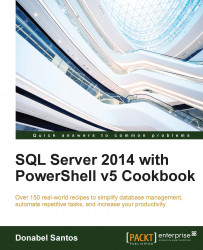This recipe will discuss how you can create a differential backup on your database.
We will use the AdventureWorks2014 database for this recipe. We will create a differential compressed backup of the database to a timestamped .bak file in the C:\Backup folder. Feel free to use a database of your choice for this task.
The T-SQL syntax that will be generated by this PowerShell recipe will look like this:
BACKUP DATABASE [AdventureWorks2014] TO DISK = N'C:\Backup\AdventureWorks2014_Diff_20150314092409.bak' WITH DIFFERENTIAL , NOFORMAT, INIT, NAME = N'AdventureWorks2014 Diff Backup', NOSKIP, REWIND, NOUNLOAD, COMPRESSION, STATS = 10, CHECKSUM
Let's list the steps required to create a differential database backup:
Open PowerShell ISE as administrator.
Import the
SQLPSmodule as follows:#import SQL Server module Import-Module SQLPS -DisableNameChecking
Add the following script and run:
$instanceName = "localhost" $server = New-Object -TypeName...