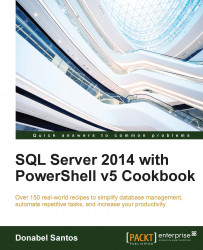This recipe shows how you can set up Transparent Data Encryption using PowerShell and SMO.
Transparent Data Encryption (TDE) is supported only in Enterprise, Developer, or Evaluation editions.
In this recipe, we will enable TDE on the TestDB database. If you don't already have this test database, log in to SQL Server Management Studio and execute the following T-SQL code:
IF DB_ID('TestDB') IS NULL
CREATE DATABASE TestDB
GOYou should already have a database master key for this TestDB database. If you don't have one, create it using the Creating a database master key recipe.
These are the steps to set up TDE programmatically:
Open PowerShell ISE as an administrator.
Import the
SQLPSmodule and create a new SMO Server object as follows:#import SQL Server module Import-Module SQLPS -DisableNameChecking #replace this with your instance name $instanceName = "localhost" $server = New-Object -TypeName Microsoft.SqlServer.Management...