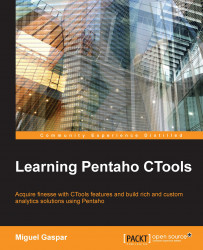If you take a look at http://www.webdetails.pt/info/storywithtruth.html, you will find a great infographic with a timeline of the CTools.
Let's briefly talk about the CTools. The development of CTools started in the summer of 2008, just because the opinion of a client was, "That's great, but it's just too ugly." So, then there was a lot of work done on the development of the Community Dashboard Framework (CDF), and in April 2009, the first CTool was adopted by Pentaho and integrated in version 3. But at that time, we needed to build a dashboard by writing all of the code, so in the second half of the same year, the first version of the Community Dashboard Editor (CDE) was released.
As the number of projects started to increase, it would have taken a huge amount of time to prepare a system for these projects. To tackle this issue, the Community Build Framework (CBF) was built. Then came the data layer abstraction, which was also adopted by Pentaho. This leveraged data access and at the same time, allowed to increase the number of accessible data systems.
The CTools became very popular, and the needs and interests of clients to have the best visualizations they could have increased, so a year after the first CTool, CDE started to include its own chart library, Community Charts Components (CCC), which would later also be used in the visualizations produced by Pentaho Analyzer. Just four months after this, a series of CTools training sessions started. In the meantime, due to the needs of many clients, the possibility to export a chart as an image became reality with the Community Graph Generator (CGG).
To increase the speed with which data is delivered to the user, and to improve the user experience when using the dashboards, the Community Distributed Cache (CDC) was released in January 2012. CDC, I believe, has some advantages compared to the two options that are currently provided and supported by Pentaho, particularly when it comes to cache management.
Pedro Alves, during one of his trips for the CTools training sessions, started a new plugin, the Community Data Generator (CDG), which provided the functionality to set some options that made it possible to create dummy data to be used in the dashboards.
Another tool arrived in the summer of 2012, Community Data Validation (CDV), which could be used to validate data and make sure it sends notifications to the right people. However, we are not going to cover this tool, because I believe we can achieve the same results using Pentaho Data Integration (PDI).
I started to work at Webdetails in September 2012, and since then I have seen some other CTools, such as the Community File Repository (CFR), which enables us to make use of files outside the solution repository.
Sometime later, Sparkl, nowadays known as Pentaho App Builder, was presented, which is built on top of the Community Plugin Kickstart (CPK). Pentaho App Builder is a Pentaho plugin used to create Pentaho plugins without the need to know Java code. This made it possible for people who already knew how to use data integration and CDE to build a plugin. Now, there are a lot of plugins available on Pentaho Marketplace that were developed using this great tool.
In the meanwhile, Pentaho Repository Synchronizer (PRS) also arrived, and was created on top of Sparkl. It came out to be used with version 5 of Pentaho so users could avoid the inconvenience of having all their files and folders inside a database and not in the file system, as was the case in the previous versions.
Note
All the CTools have been built as open source projects and are available under Mozilla Public License, Version 2.0, licenses (http://mozilla.org/MPL/2.0/). All the projects are available under the public Git repository through http:/www.github.com/webdetails. Don't be shy to contribute.