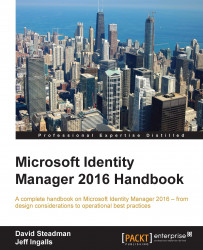The goal for SSPR is, usually, to reset the password of users' accounts in Active Directory, but the SSPR feature in MIM is not limited to Active Directory, and can be used to reset passwords in other connect data sources (CDS) as well.
In order for MIM to change the password of a user in AD (or any other CDS), the account used by MIM (svc-adma in our example) needs to have the reset password permission in AD, or a similar permission in another CDS:
In the Management Agent for the target CDS, in this case the AD, we need to check the Enable password management checkbox:

If we then look at the settings, we can make some adjustments, as shown in the following screenshot: