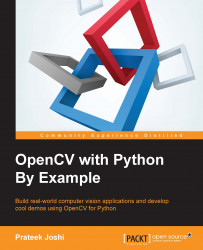In this section, we will see how to use the mouse to interact with the display window. Let's start with something simple. We will write a program that will detect the quadrant in which the mouse click was detected. Once we detect it, we will highlight that quadrant.
import cv2
import numpy as np
def detect_quadrant(event, x, y, flags, param):
if event == cv2.EVENT_LBUTTONDOWN:
if x > width/2:
if y > height/2:
point_top_left = (int(width/2), int(height/2))
point_bottom_right = (width-1, height-1)
else:
point_top_left = (int(width/2), 0)
point_bottom_right = (width-1, int(height/2))
else:
if y > height/2:
point_top_left = (0, int(height/2))
point_bottom_right = (int(width/2), height-1)
else:
point_top_left = (0, 0)
point_bottom_right = (int(width/2), int(height/2))
...