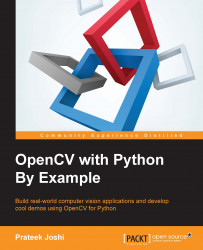Now that we know how to match keypoints, let's go ahead and see how we can stitch multiple images together. Consider the following image:

Let's say we want to stitch the following image with the preceding image:

If we stitch these images, it will look something like the following one:

Now let's say we captured another part of this house, as seen in the following image:

If we stitch the preceding image with the stitched image we saw earlier, it will look something like this:

We can keep stitching images together to create a nice panoramic image. Let's take a look at the code:
import sys
import argparse
import cv2
import numpy as np
def argument_parser():
parser = argparse.ArgumentParser(description='Stitch two images together')
parser.add_argument("--query-image", dest="query_image", required=True,
help="First image that needs to be stitched")
parser.add_argument("--train-image", dest="train_image", required=True,
help="Second image...