Chapter 1. Installing MariaDB
Before we can start using MariaDB, we have to install it. The MariaDB source code can be compiled to run on a wide variety of different platforms and system architectures, but there are pre-compiled packages available for Windows and Linux, which make the process easier.
In addition to the source code, there are several other package types, such as:
- Windows MSI packages
- Linux YUM packages
- Linux APT packages
- Linux and Windows binaries
The Windows MSI packages are for computers and servers running from Windows XP to Windows 8. The Linux .rpm packages are used with distributions such as Fedora, CentOS, and Red Hat that use the Yellow Dog Updater modified (YUM) package manager. Linux .deb packages are used with distributions such as Debian and Ubuntu, which use the Advanced Packaging Tool (APT) package manager. We will cover how to install all these types in this chapter.
We will cover the fourth type, the Linux and Windows binaries, only briefly. These packages are mainly useful to experienced users of MariaDB who have non-standard custom setups on their database servers. The Windows binaries come in a ZIP file (.zip) and the Linux binaries in a gzipped tar file (.tar.gz), sometimes called a binary tarball.
Even though the MariaDB binaries are recommended for more experienced users, installing them is not especially difficult. Check the following links for the official instructions to install the Linux and Windows binary packages, respectively:
We will also cover how to install MariaDB on Mac OS X. Packages for this operating system supplied by a third party, not by the MariaDB developers.
The choice of which MariaDB package to install is an easy one—just use whichever one is appropriate for your system. If you are using Windows, use the MSI package, for Ubuntu or Debian, use the APT packages, and for Red Hat, Fedora, or CentOS, use the YUM packages.
The rest of this chapter contains instructions for each type but before we get to that, we need to talk about series. And no, it has nothing to do with baseball, but it does lend itself to a baseball analogy.
So in short, the topics of the remaining sections in this chapter are as follows:
- Choosing a MariaDB series
- Installing MariaDB on Windows
- Installing MariaDB on Mac OS X
- Installing MariaDB on Debian, Ubuntu, and Linux Mint
- Installing MariaDB on Fedora, Red Hat, and CentOS
- Installing MariaDB on other Linux distributions
- MariaDB package security
- After the installation
- Troubleshooting installation issues
Feel free to jump around and only read the sections that directly pertain to you and your chosen operating system.
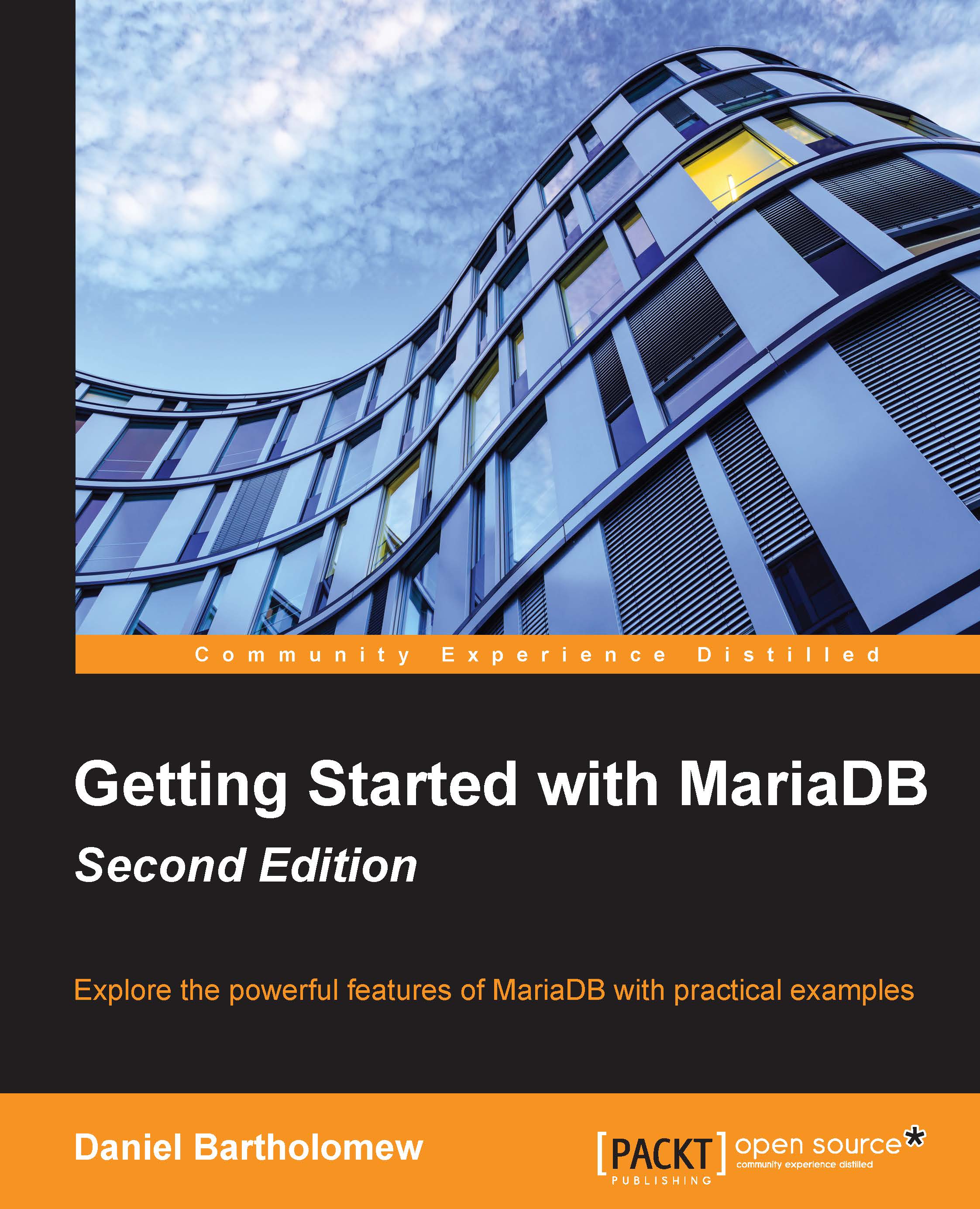
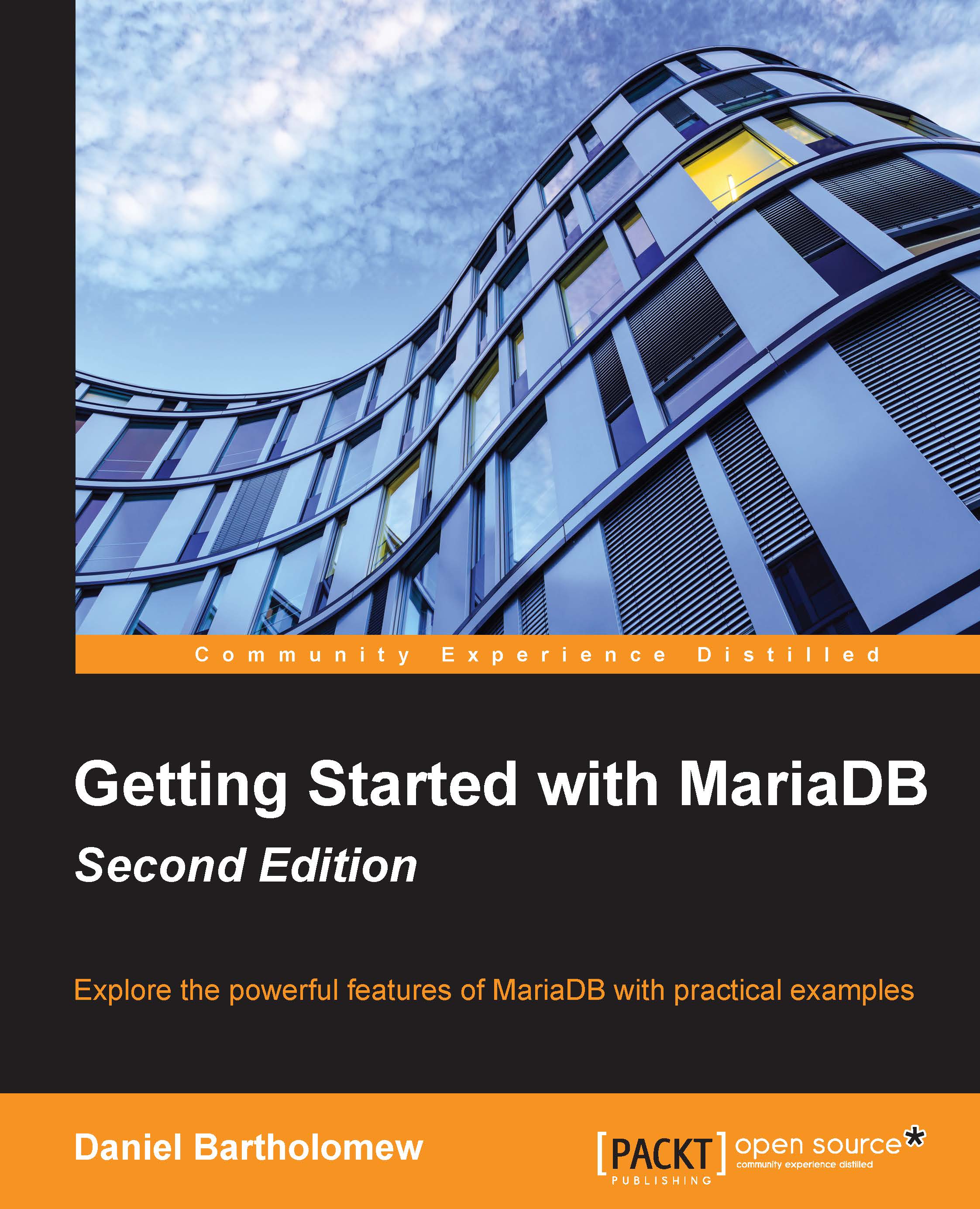
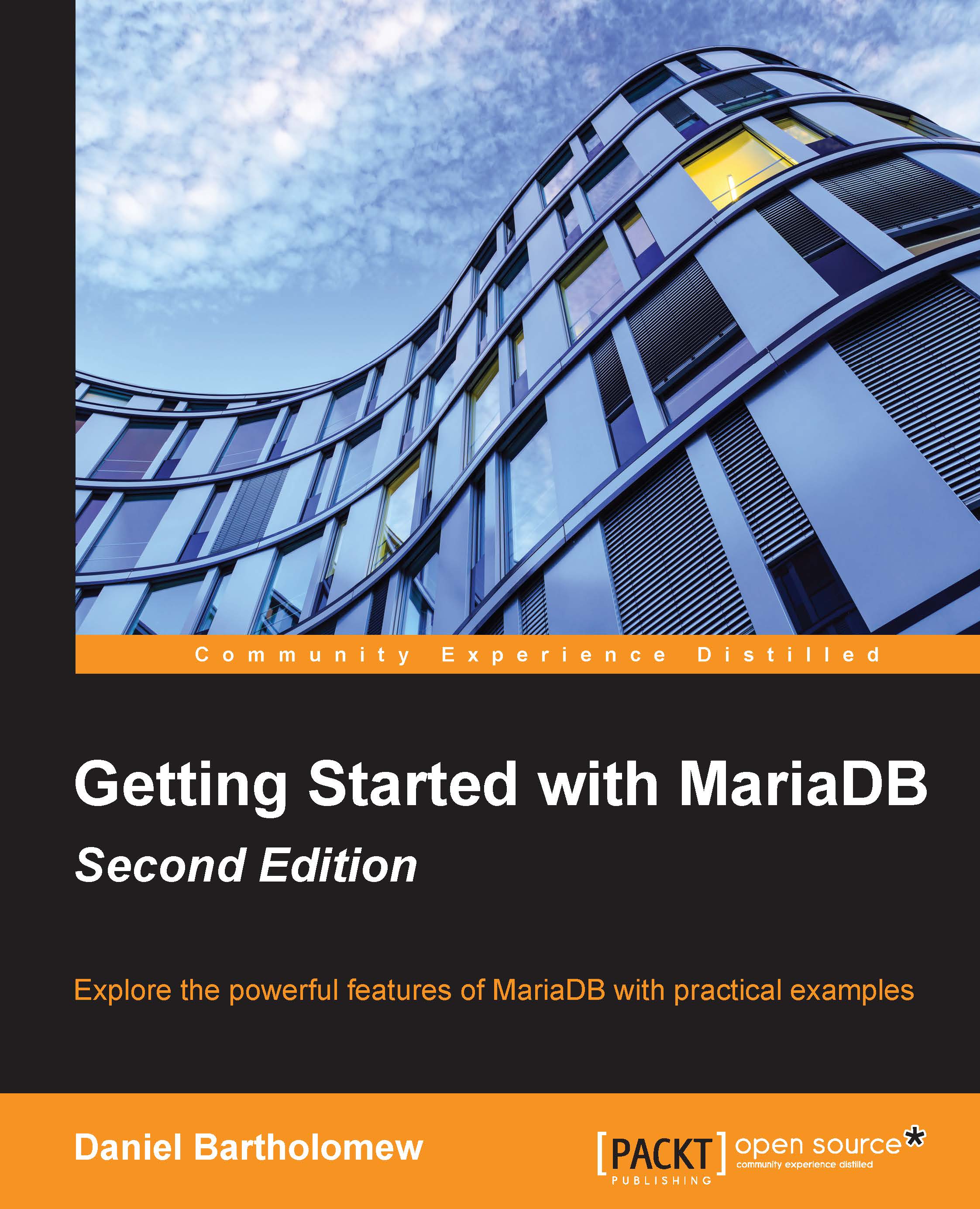
 Free Chapter
Free Chapter
