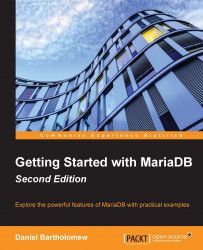MariaDB ships with a couple of utilities that can be used to back up our databases. Data in MariaDB is written to special files on disk, so it may be tempting to think that we can just make a copy of the MariaDB data directory and be done with it. The problem with this is that the data files are always open and in use while MariaDB is running and problems can arise if we try to back up the files directly. At the end of this section, we will describe a method for taking backups of the data directory, but first, we'll go over conventional backup techniques.
By default, the
mysqldump client backup utility generates SQL backups. These backups are in a text format and contain all the necessary SQL commands to recreate tables and restore the data in those tables.
There are many options, but the basic syntax is as follows:
mysqldump [-u username] [-p] database_name [table_name]
If table_name is not given, mysqldump will back up...