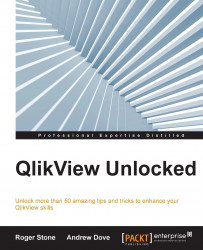Well, of course you can deliver; you're a QlikView professional! However, not every project proposal is sensible, so take the time to review any project proposal carefully.
Before embarking on any QlikView project, always ask a question: "Does this make sense?" As QlikView is so powerful and it's so easy to import data, it's also very easy to assume that anything is possible. However, possible isn't always sensible, so there are several other basic questions to be asked. Is the data to be analyzed actually available and accessible? What form is the data in? How about data quality? How much effort will be involved in developing the solution? What value or benefit can be delivered to the user if this development is undertaken?
If you have ever done any kind of systems or business analysis, you must realize that all these questions—and more—are basics and not applicable only to QlikView. However, QlikView does tend to highlight problems and issues sooner than you might expect, mostly because it is so quick to develop a basic data model.
Data availability is a good starting point. It is surprisingly common for a user to ask for something that can't be done, simply because there is no data or no means of getting the data. One example of this we've encountered is when a client told us, "We want to chart all our sales against those of our competitors". Well, getting our sales figures shouldn't be too hard, but it's highly unlikely that the competitors will hand over that kind of information willingly.
Data accessibility is a different matter. Within your own organization, you should be able to get the data you need, though there may, of course, be restrictions on its use. However, there may be some data that lies outside your organization that you can use. Typical examples are government websites, where all kinds of useful data can be obtained and it's perfectly possible to grab tables of data from public websites. You should watch out for any copyright or reuse restrictions, though.
The form data takes is critical. Pulling data from database tables is usually very straightforward, and as a general rule, a database in your organization's environment should be reliably up-to-date. Spreadsheets are a different matter though. They're very easy to pull into QlikView, and there are some excellent tools to manipulate content, but pulling in many spreadsheets should raise concerns. Firstly, unless there is iron discipline around their maintenance, they can easily be out of date or not match the other data for timing reasons. Secondly, any spreadsheet under user control can have columns added or removed or its name changed, usually with unexpected or even disastrous results. Thirdly, by their very nature, there will always be some manual process involved in their use. Something as simple as the user forgetting to drop a spreadsheet into a folder at the correct time could lead to strange results or a load failure.
A fourth concern about spreadsheets is data quality. Most spreadsheets have little or no enforcement to ensure that the data in them is clean. Date fields can't always be relied on to contain dates, and so on. The same can be said of databases, but database data tends to be of better quality and more reliable as a rule.
Try to ensure that all the data required for your development arrives on time, in the right place, and consistent in quality. The more spreadsheets required, the louder the alarm bells should ring. If you absolutely have to have lots of spreadsheets, ensure that you do as much as you can in the load script to validate them. Never assume that just because the spreadsheet is there and you can open it, it's the right one. The import file wizard has some great features to help you manipulate spreadsheet data.
We discuss dirty data and some ways of fixing it in Chapter 4, It's All About Understanding the Data.
Having established where all the data is coming from and what the user is asking for, how long does it take to develop the solution? Unfortunately, we can't help you with that. Experience will be your guide, and in the words of Stephen Redmond, "There is no substitute for experience".
Finally, what value will be delivered as a result of this solution? Value can mean many things and depends on the context. The solution could mean that your company can identify which products lose money, save someone a day a week preparing a report, or discover that more people are sick when there's an important football match on TV. All these things have some value, but it will be for you, and most likely your users, to decide whether there is sufficient value to make the project worthwhile.