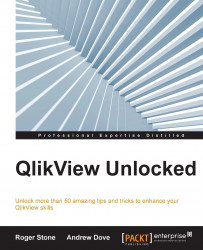There are many ways to improve things in QlikView. Some are techniques, and some are just useful things to know or do. Here are a few of our favorite ones.
As you'll see in Chapter 7, Improving Chart Performance and Usability, there's actually more to this than just being a tidy developer. So, always code your function names in the same way—it doesn't matter which style you use (unless you have installation standards that require a particular style). For example, you could use MonthStart(), monthstart(), or MONTHSTART(). They're all equally valid, but for consistency, choose one and stick to it.
This feature wasn't documented at all until quite a late service release of v11.2, but it's very useful. If you use INCLUDE and the file you're trying to include can't be found, QlikView will silently ignore it. The consequences of this are unpredictable, ranging from strange behavior to an outright script failure....