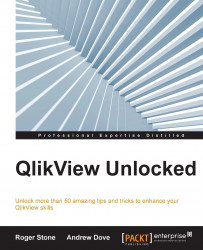One of the ways to get a stunning performance from the QlikView engine is to cache all its expression results for each selection made (well, all that will fit in available memory, that is).
Note
If you Google the definition of cache, you'll get something similar to this:
Noun: cache
"Computers: A temporary storage space or memory that allows fast access to data".
This means that every time an expression needs to be recalculated, the cache is used to check whether the same expression has been used with the current selection criteria. If it has, the result is taken from the cache rather than being recalculated again. However, take a look at these three expressions:
Sum(TotalPrice)sum(TotalPrice)sum (TotalPrice)
All the three expressions stated here give exactly the same result, but each is executed and cached individually. This is because there are subtle differences in each: the second and third have a lowercase "s" in the Sum function, and the third also has a space between the...