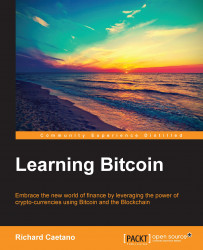Your wallet's total spendable balance is a combination of the balances from all the Bitcoin addresses listed in the wallet. When spending bitcoins, the wallet is able to combine the balances of multiple addresses into one transaction.
Note
It is important to note that Bitcoin was designed for its users to hold and manage their own keys. This makes it virtually impossible for another party to block, steal, or confiscate their money.
Intended as a gentle introduction to Bitcoin, this chapter introduces a centralized service, Circle, to help one get started with Bitcoin.
Circle's wallet service simplifies using Bitcoin by managing the addresses and private keys for you. This results in a clean online banking-like experience. However, it's important to realize that there is no requirement to use a service like Circle to store your bitcoins.
Later in the book, we will discuss how to manage your own wallet.
From your Circle account, simply click the SEND MONEY link from the menu above to access the send options. Circle offers two ways to send bitcoin. You can either send it to a Bitcoin address or an email address.
If you are sending it to an email address, Circle will check to see if the address has a valid account registered to it and make an instant deposit into that user's wallet. If the receiver is not registered, an invitation will be sent with instructions on how to set up an account.

Figure 1.5 - Send bitcoin from your Circle account
In the To field, simply enter the Bitcoin address or the email address of the user you'd like to pay. For the amount, you can specify either USD or BTC. If you enter an amount in USD, Circle will automatically calculate the exchange rate. Optionally, you can provide a memo to describe your transaction.

Figure 1.6 - Circle sending a confirmation
Continuing to the next step, Circle will prompt you to enter your two-factor authentication code. This code will be sent to your mobile phone. Using this two-factor authentication helps protect your wallet from unauthorized access.
Once submitted, your transaction will be recorded instantly.
For payments between two Circle users, the transaction will be confirmed immediately. Circle maintains an internal ledger and will record the transaction off the Bitcoin network.
Note
Circle to Circle payments are called off-chain payments. Chain in this case refers to the Blockchain, the data structure used to store all the Bitcoin transactions. Off-chain means that a payment was recorded outside the Blockchain, using a private ledger.
For payments sent to a Bitcoin address, there will be a short period of time before the transaction is confirmed and accepted by the network. Generally, this takes about 10 minutes, but it can vary depending on the network's computing power.
You can review all your payments by clicking TRANSACTIONS from the main menu.

Figure 1.7 - Circle's account transactions page
Circle provides two ways to receive bitcoin. Similar to sending bitcoin, you can send a request via email or share your Bitcoin address.
To start, click the REQUEST MONEY link from the main menu above. You'll be prompted to create a request:

Figure 1.8 - Requesting money
If you submit an email address, the recipient will receive an email providing them with instructions on how to pay. They will be given the following options:
Sign into their Circle account and pay
Open a new Circle account, fund it, and pay
Pay with another service using a Bitcoin address
If you select the option to Create an address and QR code, Circle will generate a new Bitcoin address for you and present a QR code to scan. You can either copy/paste the address and share it with the sender, or allow them to scan the QR using a mobile device.

Figure 1.9 - Requesting money using a QR code