Note
Couchbase provides the cbbackup command to take a backup of the Couchbase system. This command enables you to back up an entire cluster, a single node, or a single bucket into a flexible backup structure that allows the restoration of data in the same or different clusters and buckets.
The backup files will be created on disk, and it's recommended to store it in a local disk only. Couchbase takes backups in the SQLite format. This format has some issues while writing to remote file systems. Hence, it's not recommended to direct the output of cbbackup to a remote file system.
The following command will initiate a full backup (the -m full option) of all the buckets in the cluster. The backup will be dumped in the D:/mybackup1509 folder:
cbbackup -m full http://10.72.47.31:8091 D:/mybackup1509
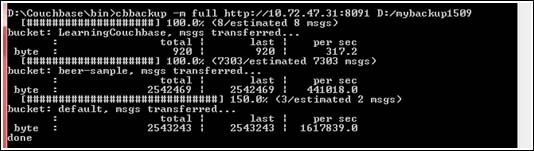
cbbackup – full backup
The preceding diagram displays the progress status when the backup is initiated.
If you want to take a differential backup, change the...



