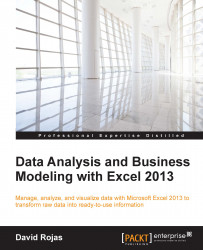Here is where we start looking at our dashboard and making sure that everything looks okay. Does the data make sense? Can we change some of the charts? These are the types of questions we need to ask ourselves and even our coworkers if possible. You might get ideas or find issues if you just ask someone for their opinion. We are also going to style our charts and slicers to get the feel we are looking for. It is not required that you create a spectacular dashboard, but if you have the time, it is worth the time and effort.
I'm not happy with the MPG chart. This chart has SUV on the y axis multiple times, and this can be very confusing for anyone who looks at the dashboard. Let's remove this chart and replace it with a different one. Create a scatter plot with the columns MPG and Price.

Move the new chart to the Dashboard tab and delete the old MPG bar chart. Create a border around the charts by inserting a rectangle, as shown in the following screenshot: