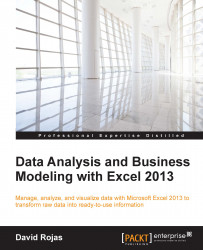In this section we will cover how to enter numbers, strings, and how to combine both of these data types into a single cell. I encourage you to practice while you are reading as the more time you invest in practice the more formulas will become second nature.
Fire up Excel 2013 and create a new spreadsheet. Manually enter the following information:

Our goal is to create the following phrase in cell D2:
I am 20 years old.
In cell D2, type
=and then select cell A2, as shown in the following screenshot. Do not press the Enter key.
Continue with the formula that we started with in the previous step by typing
&C2&B2.
After you press the Enter key on your keyboard, you will get I am20years old. However, this is not exactly what we wanted. Think about what we need to do. Yes, we need to add spaces before and after the number 20. We can add spaces by entering two double quotes with a space in between them. Let's make this happen in the next step.
Delete the contents...