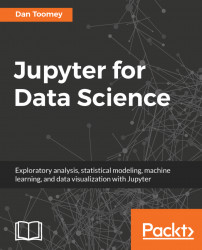Similarly, we can look at voter registration versus actual voting (using census data from https://www.census.gov/data/tables/time-series/demo/voting-and-registration/p20-580.html).
First, we load our dataset and display head information to visually check for accurate loading:
df <- read.csv("Documents/B05238_05_registration.csv")summary(df)

So, we have some registration and voting information by state. Use R to automatically plot all the data in x and y format using the plot command:
plot(df)We are specifically looking at the relationship between registering to vote and actually voting. We can see in the following graphic that most of the data is highly correlated (as evidenced by the 45 degree angles of most of the relationships):

We can produce somewhat similar results using Python, but the graphic display is not even close.
Import all of the packages we are using for the example:
from numpy import corrcoef, sum, log, arange from numpy.random import...