-
Book Overview & Buying
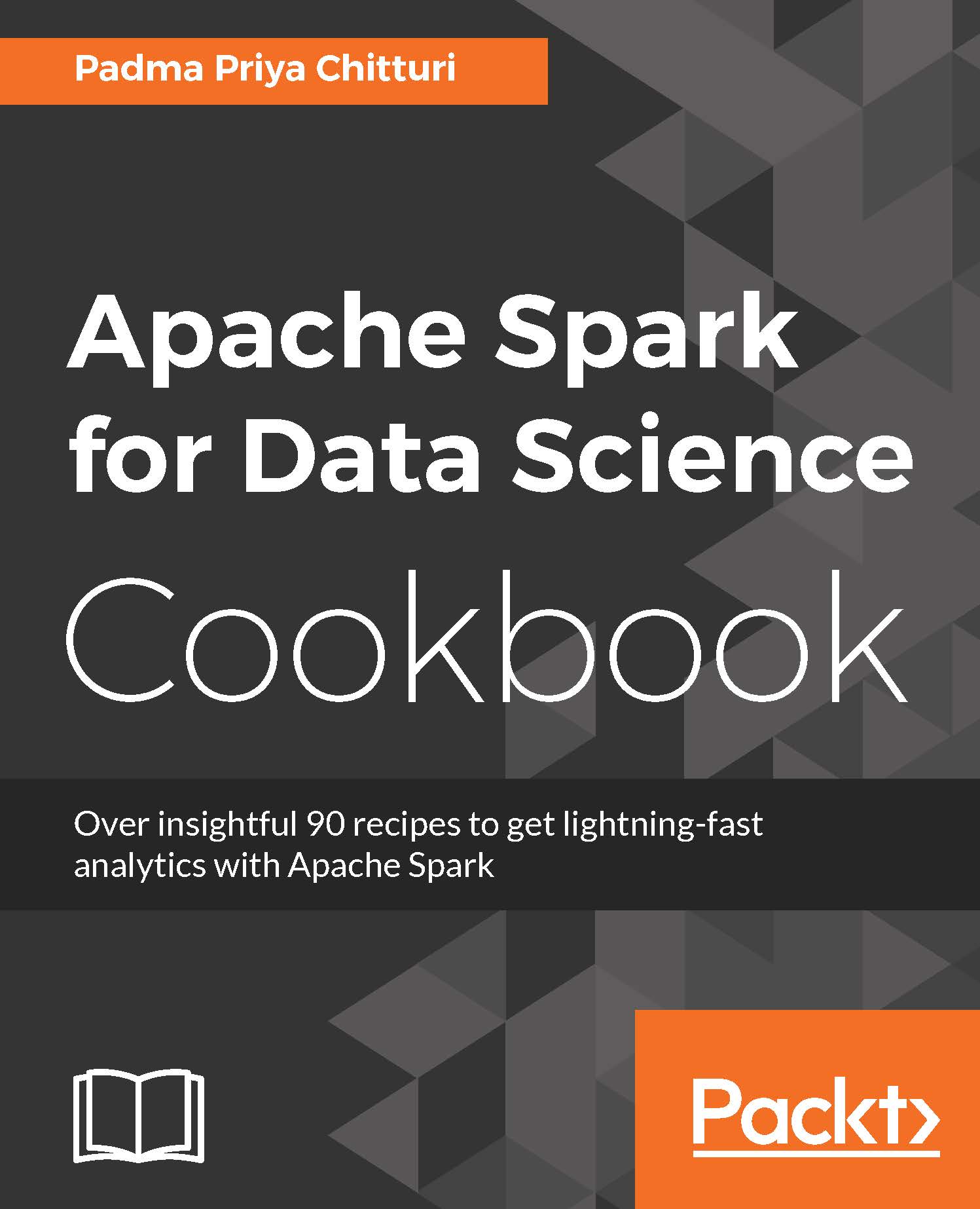
-
Table Of Contents
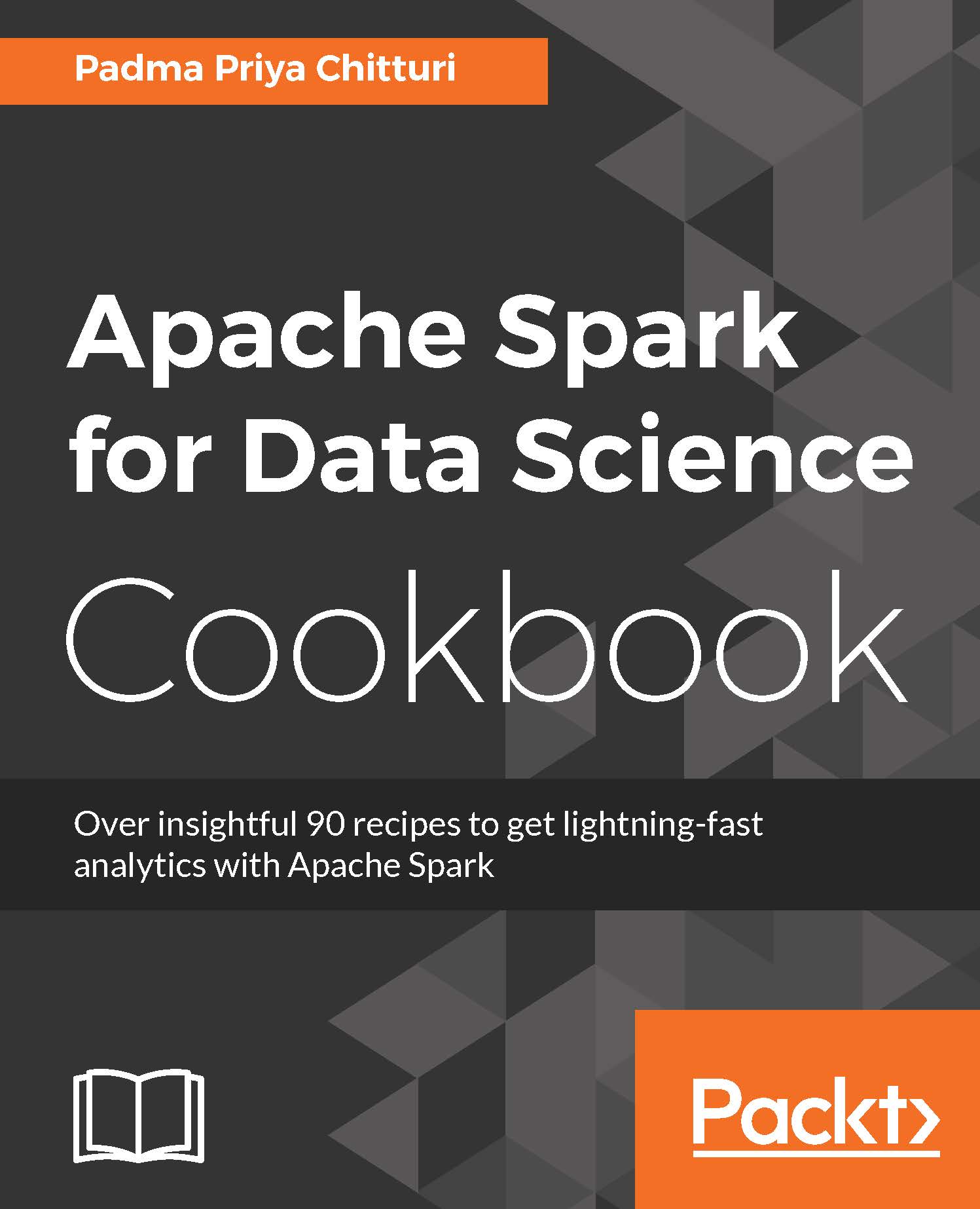
Apache Spark for Data Science Cookbook
By :
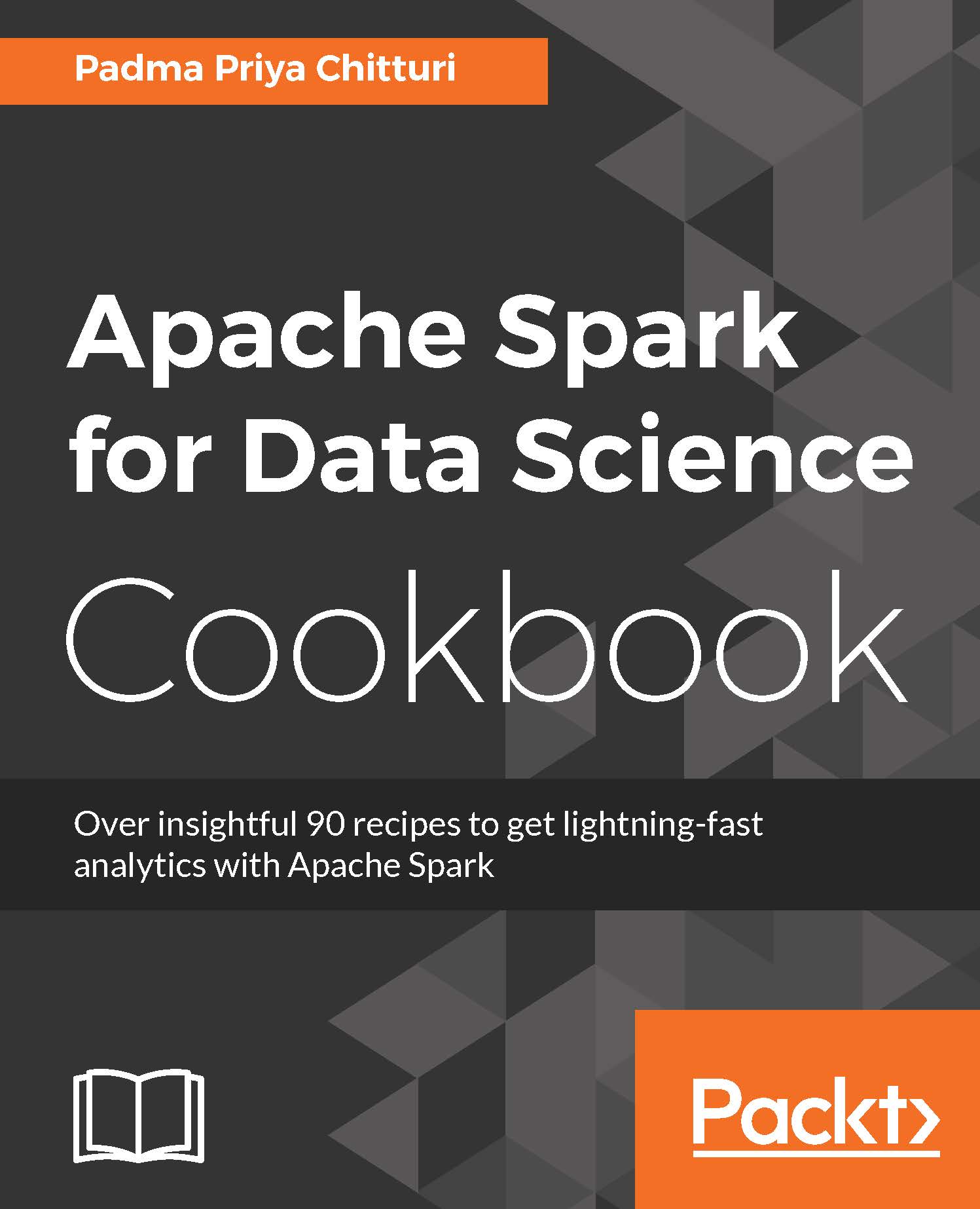
Apache Spark for Data Science Cookbook
By:
Overview of this book
Spark has emerged as the most promising big data analytics engine for data science professionals. The true power and value of Apache Spark lies in its ability to execute data science tasks with speed and accuracy. Spark’s selling point is that it combines ETL, batch analytics, real-time stream analysis, machine learning, graph processing, and visualizations. It lets you tackle the complexities that come with raw unstructured data sets with ease.
This guide will get you comfortable and confident performing data science tasks with Spark. You will learn about implementations including distributed deep learning, numerical computing, and scalable machine learning. You will be shown effective solutions to problematic concepts in data science using Spark’s data science libraries such as MLLib, Pandas, NumPy, SciPy, and more. These simple and efficient recipes will show you how to implement algorithms and optimize your work.
Table of Contents (11 chapters)
Preface
 Free Chapter
Free Chapter
1. Big Data Analytics with Spark
2. Tricky Statistics with Spark
3. Data Analysis with Spark
4. Clustering, Classification, and Regression
5. Working with Spark MLlib
6. NLP with Spark
7. Working with Sparkling Water - H2O
8. Data Visualization with Spark
9. Deep Learning on Spark
10. Working with SparkR
